Did you know that you can download Wikipedia articles for offline reading on computers and phones ? . Yes there are many ways of downloading Wikipedia articles for offline use . One simple hack was to use leaching softwares like HTtrack to download Wikipedia’s pages . But Wikipedia now does not the allow use of leaching softwares to download its content . Let us find out how we can download Wikipedia articles for offline reading .
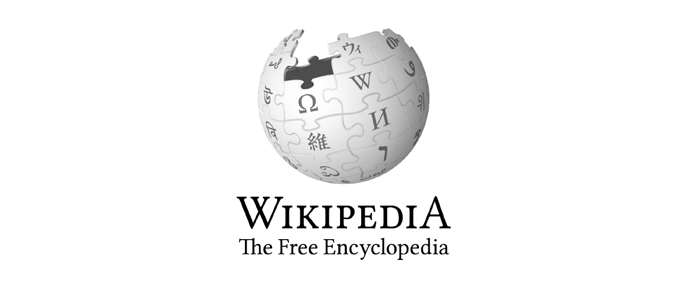
How to download Wikipedia for offline reading
The most straightforward method of Downloading Wikipedia’s content would be though its dumps . Wikipedia provides regular and periodical dump of their entire database of articles . These dumps are available to download by the public and can be used as a source for reading Wikipedia articles offline . The latest Wikipedia dumps can be downloaded from this page . These Dumps are usually files with a .xml.bz2 extension and can weigh between 10 GB to 20 GB in size .
WikiTaxi
You can use a free and open source software called WikiTaxi to extract and view these dumps on your computer . But viewing these files through WikiTaxi can take some time . Wikitaxi first decompresses the Wikipedia dumps and converts them into a .Taxi file format . these .taxi file format can then be viewed with WikiTaxi .
Kiwix
If you are looking for an easier way , there is Kiwix . A free software that is available for Windows , Mac , Linux and as well as for Android phones and tablets . Kiwix is a lightweight software that allows you to download Wikipedia’s content and lets you browse them on your computer or phone . The reason why we are mentioning Kiwix is , Kiwix does not use Wikipedia’s Dumps to provide offline access to Wikipedia articles . Instead Kiwix maintains its own collection of Wikipedia’s articles in a .zim file format and has separate packages for all the languages . The English version of Wikipedia alone weighs around 9 GB and includes all the articles of Wikipedia sans the images . Disappointingly there is no way to download an individual Wikipedia article though Kiwix .
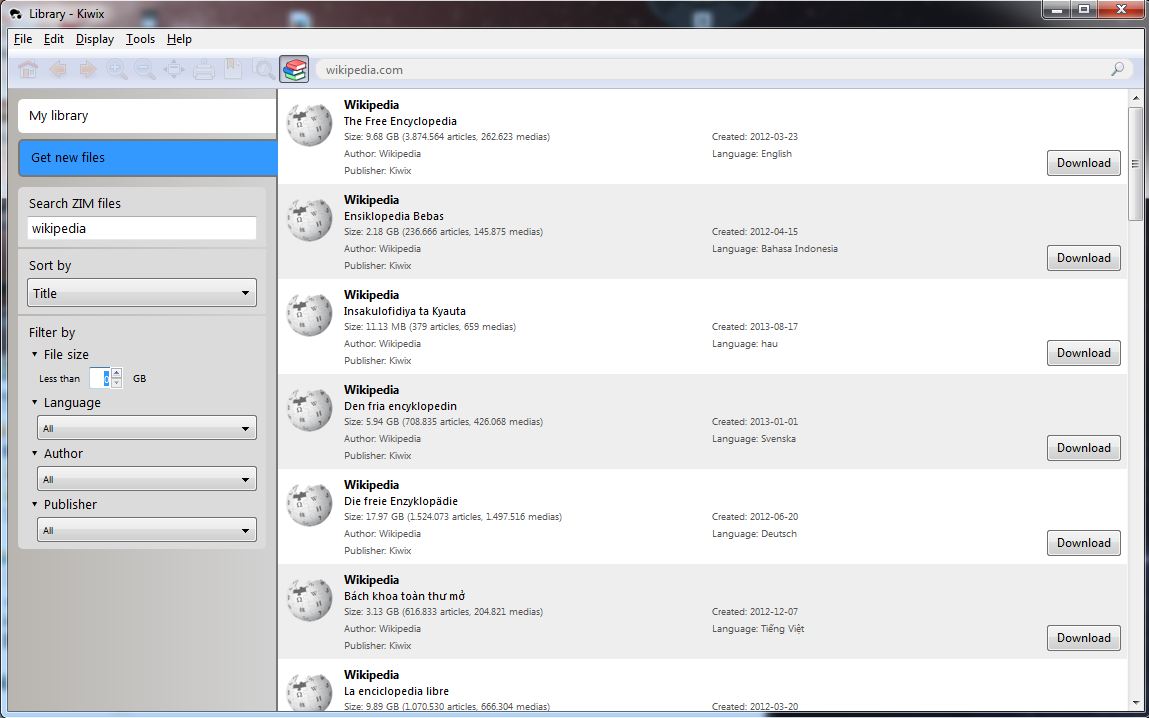
Kiwix is very easy to use . In order to use Kiwix , you have to download the software from the Kiwix download page . Once you have installed kiwix , you can search within kiwix for Wikipedia’s zim file collections in various languages . Download any zim file and Kiwix will open it directly without the need of any conversion . Kiwix displays articles just as you would see in an web browser and further it has a full text search engine that allows you to search within all the articles .
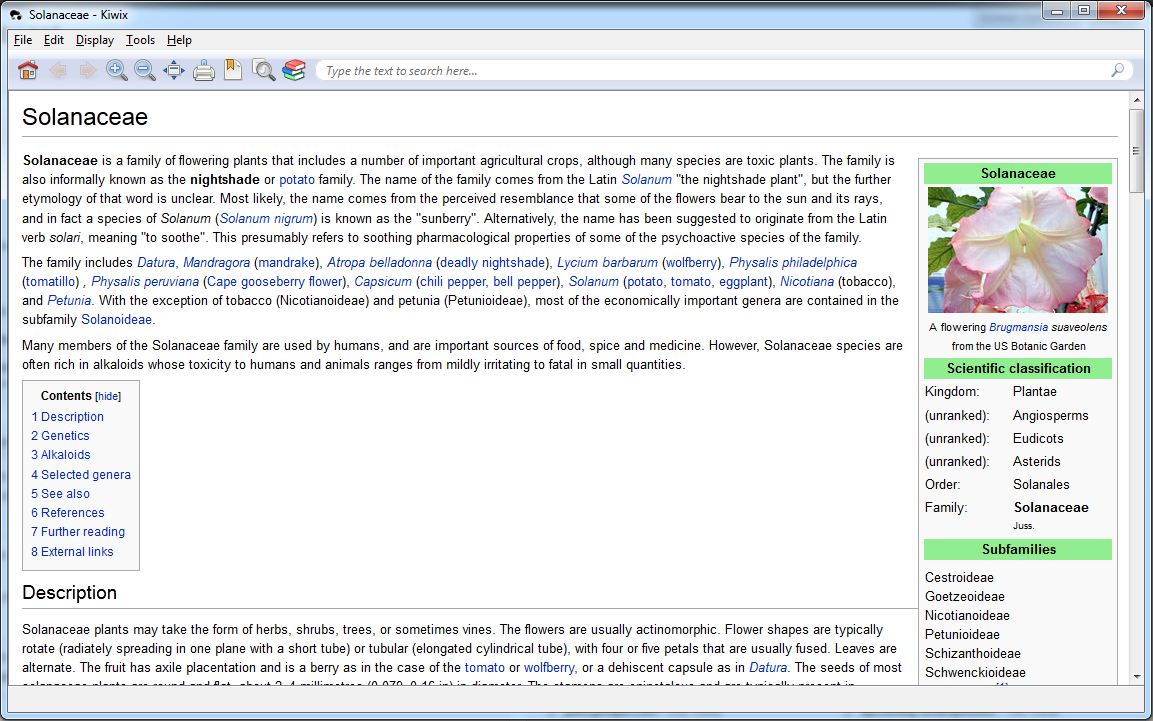
Kiwix’s collection of Wikipedia’s article in zim packages can be downloaded from here or can be searched from within the software itself . Apart from Wikipedia , Kiwix also has articles of Wiki-leaks and various other websites for offline reading . If you are having a Android device , you can install the Kiwix app on your mobile devices and enjoy reading Wikipedia articles on the go . Download the Kiwix app for your mobile device below .

The only disadvantage of Kiwix is that , the articles are not updated frequently and a significant portion of Wikipedia’s articles in English are not included . but overall Kiwix is definitely one of the best software for storing and reading Wikipedia articles offline . the software is really easy to use and truly portable .
