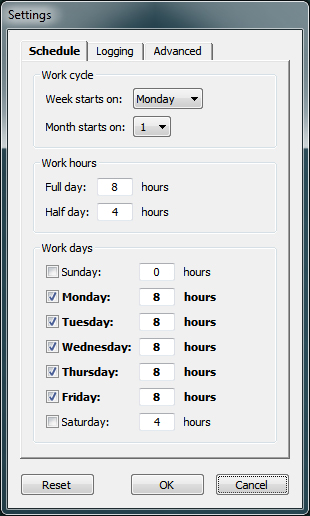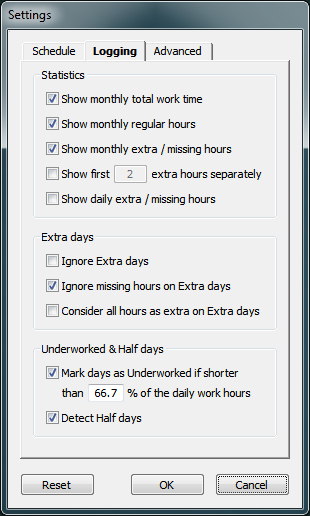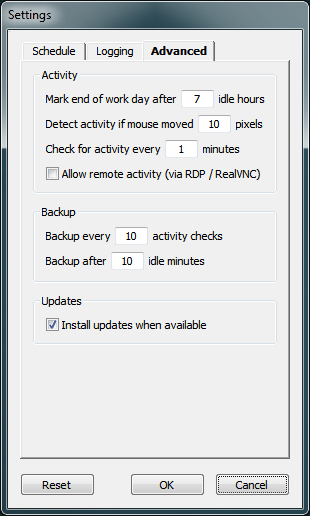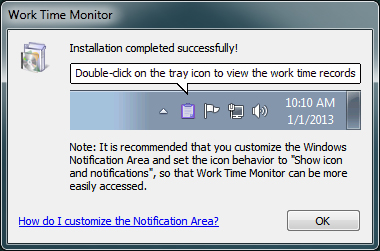Did you ever wanted to know the total time spent by you working on your computer ? . The best we can do is to recall and note down the details about a couple of days . But keeping track of days , weeks and months of time spent on our computer is not going to be an easy task . Fortunately there is an software for that too .Wile we are busy in our work this software will keep a track of the time spent on our computer .
Work Time Monitor is a free program that keeps track of your time spent on your computer . The program is a 0.5MB download and works on all windows operating systems including the latest Windows 7 and Windows 8 . Not only this software keeps a track of your time spent on a computer but even the time spent by your childrens on a computer . Your childrens might lie to you but this software won’t .
All you need to do is Install this program on your computer , set your work timing for each day and let it run in the background . For the first time its runs ,the program will start monitoring your time spend at a computer by the beginning of the next working day . Continue reading on to find out how to use Work Time Monitor .
Instruction to use Work Time Monitor
- Step 1: Download and install Work Time Monitor .
- Step 2: Run the program and set a work timing for each day. Go through the logging and advanced tab and select the options according to your requirement .
- Step 3: Click OK and wait till the start of the next working day for the program to start recording your time spend at your computer .
- Step 4: Double click on the Work Time Monitor’s icon on your status bar and it will show you a detailed information about how much time you spent on your computer .
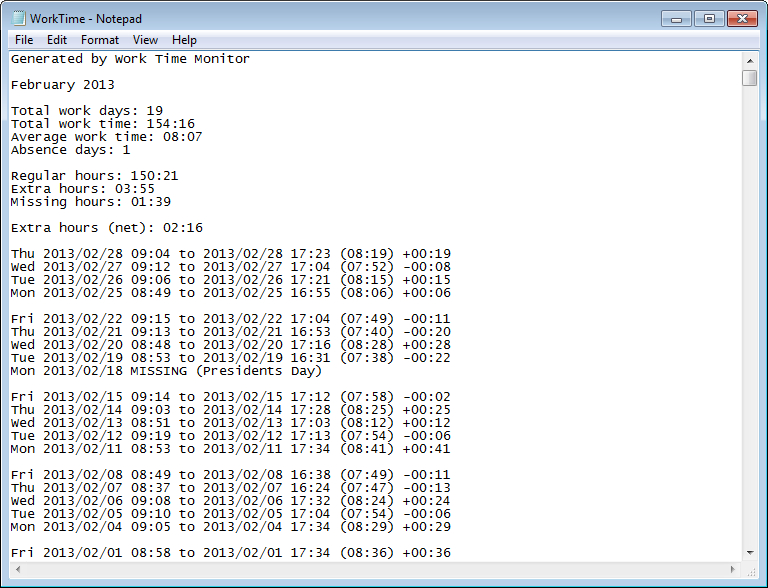
Install the program on any computer and keep a track of your and your children’s time spent on it . Subscribe to this blog for more interesting articles .