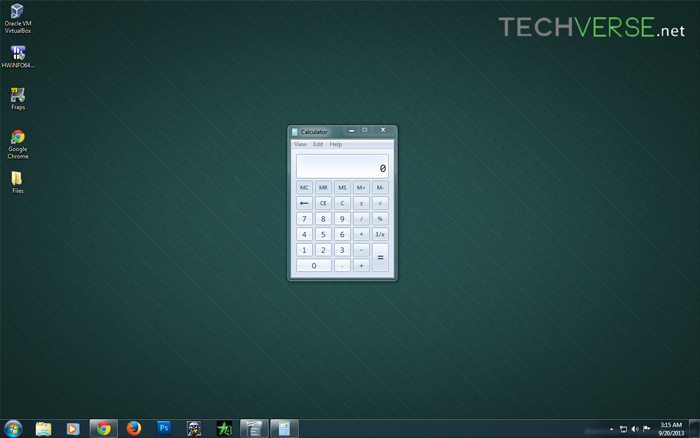Taking a perfect screenshot of programs is not an easy task without using additional programs on a windows PC . Apart from the default print Screen method of taking screenshots in Windows , there is an better and effective way of taking screenshot of specific program windows . Its not very less known but for somebody who is new to this concept of capturing screenshots within windows , it will be a big time saving trick .
The default method of taking screenshots on a windows PC is by pressing the Print Screen key or using the default snipping tool in Windows . No doubt using both of these methods you will be able to take the complete screenshot of your desktop . But if you are trying to take a screenshot of a specific window on your desktop , you will have to crop the program window out of the screenshot again .
There is a easier method to take screenshots of specific program windows on your desktop , Simply select a window and press the Alt + Print Screen keys . The Screenshot will now be copied to your windows clipboard . Open any image editing program like the default Microsoft paint in your windows PC and press Ctrl + V to paste the screenshot , save the file in any format you want and there you got your perfect screenshot of any program in windows without using any additional program Its as simple as that .
Let me show you an example , we will take a screenshot of the Calculator in windows using both the methods .
Method 1: Using only the Print screen key you get this .
Method 2: Using the combination of Alt + Print Screen you will get a perfect screenshot like this . The most important thing is , it saves your time which you would have spent on cropping out this screenshot .
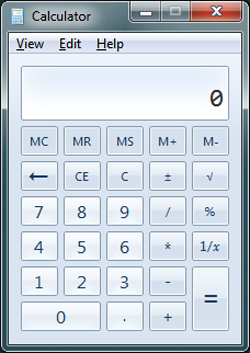
It is one of the most overlooked and very simple little trick on Windows . For the next time you want to take an perfect screenshot , always use the Alt + Print Screen key combination .