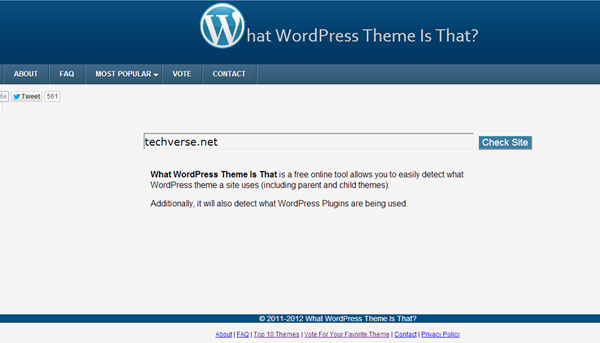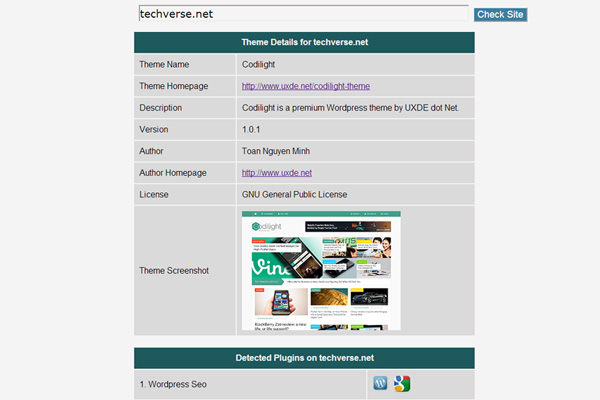The search for a perfect theme is something that is endless for most WordPress users. With numerous free and paid themes readily available for WordPress, even choosing the perfect theme for you blog can put you into a great dilemma.
Most theme hunting starts with taking inspiration from popular WordPress blogs and websites. Usually these popular WordPress blogs and websites use a highly customized version of a free or premium WordPress theme. Unlike most new blogs, popular WordPress sites never provide any details of the theme used by them. If you have noticed, on most websites the theme information is generally provided in the footer area.
But what if the theme information is not provided? how can we identify and find out the details of the theme used by such an website?
Well, the answer is very simple. There is free web tool to help you out with identifying and finding the details of themes used by any WordPress website or blog.
Whatwpthemeisthat is one such free web service that can help you out with identifying the theme used by a WordPress website or blog. This free web tool will help you identify both the parent and the child theme and Additionally it is even capable of identifying WordPress plugins that being used by a website. Her’s how you can use this free tool to identify the themes and plugins sued by a WordPress website or blog.
Using the free web tool is very easy, simply copy or type in the URL of a website and click on Check site.
Instantly you will be provided with details of the themes and plugins used by the website. Usually if the theme is not custom made, you will be provided with a link to the theme’s homepage, from where you can either get for free or purchase it in case it is a paid theme.
Also one thing to remember, if you are going to use the same theme on your blog, make sure that you install the plugins too. Because most of the time plugins are a major part of a theme’s design.