Most of us use Google chrome as our default browser for browsing the internet and its simply the best at what it does. However Google chrome is not just limited to a web browser, with the help of thousands of free extensions available for it, the web browser can be used for a variety of other things such as playing music from YouTube, getting the best discounts online store, screen casting your desktop and a lots more.
But apart from the above, the standalone Google chrome browser is also capable of playing audio and video too. Yes, it’s true, By default Chrome is capable of playing most audio and video formats including MP3, MP4, MKV, FLV, ..etc.
Well, i won’t advise you to use Google Chrome as your primary media player, but this is something you should be aware of since nobody knows when you might find this useful.
How to Play Audio and Video file with Google Chrome
Playing audio and videos on Google Chrome is very simple.
- Step 1: Run Google chrome.
- Step 2: Drag and drop any supported media file in the newly opened tab and the media will start playing automatically.
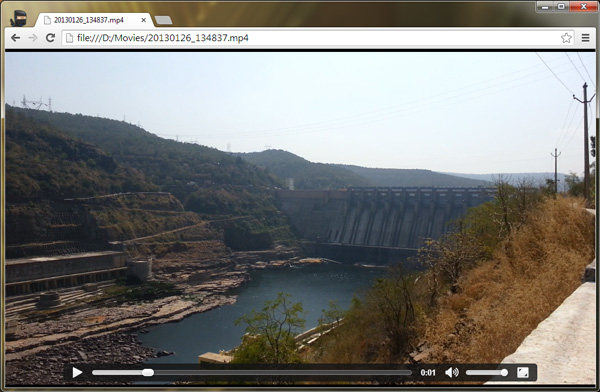
As for the controls, Chrome will provide you with basic playback controls such as Play / Pause , Increase / decrease audio and a full-screen video playback option.
