Whatever the format is, VLC media player can undoubtedly play almost any kind of audio and video formats that you throw at it. Apart from this, the media player has many more less known features that gives it an edge over its counterparts and which is also a reason why its aptly titled as the Swiss knife of Media players.
You’ll be glad to know that one of such features of VLC media player includes its ability to stream and download videos from YouTube and many other video streaming websites. This is one of the less known features that developers of VLC don’t want to make public since the big daddy Google wouldn’t be pleased to hear about it.
But you don’t need to worry, once you have VLC installed on your computer, you can do anything that you want with it. With VLC media players YouTube video downloader feature, its time to say goodbye to all the adware infested YouTube downloader program and web services.
VLC media player provides an alternate and easy method of downloading full resolution YouTube videos on your computer and the instructions below will guide you through the process of downloading YouTube videos using VLC media player.
What you will need?
- VLC media player
- Web browser or a Download manager
How to Download YouTube videos with VLC Media Player
- Step 1: Install and run the latest version of VLC media player on your computer.
- Step 2: From VLC media player’s menu bar, click on the Media and select Open Network Stream.
- Step 3: Select the Network tab and enter the URL of the YouTube video which you want to download. Finally click on Play.
- Step 4: Wait for a few seconds for the video to start playing and when the video starts playing, Click on Tools from the menu bar and select Media Information.
- Step 5: In the Dialog box that opens up, the Location value will be the link for downloading the YouTube video. Copy the Location value and paste it in any web browser. Once the video starts playing right click and select Save video as from the context menu to save the YouTube video to your computer.
Alternatively you can even use the link with a download manager to download the YouTube video.
Although downloading YouTube videos using VLC media player is not a single click process but it’s relatively easier and safer than downloading YouTube videos through online YouTube video downloading services which often are a source of malware.

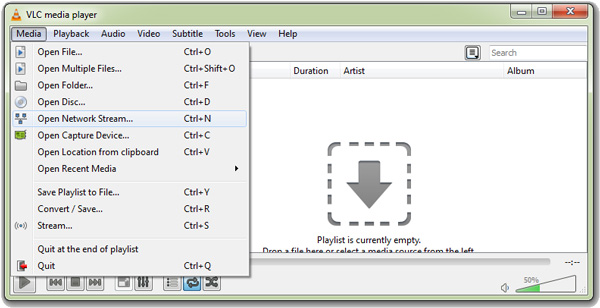
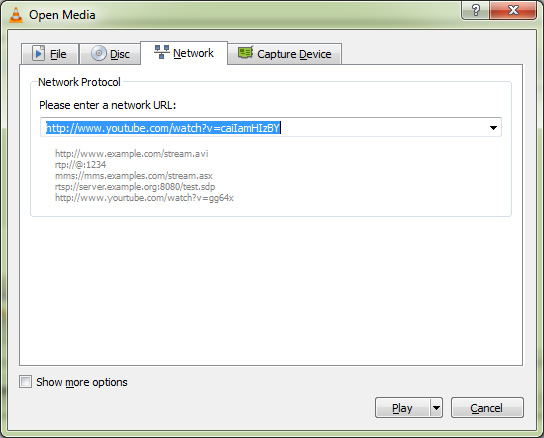
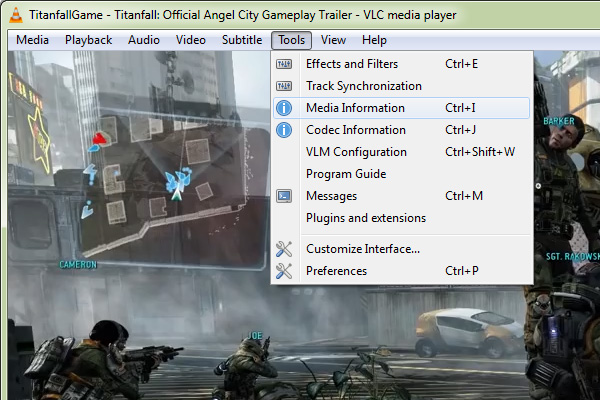
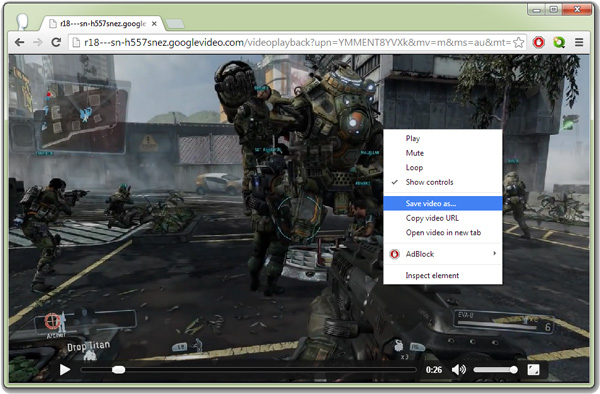
Thanks for this! I’m totally new to using VLC and downloading video but this worked though menu options have changed much and with a few failures along the way. 🙂
Valuable information. Thanks for the sharing. I don’t know VLC can download video. In my mind, it’s just a good video player. Thanks for sharing your experience. I used to save online videos to my laptop with Acethinker Video Downloader, free and works like a charm. Share it here as an alternative to VLC player.