Flashing a new ROM or an official Android update on your android phone is an easy process, but sometimes even if the ROM is flashed successfully, you might encounter some problems which will won’t let your phone to turn on.
The most common problem that i have faced after flashing a brand new ROM or an Official Android update is a Boot loop, which is nothing serious. While fixing a boot loop is easy for seasoned android users, on the other hand it might be a cause of tension for someone who is new to android and probably he is going to think that he has bricked his phone.
Well you don’t have to worry because a boot loop is the most common problem that occurs after flashing a new ROM or an official android update. For those whose have flashed a new ROM or an official android update on their android devices and stuck on a boot loop, here is an easy way to fix your Android phone stuck on a boot loop.
In order to fix a boot loop you will need to enter your Android phone’s recovery mode and then navigate to Wipe data/factory reset and select it, this will fix the boot loop. Next you need to reboot your phone and the boot loop will be gone. This process is same with the default recovery on your android device or a custom recovery such as Clockwork mod. Everywhere you will need navigate to and select Wipe data/factory reset or . Here’s a step by step guide to fix a boot loop while you are using the Clockwork Mod recovery :
How to Fix Boot Loops after Flashing a Official Android Update
- Step 1: First of all you will need to remove the battery from your phone to turn it off for about 30 seconds, after that you will need to enter your phone’s recovery mode while turning it on. For Samsung Android devices the combination is usually Volume up + Home + Power button. According to your android device’s make and manufacturer you will need to find out the respective key combination to boot into the recovery mode.
- Step 2: In the recovery menu, navigate to Wipe data/factory reset and select it.
- Step 3: On the next screen navigate to Wipe all user data and select it.
- Step 4: Go back to the main menu and select Reboot system now to reboot your android phone.
That’s it, now your android device will be able to boot to the home screen directly. In case you encounter a boot loop after flashing a new android ROM you should follow the instructions below to fix the boot loop.
How to Fix Boot Loops after Flashing a New Android ROM
- Step 1: First of all you will need to remove the battery from your phone to turn it off for about 30 seconds, after that you will need to enter your phone’s recovery mode while turning it on. For Samsung Android devices the combination is usually Volume up + Home + Power button. According to your android device’s make and manufacturer you will need to find out the respective key combination to boot into the recovery mode.
- Step 2: Navigate to the Advanced option and select it.
- Step 3: On the next menu navigate to the Wipe Dalvik Cache and select it.
- Step 4: Go back to the main menu and select Reboot system now to reboot your android phone.
The above solutions have worked for me every time and even for many other android users. In case any of the above solutions doesn’t work, try performing both of them. If this doesn’t seem to work then do take a look at XDA-developers.com for more solutions.

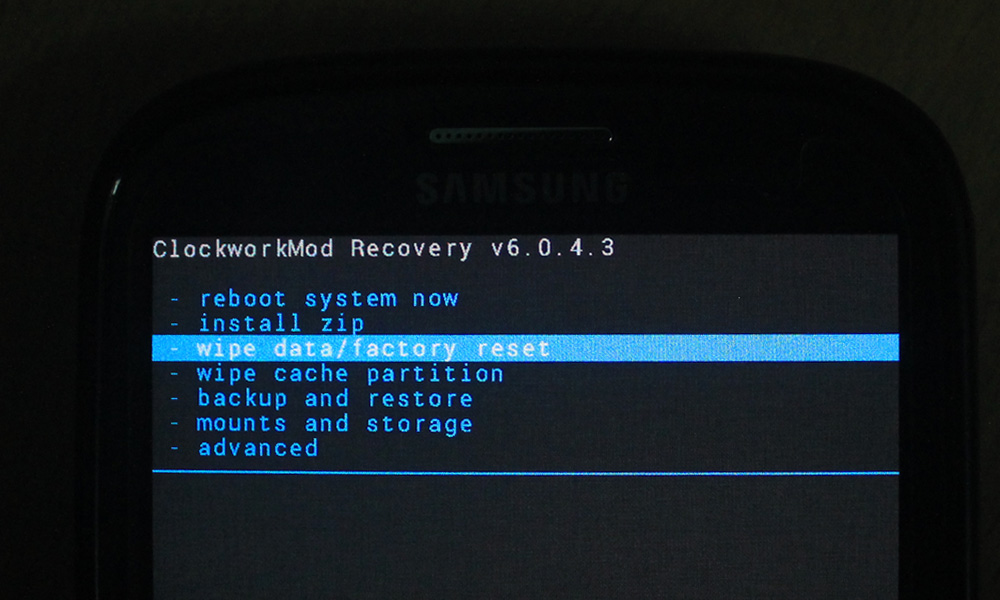
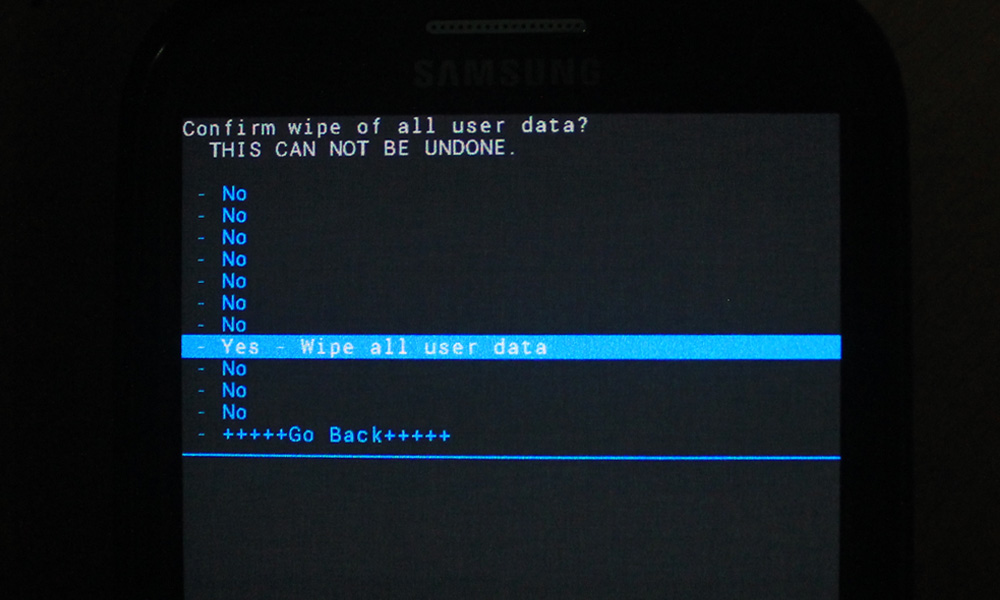
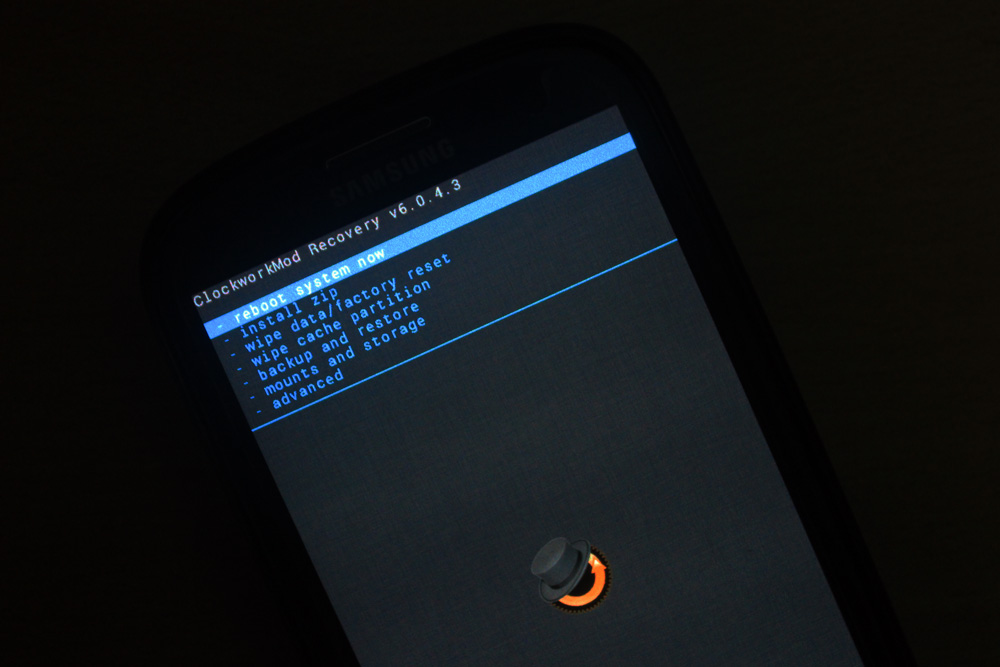
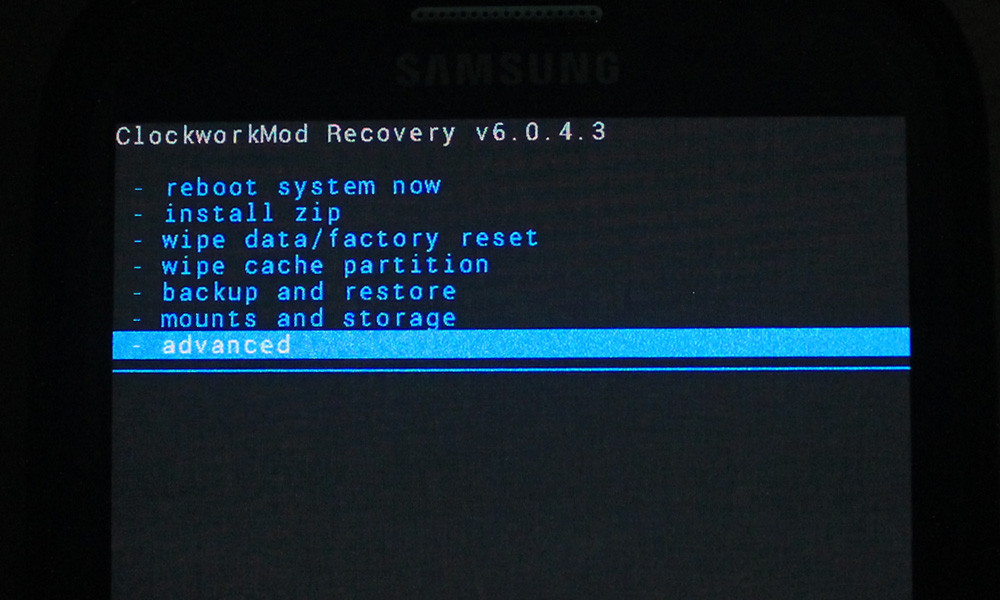
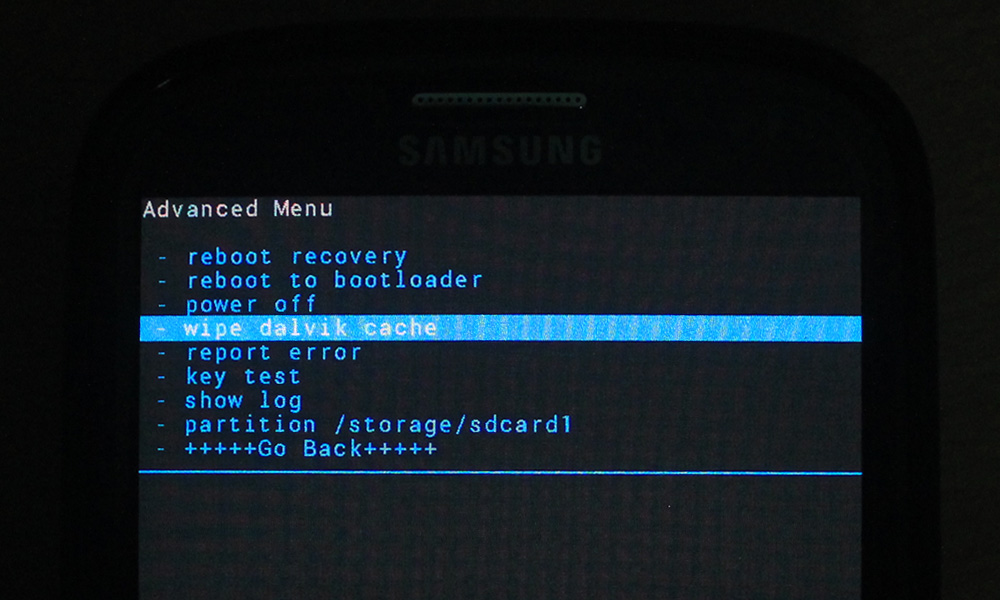
i rooted my phone…. then i installed recovery in it…. and then finally it’s rom… but now i m stuck in boot loop and the worst part is that i am not able to access my recovery……
please help me..
Which phone do you have?
hey i was on slimkat and wanted to install omnirom 4.4 so i flashed it acording to instruction and now i am stuck on bootloop.now i have flashed more than 10 roms and never had bootloop problem.i had taken backup in twrp but now phone does not boot in recovery mode also.tried several times but no recovery menu appears….it just start wiht bootloop. i can go in download mode.any help for this please…
Are you sure you are pressing the correct button combination for entering the recovery mode?
I do not have a Advanced option?
guys i have huawei g610-u20 and i wanted to install a custom rom on it so i searched a cwm for it on internet found one and installed it with mobileuncle tools but after rebooting my mobile stuck on boot loop , can’t go to recovery . Didn’t take an update to anything , what shell i do please help
help my tablette dosen’t work why ?
thank you!!!!!! It worked. Thank you
i rooted my galaxy core gtl8262…installed philz clockworkmod recovery….flashed a new rom kitcat4.4…now it get stuck on logo”SAMSUNG GALAXY CORE GT-I8262″…i tried factory reset and wiping dalvik cache but the problem is not solved….plz help
got the same issue.
I have the same problem
i have a bootloop samsung galaxy chat. i have tried to flash it and the process was success. but it can’t still boot my device. what should i do? plz help me. thanks.
followed all the steps but my galaxy ace s5380i is still in boot loop.
I’ve done all the steps to install Albe95 Lollirom 8.0,Albe95 Lollirom 9.0, Thor S7 style 1.5.. on my gt-i9505. I succesfully installed the zip in recovery mode, but after the reboot i get stuck in Samsung Galaxy logo. I tried all kinds of wipes multiple times but it still remain stuck after the reboot. Help please!