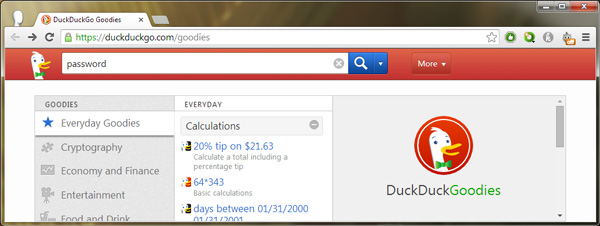Passwords are the only thing that prevent any intruder from accessing your online accounts and services. Which is why it is very important that you always use a strong password to keep your online accounts safe and secured.
When it comes to creating a secure password, most online services would recommend you to use letters, numbers and symbols together. But what you should be aware of is, if you can create a secure password that can be remembered easily, there are chances that any person close to you can guess them with somewhat effort.
However, if you use passwords that are randomly generated by a machine or software, there are very less chances of someone else easily guessing it. There are numerous websites available on the internet for the purpose of randomly generating secured passwords.
Since we are talking about DuckDuckGo, you should know that this popular search engine can also be used to generate random secure passwords. Well DuckDuckGo is not as popular as the big daddy Google itself, however since it is a search engine that emphasizes over protecting the privacy of its users, it’s users are mainly people who are concerned about their privacy on the internet.
That was a brief introduction to DuckDuckGo, now lets find out how you can generate random secure passwords with DuckDuckGo.
How to Generate Random Password with DuckDuckGo
- Step 1: Head over to https://duckduckgo.com/goodies
- Step 2: Type in “ Password “ in the search bar without the quotes and press enter.
- Step 3: There you go, DuckDuckGo will generate a random password that will consist of both letters, numbers and symbols.
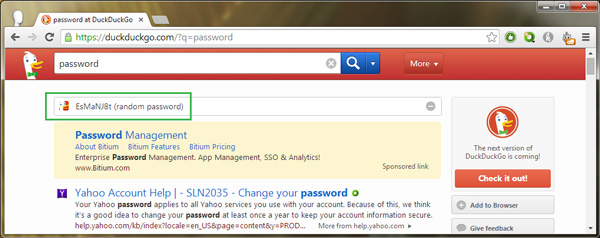
You can use this password with any of your online accounts. However make sure you keep the password noted down somewhere, which can be very useful in case you forget the password.