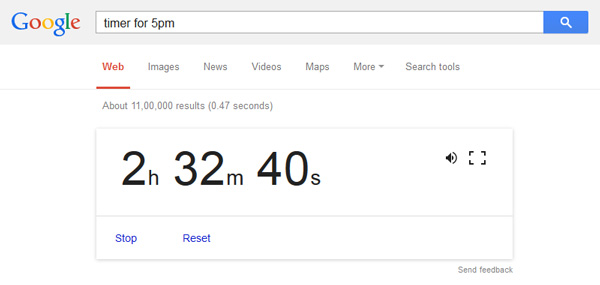Google search has evolved into a lot more than a mere search engine, apart from providing information to you, the Google search bar can also be used to do a lot other things.
For instance, if you have been reading this blog lately, I have shared with you simple tricks on using Google search as a calculator, currency converter and much more. Similarly today i going to introduce you to another useful feature of Google search.
By default, windows and most other operating systems don’t come with a built in timer. But if you are connected to the internet, you can use Google search as a timer.
Setting an alarm timer using Google search is very simple, just type in Timer for followed by the time duration in Hours, minutes, seconds or a combination of all. For example, if you want to set an alarm timer at exactly 1 hour and 30 minutes later, here’s what you need to into into Google search: Timer for 1 Hour 30 minutes
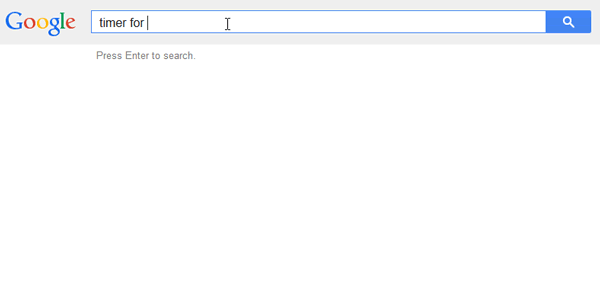
Follow the detailed instructions below to set an alarm timer using Google search.
How to Set an Alarm Timer using Google Search
- Step 1: Head over to Google.com
- Step 2: Type in Timer for followed by the time in hours , minutes or seconds. You can also type in a specific time. For example, if you want to set an alarm at 5 Pm, you can type in the following query.
Timer for 5pm
- Step 3: Press the enter key and the alarm timer will be set.
Now you will need to keep the tab open and carry on with your work. When the timer ends, the alarm will go off.
If you are looking for some alternatives, here are a few websites that you can use for setting up an alarm timer.