 Webp pronounced “weppy” is an ambitious new image format developed by Google . Its been 2 years since the format was announced in September 2010 and Google aims to make the Webp format as a new open standard for lossy and lossily compressed true-color graphics on the web . The webp image format is not much popular right now . My encounter with the webp format happened when i was trying to save a few app screenshots from the Google play store . I was surprised to see the new image format . With Curiosity i tried to find out about the Webp image format and here is what i could find out . lets start with what Google describes webp as .
Webp pronounced “weppy” is an ambitious new image format developed by Google . Its been 2 years since the format was announced in September 2010 and Google aims to make the Webp format as a new open standard for lossy and lossily compressed true-color graphics on the web . The webp image format is not much popular right now . My encounter with the webp format happened when i was trying to save a few app screenshots from the Google play store . I was surprised to see the new image format . With Curiosity i tried to find out about the Webp image format and here is what i could find out . lets start with what Google describes webp as .
What is webp ?
WebP is a new image format that provides lossless and lossy compression for images on the web. WebP lossless images are 26% smaller in size compared to PNGs. WebP lossy images are 25-34% smaller in size compared to JPEG images at equivalent SSIM index. WebP supports lossless transparency (also known as alpha channel) with just 22% additional bytes. Transparency is also supported with lossy compression and typically provides 3x smaller file sizes compared to PNG when lossy compression is acceptable for the red/green/blue color channels.
The above quote from Google provides a lot of information about the Webp image format .
Until now the adoption rate of webp has been very slow . Most people are not even aware of webp’s existence . but its very important that you know about this promising new image format .
Currently the webp image format is being supported by a very few browsers which includes the Google Chrome, the Google Chrome Frame plug-in for Internet Explorer, Opera 11.10, Android Ice Cream Sandwich and a lot of other softwares. Recently Facebook tried to switch over to the Webp image format for all the image content on its site . Surprisingly it was not a good move , as it did cause a lot of upset among the Facebook users . users who tried to download images from Facebook were left puzzled . The cause being webp is not supported by most operating systems like windows , Mac and image editing apps including the very popular Adobe Photoshop . overall it was a good thing , as criticism will help to improve a new image format like webp .
While webp is not seeing a steady increase in its adoption rate , it has many advantages over older image formats . Which being one of the main reasons why Google is trying to make webp a standard image format across all platforms . Once webp become a standard image format we can experience faster website loading speeds and the best part is , The data transfer will decrease too . Thus the internet can be accessed faster through slow connections .
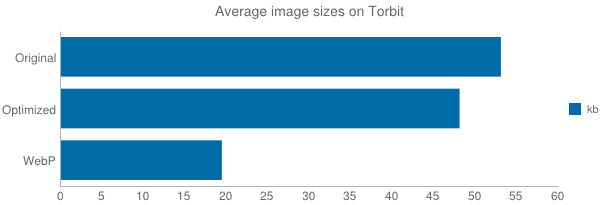
Benefits of the Webp image format :
-
Webp images are 26% smaller in comparison to PNG’s .
-
Smaller images sizes in comparison to most other image formats .
-
Can lead to decrease in website loading speeds significantly .
-
Its is an free to use image format and can be used and modified by anyone .
-
Last but not the least Its being Developed by Google .
Webp does have a few demerits right now , but these are nothing big to worry about . The project is still under development and we can see a lot of improvements in the near future .
The Webp image format has seen a lot of improvement since its initial launch in 2013 . It has gone through numerous algorithm tune-ups , which brings us the latest version of a storage efficient image format . Using the webp image standard , Google was able to reduce the image size in Chrome store by 30% , which shows how much storage efficient the webp image format is .
Go ahead and visit the source website to find out more about the web image format and an conversion utility to convert jpg and png file to the webp format . If you want to find out how the webp image format compares with the older image format . visit this page and find out .
You can download the webp image codec for your windows computer from here .
Source: Webp
