You would be surprised to know that the Samsung Galaxy S3 has a hidden service menu that is a well kept secret from most of us. The hidden service menu is actually meant for technicians who can use it to quickly check out all the major functions of the Galaxy S3.
If you are tech savvy use, then you can make use of the Hidden service menu to check the proper functioning of your galaxy S3’s hardware. Here’s how you can access the Hidden Service Mode on your Samsung Galaxy S3.
How To Access The Hidden Service Menu on The Samsung Galaxy S3
- Step 1: Open the dialer on your Galaxy s3 and type in the following Code *#0*#
- Step 2: Instantly the hidden service menu will appear on your phone’s screen. Here’s how it looks.
Using the hidden service menu you will be able to check the following features.
Tap on the Red, Green or Blue buttons to check for the color capabilities of your galaxy S3’s display. Further these color tests will help you to spot out dead pixels on your S3’s display.
Tap on the Vibration button to emulate and test out your phone’s vibrations.
Tapping on the Sensors button will allow you to check the functioning of all the sensors present on your Galaxy S3, which are :
- Accelerometer sensor
- Proximity sensor
- Barometer sensor
- Lights sensor
- Gyroscope sensor
- Magnetic sensor
Tap on the Touch button to test your phone’s touchscreen, this test would help you to find out areas where the screen is not responding to touch.
Tap on the LED button to test out your phones Notification lights. Keep tapping on the screen to toggle through the Red, Green and Blue LED lights.
Apart from the above, there are many other options that might interest you. You should definitely take a look at all the options in the hidden service menu. One thing for sure, these options would be very much useful to a technician to quickly find out the flaws on your Galaxy S3. So the next time you have some problems with your S3, do check out the Hidden service menu before taking it to the service center.

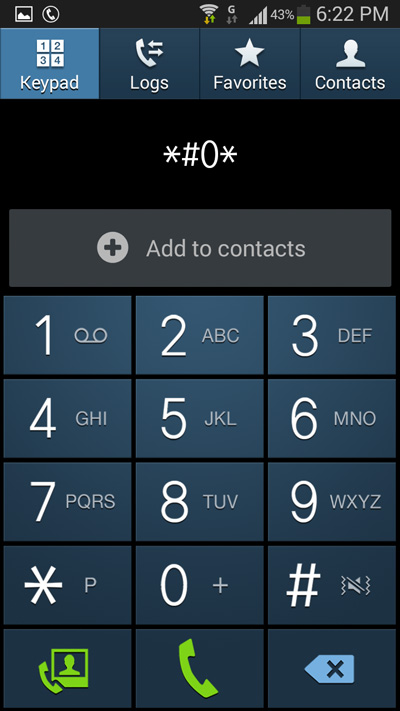
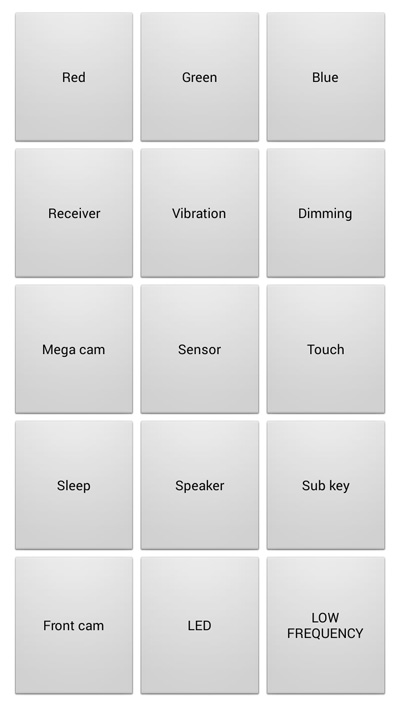

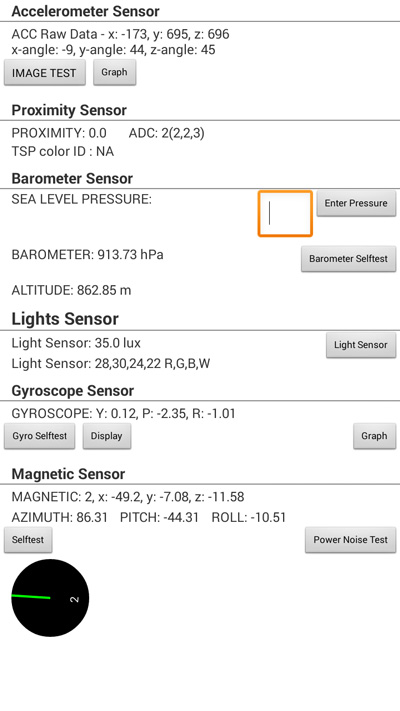
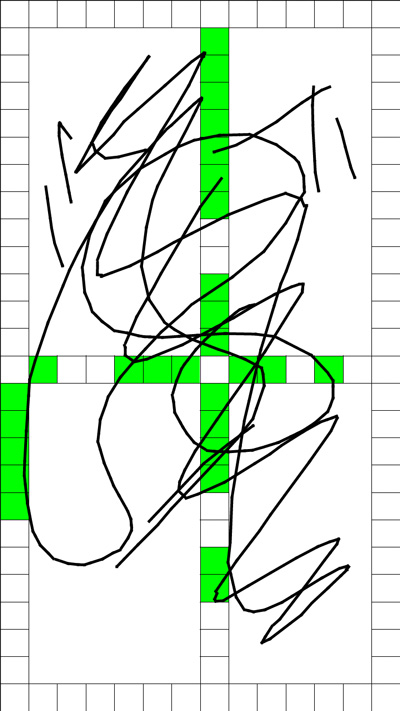
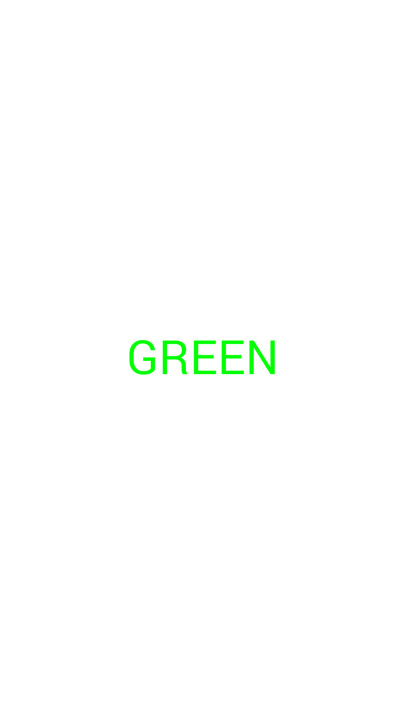
The code doesn’t work.
Code don’t work, brings up message “Try Again”