What would you generally do when you want to find out about a person? Usually you would search the person’s name on Google and use the search results to gather information about him. But what if you have a photograph of an unknown person, how would you find out various details about him, such as his name? This is where Google’s image search tool can help you out.
Google’s image search tool has been there for a while and it has been extensively used to search the internet using images as search queries. The tool is pretty much accurate at identifying similar images which is why it can also server your purpose for identifying a person from his photograph. This is just an example of one of the many things you can do with Google’s image search tool. According to your needs you can even put it into many other uses such as:
- Identify a random person or celebrity on the internet.
- Find out high resolution photographs of a person.
- Determine whether a profile picture is fake or not.
- Find out if somebody else is using your photographs without your permission and a lot more.
Another reasons why I thought of making this guide is, currently there has been a steady rise of fake accounts on numerous social networking sites. Most of the times these fake account are made using a girls identity and the main intention behind creating these fake accounts is to dupe unsuspecting users and steal financial data form them. There has been many such cases so far and I hope this guide will help you identify a person using his photograph and determining whether the person is a fake or not.
Note: Make sure you have saved the person’s photograph on your computer. You can either save the photograph or even take a screenshot if necessary.
Here’s how you can use Google’s image search to identify a person using an photograph.
How To Identify a Person Using a Photograph
- Step 1: Head over to Google’s image search: https://www.google.com/imghp
- Step 2: Click on the camera icon with the search box.
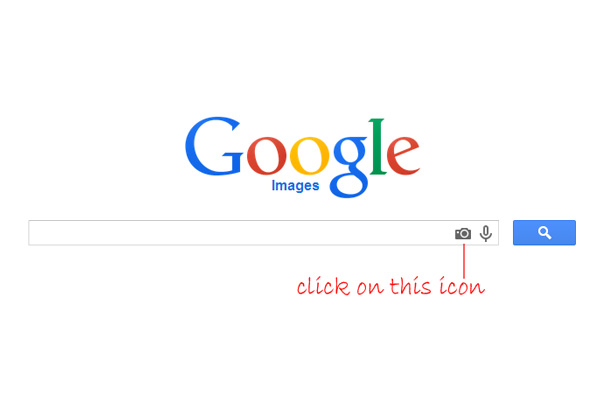
- Step 3: In the popup that opens up, click on Upload an image and then click on Choose file to select the photograph you had saved.
- Step 4: Within seconds Google will search for similar images on the internet and provide you with an list of images that match with the image provided by you. If the person is famous, you would even get the person name.
Although the results highly depend on the person’s popularity, but if the person has uploaded a lot his pictures online, you will definitely be able to identify him.
If you find a lot of similar picture in the search results, then definitely the social networking account associated with that photograph is a fake and probably you should not accept his / her friend invite.

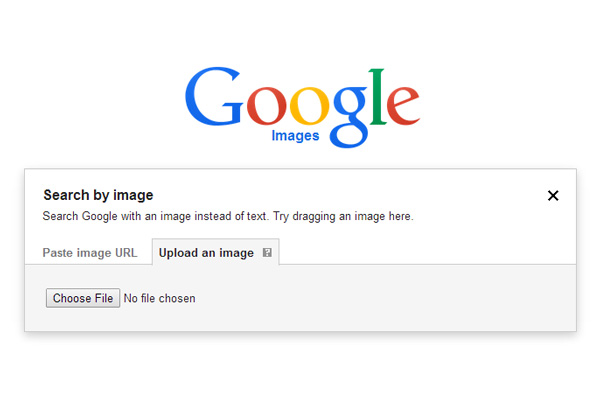
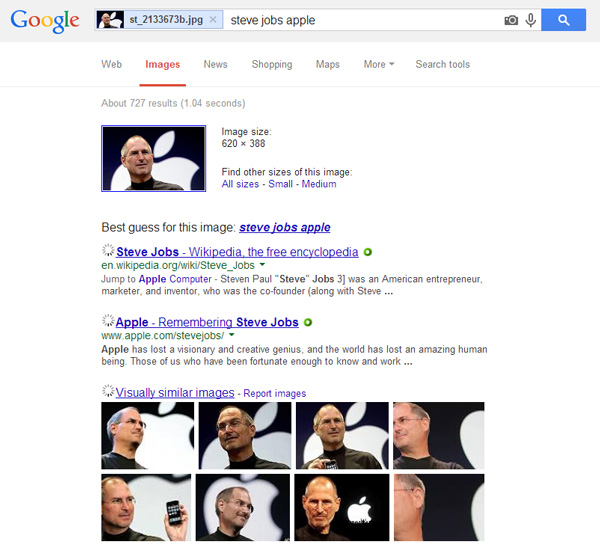
Nice.Realy amazing
Did this work??
no
Someone is altering my pictures. Not In a good way . It has been a bit nerve wracking. I want to find out who Is doing this and put a stop to It. Even my deceased mother.
Thank you very much
Tried Google didnt help whats next?
Its Not working as i want
i didn’t help >:(
Going to try this later
not good…not even close
Useless. There has to be a better way.
fucking disgusting. u wasted my time. i searched for one of my crush and the result ended up with a lot of girls with glass cause i used a pic with glass. :/
lmao same
Hey! This is actually excellent! I can now upload smaller poor quality pictures and search for larger better quality ones. All thanks to you, man. Thumbs up!
Thanks buddy!
If I can’t find a picture that looks like a selfie online – does that mean it was sent to someone and not uploaded from Facebook/a site?
Please i have been trying to find out where or which site this photo that i was sent,but i’m really hopeless with computer skills,i have tried all those reverse imagine sites like google,tineye etc etc…. with no luck i would so like to get in touch with this person can you help?
google pics search is an waste
yes…
I have a question, why are you assuming the gender of the person I’m trying to research?
wow, amazing, it really works man, i tried and have an amazing result… https://uploads.disquscdn.com/images/78b3dc75739f83120d6bc4db5d816c67a8205e1c7f06a389b048dfcfee0c9cae.jpg
This works for famous people who have tons of images all over the internet your high school crush is probably not qualified for such searches.