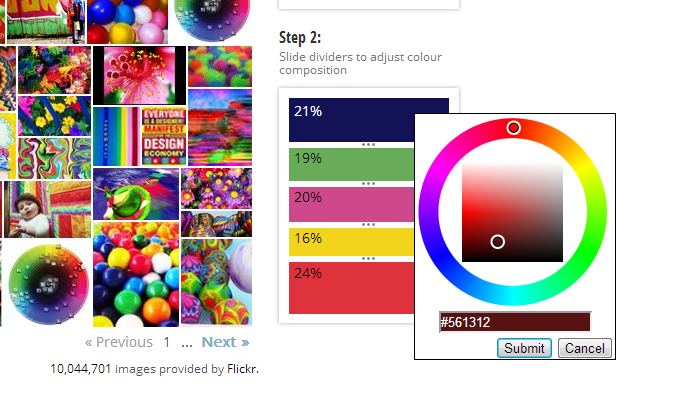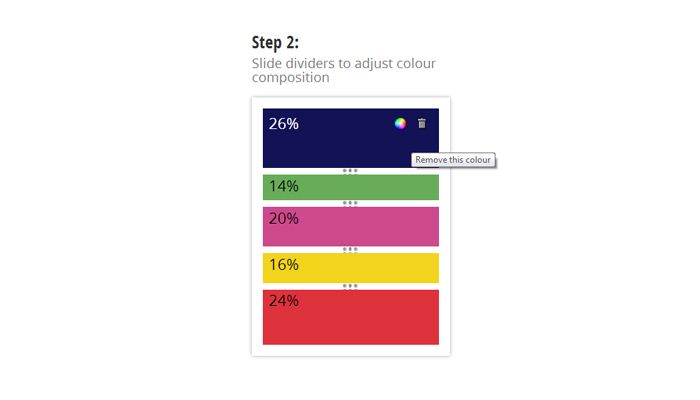All of us are very familiar with Google search and even Reverse image search . but how about searching images based on color ? yes it is possible . Popular reverse image search engine , Tinyeye.com has developed an search engine which allows users to search for images and photographs based on a specific color . Lets find out more about this search engine .
Developed by Tinyeye.com, Multicolr Lab Search , is an free image search engine that searches for photographs and images based on a specific color . You can use this search engine to combine five color values and search for images based on those color values . Currently the search engine is only limited to search from Flickr’s image database, but in the future it might even add more new services to search from .
Here are some of the ways in which you can make use of this service :
- You can search for photographs based on a color .
- You can search for products based on a color .
- You can even combine up to 5 colors and search for a image or product based on the color combination .
How to use the Multicolor Lab Search
- Step 1: Head over to labs.tineye.com/multicolr
- Step 2: You will be able to select up to 5 colors from the color palette provided .
- Step 3: Once you have selected from the color values of your choice , you can see them stacked below the color palette . Every color value will be displayed with its percentage .
- You can increase the percentage value of each color by simply sliding the sliders between these color values .
- If you are not satisfied by the color values provided, you can even choose from a wider range of color values by hovering the cursor over the color values and selecting the color picker icon that appears .
- To delete any color value from the selection , hover the cursor on the color value and click on the tiny dustbin icon .
- As you keep changing through the color values , simultaneously the service will keep updating the images and photographs .