The video playback quality of YouTube videos always depends on the speed of your internet connection. By taking this fact into consideration, YouTube offer multiple video quality to choose from. However by default YouTube will automatically choose the best video quality for you depending on your internet connection’s speed.
But as stated by many YouTube users, Sometimes even if you have a high speed connection, YouTube will start playing videos in a lower resolution. So how can you permanent set a default video playback quality on YouTube.
Well, YouTube does allow you to choose from the default video playback quality, but you will need to be signed into your Google account all the time, otherwise YouTube will choose the best video playback quality depending on your internet connection’s speed. For those who want to set a default video playback quality for YouTube videos, the instructions below will guide you through the entire process.
Note: This method will only allow you to choose from high quality or low quality video playback, but you will not be able to choose from different video playback resolutions.
How to Set the Default Video Playback Quality for YouTube Videos
- Step 1: Login to your Google account and head over to this link: https://www.youtube.com/account_playback
- Step 2: Select any of the options under Video playback quality. If you have a high speed internet connection, select the Always choose the best quality for my connection and player size option. Otherwise select the I have a slow connection. Never play higher-quality video option to play YouTube videos in low quality.
- Step 3: Apart from the video playback quality, you can also turn on annotation and captions for YouTube videos by enabling the respective settings provided.
Finally click on the save button to save the settings. Now the next time you watch a YouTube video, the video playback quality will be automatically set according to your chosen settings.
Apart from the above tip, you can even use scripts to set the default video playback quality on YouTube. Keep watching for my next article to find out how you can use scripts to set the default video playback quality on YouTube.

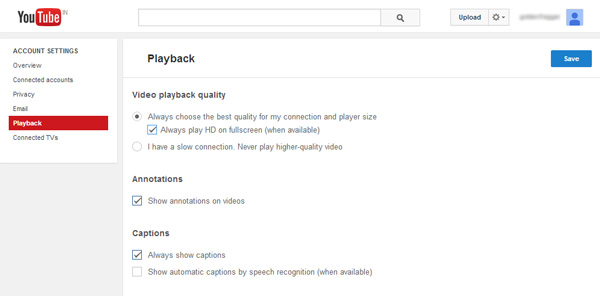
Your article headlines is misleading. It doesn’t tell us how to set default video rather it just tells how to choose best quality. Please correct it.
Maybe the title is misleading but the information is quite helpful
I don’t have a video quality section in settings……help
The option is now gone. I’m not sure what happened. There’s an extension, I think for Chrome, called “Auto HD for YouTube”. That’s what I’ll try if they don’t return the option we had before for Playback in HD.
Thanks, I was looking for a way to eliminate the subtitles that have been showing up on every YT video I watched. This did it! : ]