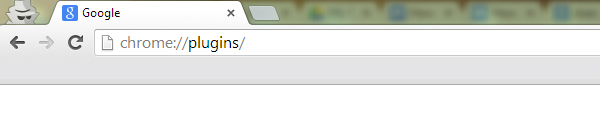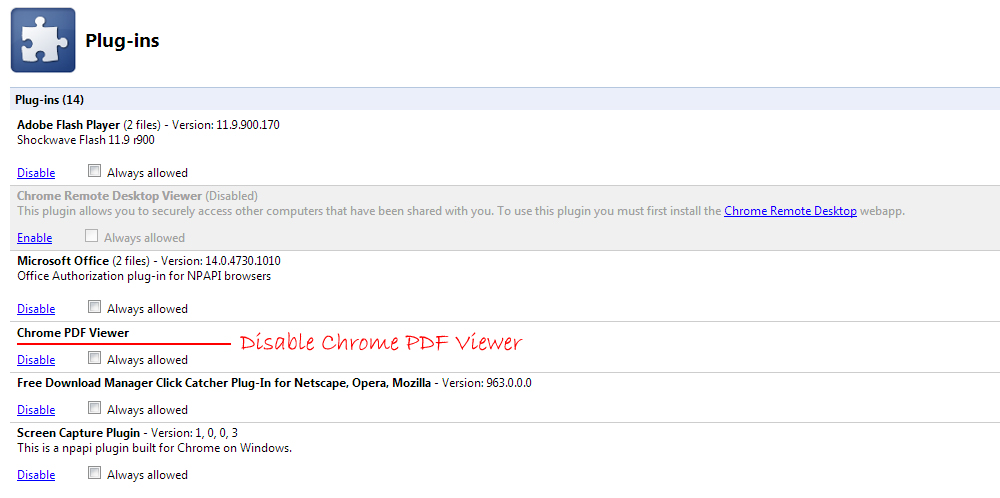No matter how much i praise about Google chrome, the web browser still has its fair share of annoyances and here’s one annoyance that i hate the most in Google Chrome.
By default Google chrome automatically opens up PDF files inside the web browser. Although it might be convenient for some, but actually downloading the PDF file works much faster than viewing the PDF file in the browser. Adding to that, once you open a PDF file in Google chrome , the web browser becomes unresponsive and it becomes impossible to navigate through multiple tabs.
The culprit here is the Chrome PDF viewer plugin which in enabled by default in Google Chrome. Fortunately, disabling the Chrome PDF viewer plugin will prvent Google chrome from directly opening PDF files in the browser. Once the plugin is disabled, Google chrome will directly download the PDF files instead of opening it up in the browser.
So here’s how you can disable the Chrome PDF viewer plugin in Google chrome.
Prevent Google Chrome from Opening PDF Files in the browser
Step 1: Open Google chrome and paste the following in the address bar and press enter.
chrome://plugins/
Step 2: From the plugins list that appears, disable the Chrome PDF viewer Plugin.
That’s it, from now on Google chrome will download all the PDF files, instead of opening them up in the browser.