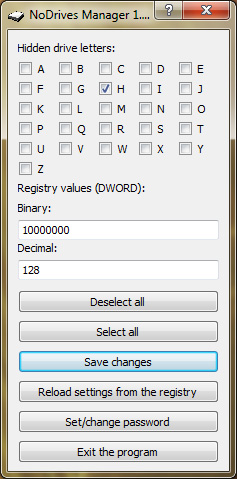Want to hide a drive from appearing in the windows explorer? Here’s how you can.
Everyone knows how easy is it to hide files and folders on Windows, but how many of you know how to hide drives on windows? Well, thats not possible since windows doesn’t have any option for hiding drives.
However there are a few workarounds available for hiding drives on windows and the most common one among them is to edit the windows registry. While this can be a easy task for an advanced windows user, but for an average windows user, editing the registry is just like disarming a time bomb where a slight mistake can render your computer useless. So the question arises is, how do you hide drives on windows?
Fortunately, NoDrives Manager is an free and simple tool for windows which can help you with hiding the logical drives on your computer. The tool also makes use of a simple registry edit to hide drives on windows, However you should know that the drives hidden by NoDrives Manager will not appear in the windows explorer, but if you manually type in the name of the hidden drive in windows explorer, you would be able to access the drive.
Here’s how you can hide drive with No Drive Manager:
How to Hide Drives on Windows from appearing in Windows explorer
- Step 1: Download and install NoDrive manager from the link provided below in this article.
- Step 2: Run NoDrive manager and select the drive you to hide and click on Save changes to hide the drive.
- Step 3: Next you will be prompted with a dialog box instructing you to restart your PC or log off and log in again in for the changes to take effect.
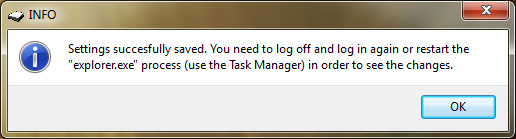
Here’s an screenshot of My computer before hiding the H drive.
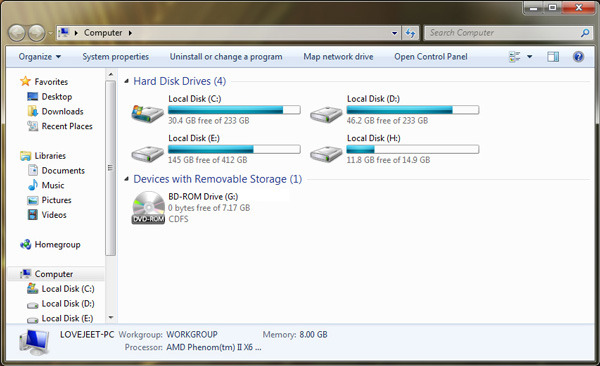
Restart your computer and the hidden drive should have disappeared from the windows explorer, however as i said before you can access the hidden drive by entering the drive’s location in the windows explorer.
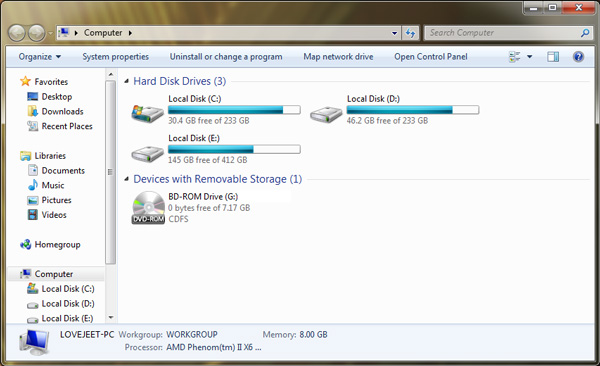
Along with the drives on windows, the tool can also be used to hide CD / DVD drives. For those who are looking for an alternate tool for hiding drives on windows you can try out another free tool called as Driveman.
Download: NoDrives Manager