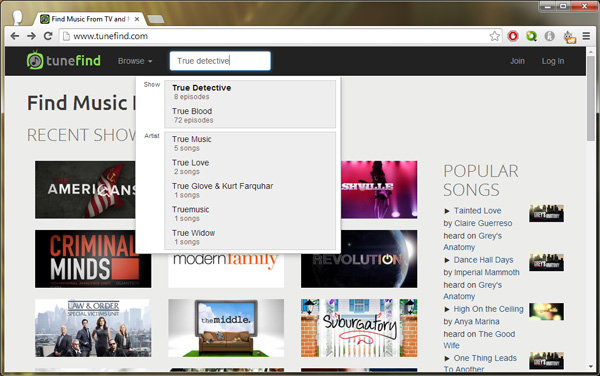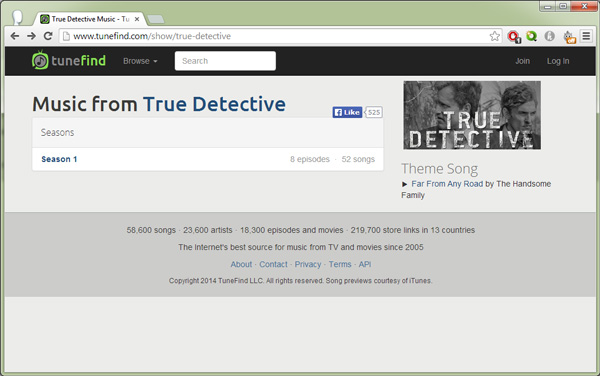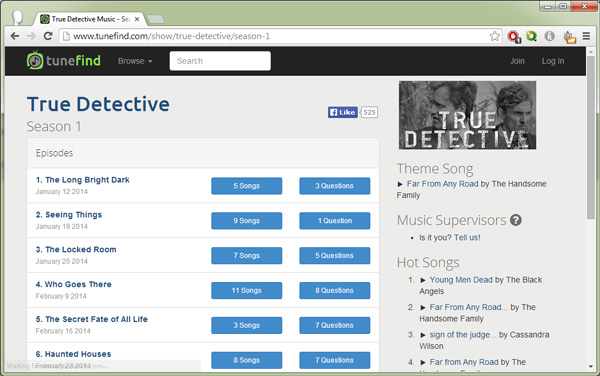When watching a TV show, we usually come across a background music that is to our liking. Definitely we would want to download the exact Music which was being played, but the problem is since we are hearing the Music for the first time, most of us won’t have any idea about the band to which the Music is related to.
Generally you can try Googling a bit of the lyrics that you’ve heard and you might be able to identify the music and even find a place to download it. However, if you are not able to identify the music, you can make use of a free website called Tunefind.com
Tunefind.com is a free web service that helps you to find music from your favorite TV show episodes and since all the content on the site is submitted and validated by Tunefind users, the service is very accurate.
Here’s how you can use Tunefind.com to find the music from your favorite TV show episode.
How to Find out Music used on your Favorite TV Show Episodes
- Step 1: Head over to Tunefind.com and type in the name of the TV show or movie. If the exact Show name appears in the suggestion list, click on it. Otherwise press enter and select a TV show from the list provided.
- Step 2: Next select the season which you were watching.
- Step 3: You can now see a list of all the episodes in that particular season.
- Step 4: Click on an episode to view all the Music used in it.
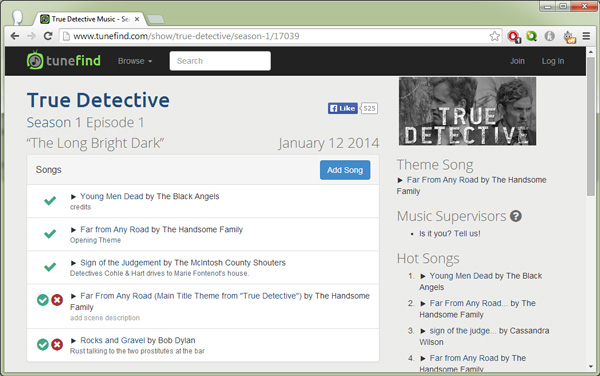
Tunefind will even provide you links to Amazon and iTunes to download the music. Otherwise, since you know the name of the Music, you can download it from any of your preferred music downloading services. But before that make sure you check for the music on YouTube and hear it.