Batteries are the most important part of an cell phone. These small power houses provide all the juice for your phone to run through the day and more.
These days batteries come with capacities all the way up to 6000 mAh or more. Which is almost thrice the capacity we used to have three to four years back. But is that sufficient for us?. Well, as our cell phone usage increases. The demand for batteries to have more power increase too. Battery manufacturers are experimenting with new technologies to develop batteries that can hold more power and last longer.
However our demand for more battery capacities in our phones has led to manufacturers ditching the replaceable battery design. Its very rare to see cell phones coming out with a replaceable battery. In fact, the last phone I owned with a replaceable battery was the Samsung Galaxy Note 4. To be frank, the battery on that phone has died twice and I just had to replace the battery. The Note 4 is still working fine to this day albeit its performance has decreased.
Without a replaceable battery, it becomes important to be aware of how healthy our phone’s battery is. Once your phone’s battery is dead. You wont have any other option rather than submitting your phone at the brands service center, where you don,t know who might have access to your personal data on your phone. So its always better to know beforehand if your phone’s battery is on the verge of failing.
Unfortunately android still does not provide an inbuilt feature to check the performance of your phone’s battery. Apple on the other hand, lets users know if their battery needs to be replaced by providing a battery heath percentage.
But thanks to the many third party apps on the play store, you check how healthy your phone’s battery is and many other useful information regarding the battery.
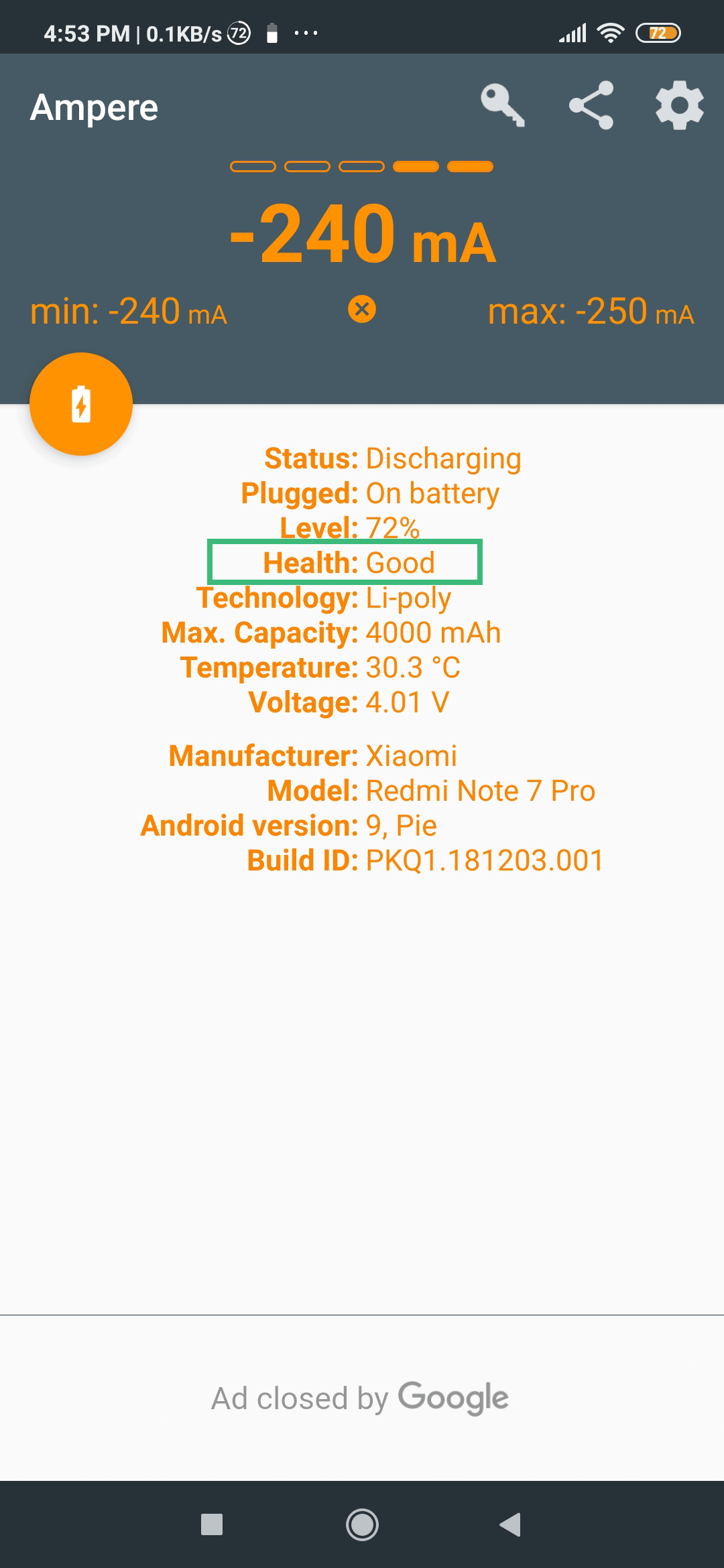
Ampere is one such app on the google play store, that lets you know if the health of your phone’s battery is good or not. It also includes some other useful features such as:
- Battery charging and discharge rate status
- Battery temperature
- Battery technology
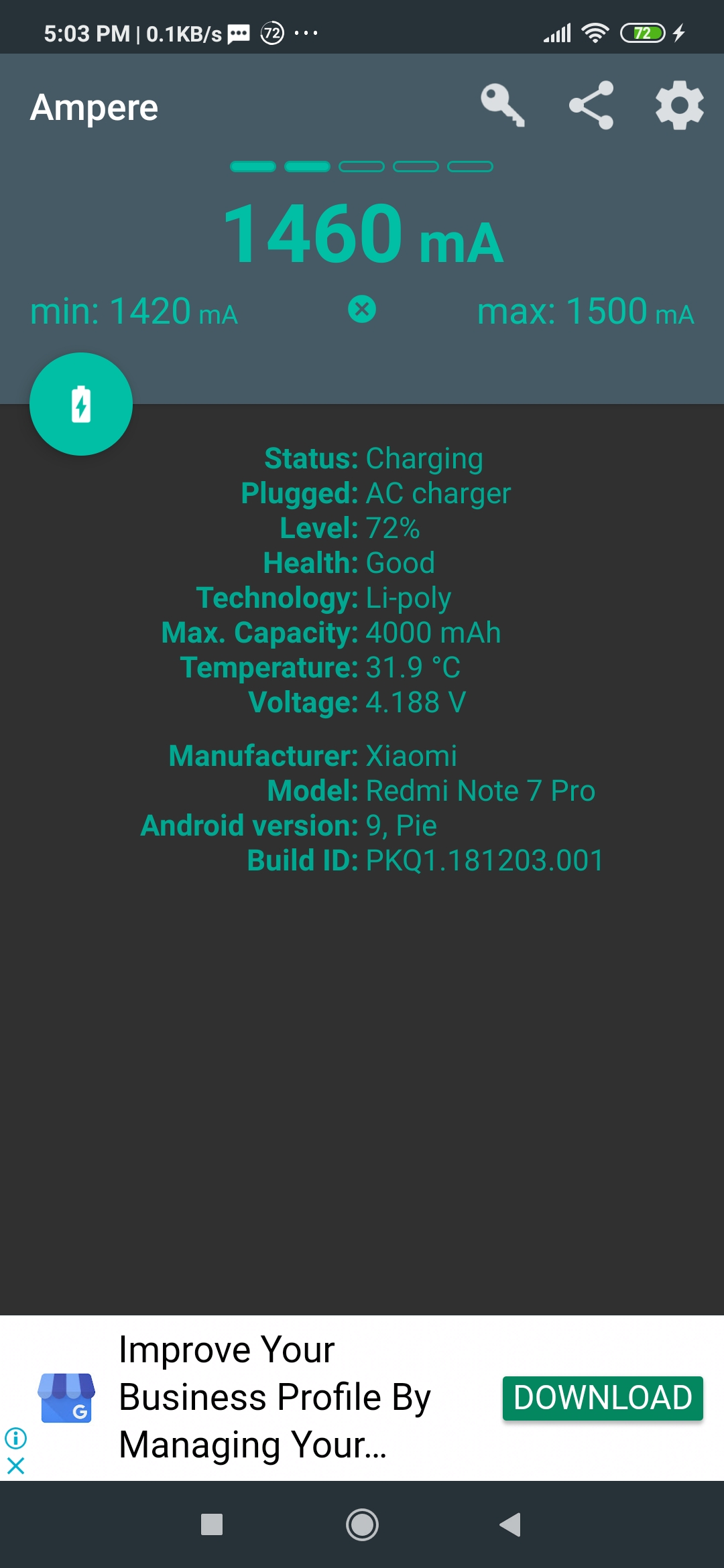
Well the only part we need to know about is the battery health, which shows above health. If the value is anything other than good, then you should straightaway backup the data on your phone and head over to the brand’s service center if your phone is under warranty. They should definitely replace the battery under warranty.
Tip: If you don’t like the default view, you can swipe left to choose from different views. And there is also an option to enable dark theme inside the basic settings.
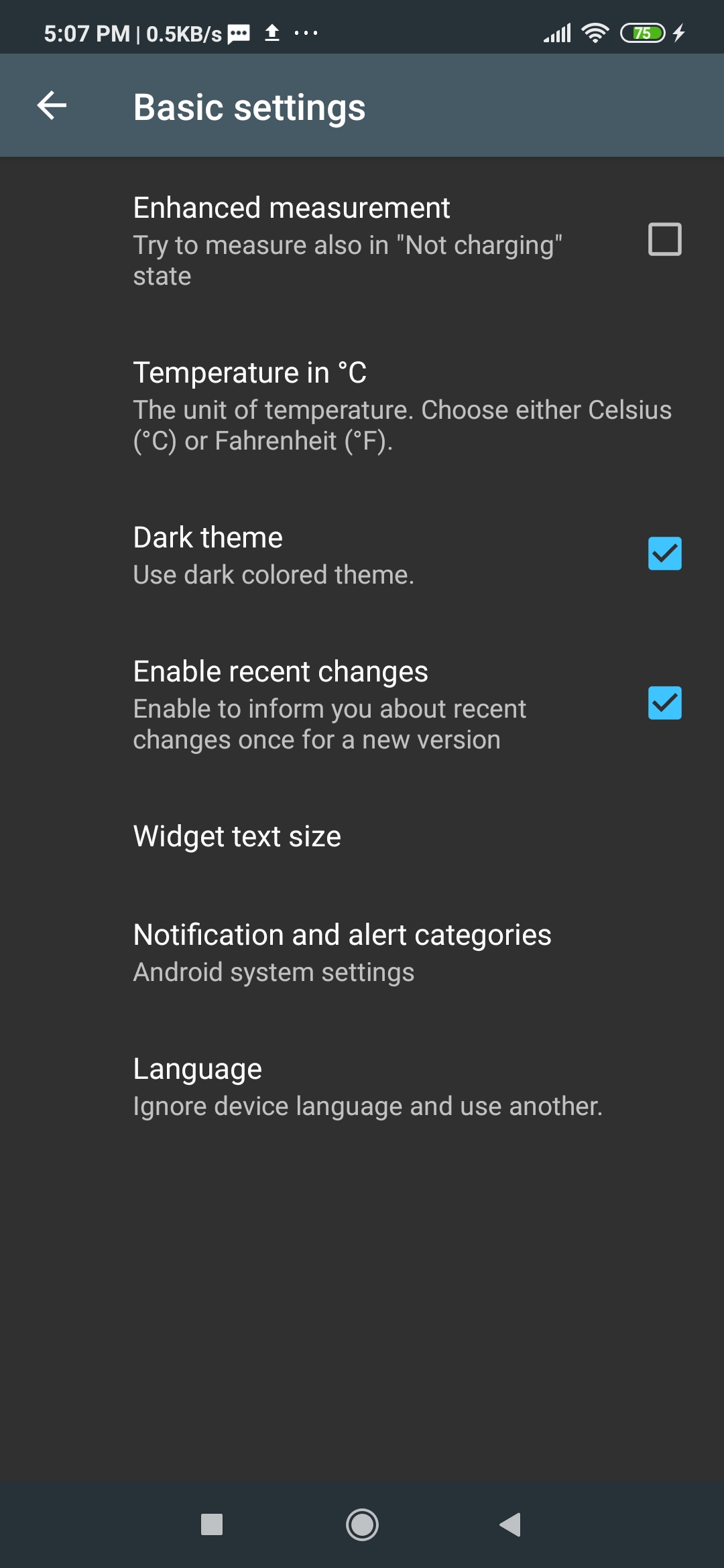
We have used the free version of the app, which has advertisements. To remove the advertisements, you can upgrade to the paid version, which will have more features such as
- Widgets
- Notification
- Alerts on device
You should definitely upgrade to the pro version as it will enable the app to send notifications whenever the battery temperature exceeds the normal limit or in case the battery health is not good.
Download: Ampere

If somebody like Julia Roberts or Natalie Portman had a personal blog where they posted pictures of their vacations or something, would you still take them seriously as actors? Do you think celebrities with personal blogs are less credible and taken less seriously than those who don’t? Furthermore, would you visit their blogs to see what they are up to?.