There has been countless times when Google maps has proved to be an effective navigation system on my Android phone . I can definitely admit that using Google maps is very simple and it is by far the most accurate navigation maps available for Android phones .
The only downside of Google maps is that , it needs an fast internet or data connection to work smoothly and its a major data hog . While Google maps works like a breeze if you are using a 3G or 4G data connection , otherwise you may have to wait for a long time for maps to load on your Android phone .
Fortunately you don’t have to wait for maps to load in Google maps , you can rather save portions of maps in Google maps and view them later offline . This feature was actually a part of the Google maps app for Android phones , but in the latest Google maps update this feature was removed from the app . But there is still a workaround that will let you save portions of Google maps on your android phone .
Its kind of a hacky trick but it works on most Android phones . Unfortunately it has a limitation on the map size that can be stored on your android phone , which is around 100MB for a single map . Follow the instructions below to save Google maps on your android phone for offline viewing or access .
Instructions to save Google maps for Offline viewing
- Step 1: Install the Google maps app from the Google play store and open it .
- Step 2: In Google maps , search for the area you want to save for offline use . Note: As i already said , Offline maps have a storage limitation of 100 MB , so you need to zoom into some maps so that they can be accommodated under the 100MB map cache limit .
- Step 3: Click on the Search icon and type in “Ok maps” or “Okay maps” ( whichever works for you ) and again click on the search icon .
- Step 4: Google maps should now display “ The on-screen map area has been cached” message and the portion of the map open in Google maps would be saved for offline viewing .
This simple workaround even works on the iOS version of Google maps too .


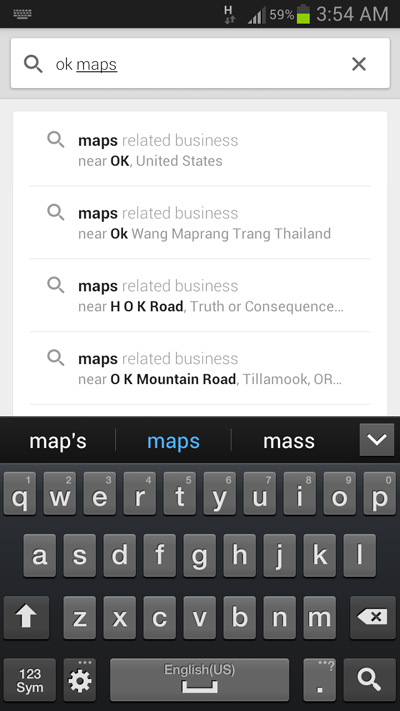

but where is the saved map stored? how do you see what maps areas you’ve “offlined”? You could do this on the previous map app version. Doesn’t appear you can do this on this version. So if you want to free up storage you have to wipe all the data clean?? Silly Google.