After a long wait my Samsung Galaxy S3 finally received the Android 4.3 update. The changes from Android 4.2 are very much noticeable on Android 4.3 as the entire UI has gone through major changes and it looks much better now.
But here’s a bummer, By default the developer options is kept hidden in Android 4.3. I guess the main reason behind hiding the developer options might be to prevent normal users from fiddling with the settings, which is not something to be worried about. For basic users the developer options might not be of much use, but if you are an advanced android user, then the developer options would be very important to you. Such was the case with me.
After installing the Android 4.3 update, i immediately proceeded with rooting my phone and in my case i had to enable USB debugging. This is where i found out that the developer options was hidden in Android 4.3. After spending some time researching on the internet, I was finally able to figure it out.
So if you need to use the developer options in Android 4.3, here is how you can make it appear on your Android 4.3 smartphones, tablets and other devices. Here is how I enabled the developer options on my Samsung Galaxy S3 running Android 4.3.
How to enable USB debugging on Android 4.3 Phones and Tablets
- Navigate to your phones Settings and tap on More.
- Next tap on About device, under the System manager section.
- Finally tap multiple times ( 10 times ) quickly on the Build number and eventually you will be able to see a message that developer options are enabled.
That’s it, now go back and the Developer options should be appear under the “System manager” or “system” on some devices. This process is also the same on Android 4.2 devices.

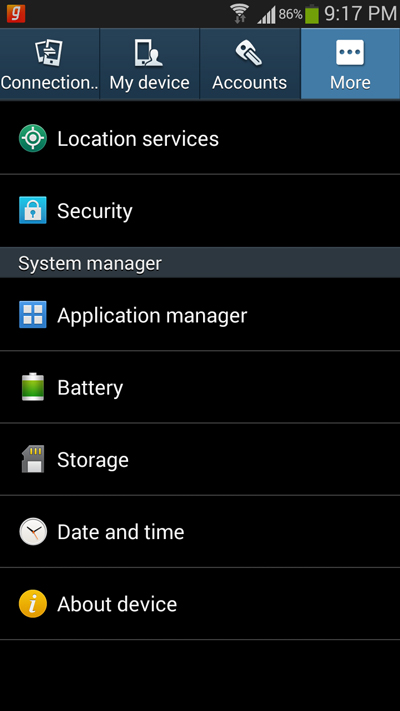
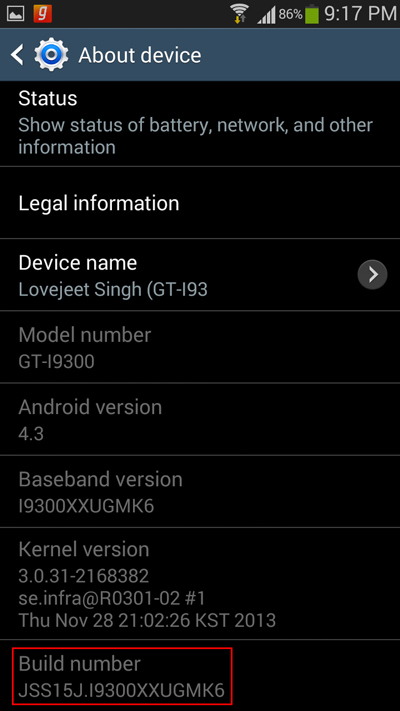
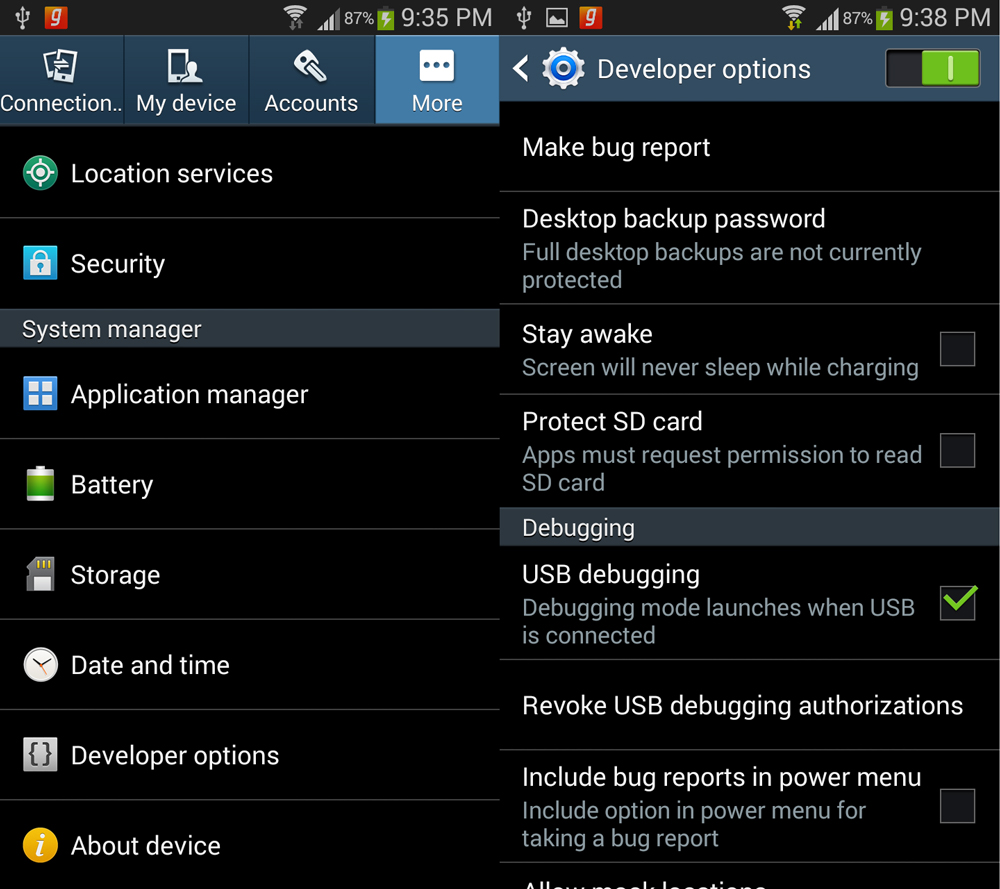
Thank you very much. You are a genius
Thanx very much, its been doing my head in, building up memory without being able to move or delete. cheers again!
Glad to help you out 🙂
tanx a bunch man. u r a life saver
Glad to help you out, keep visiting for more updates 🙂
Thanks, I never would’ve found that!
You’re welcome Jeremy, keep visiting for more updates 🙂
Thanks a bunch! As a developer, I find this workflow very odd. I wonder if analytics were showing that users were messing up their devices by screwing around with developer options… anyway, you made my day! All the best.
thnks bro..
AMAZING!!!
I was stuck with rooting my S3 and installing ROMS on it because I couldn’t find the USB debugging option.
You are LEGEND — wait for it — ARY!!!
🙂
Ha ha, thanks man 😀
Thank you so much for sharing this tip! I was getting mad searching for that God damn USB debugging option 😉
cheers for that
Thanks! couldn’t find it without this post!
Were you able to root it normally even though your phone was updated??
Yes i was able to root my galaxy S3 using the latest CF root available.
Thanx a lot lovejeet u a star
thanks for infos. but, somehow, I still can’t connect my phone to computer after i follow your step. would you please helping me?
I found this thread becasue of the same problem. Did you ever find a solution?
Thanks.. this was really helpful.. Now I can access the developer options.
thanks so much
Thanks
what an idea superbbb
Thanks, man. Don’t know why they had to hide it so well…
Good one! Thanks Lovejeet
Thank you, this really helped
grande … sei un grande grazie 1000
I still don’t have access to my app via adb. If I `adb shell` I can’t cd into the data directory, or anywhere else. Any ideas?
Life saver, really appreciate you taking the time to share this so I don’t have to waste mine looking around for hours.
Thnx Very Much
Thanks boy. This was so helpful
thankz……………..
thank you very much!!!! you saved my life :))
Amen, Pastor Claudius!
Thanx a ton for d tips Brotha..
Thanks a lot!
first of all hi(salam)marhaba)
Dear this is my first time that i comment
thank you so muchhhhhhhhhhhhhhhhhhhhhhhhhhhhhhhhhhhhhhhhhhhhhhhhhhhhhhhhhhhhh
thanksss and god bless you
man thanks alot
Thank You sooooooo Much
Thanks a lot!
once enabled is there a risk of keeping the “developer options ” enabled
Its very tricky. Thank you very much for sharing this information…
Thanks a lot.
Thanks
Thank you soooooooo much buddy!!!!!!!!!!!!!!!!
really Im sooooo happy to here this!!!!
thnkx….. 🙂
Thanks a lot dude.. great info.. 5 stars for you
Thanks a lot dude.. great info.. 5 stars for you
my phone wont cnonect randomly today it did a week ago…. samsung note 4 with newest update i think 5.0.1
Thank you! 🙂
thnks
thanks
Thanks dude
thanks !