Do you need to add shortcuts for specific settings on your Android phone’s home screen? read on to find out how you can do so.
Accessing a specific setting on android is not an easy task, every time you need to access settings, you would have to compulsorily open the settings in android and then navigate to the setting’s location through multiple menus.
While this is good if you need to access the settings once in a while, but in case you need to access a particular settings very frequently then you will wasting a lot of time by unnecessarily navigating through the multiple menu’s inside your android phone’s settings.
For those who want to directly access any specific android settings without the need of opening and navigating through multiple menu’s, you can use an inbuilt feature in android to add any specific android settings as a shortcut on your android phone’s home screen. The following instructions will show you how you can a shortcut for any specific android setting to your phone’s home screen.
How to Add Android Settings as Shortcuts on your Phone’s Home Screen
- Step 1: Tap and hold on your android phone’s home screen to access the home screen options. From the menu that appears tap on Apps and widgets.
- Step 2: Tap on the Widgets tab and browse through the widgets available on your phone and tap and hold on the Settings shortcut widget.
- Step 3: Place the widget on your phone’s home screen and tap on any of the various android settings to add them to your phone’s home screen as a shortcut.
Now when you have these shortcuts on your phone’s home screen, you can easily use them to access any specific android settings without the need for navigating through multiple menu unnecessarily and additionally this even saves your time.

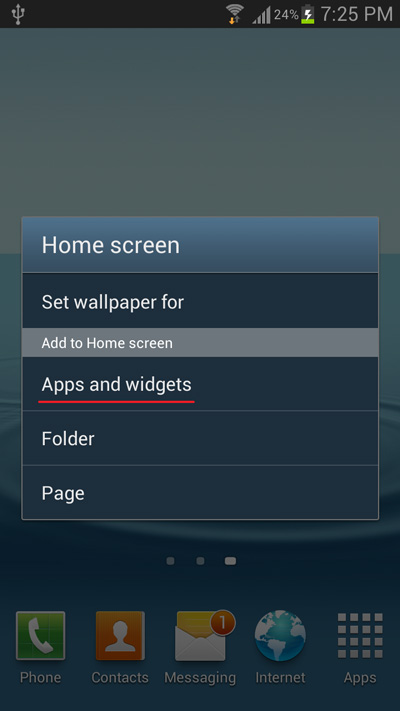
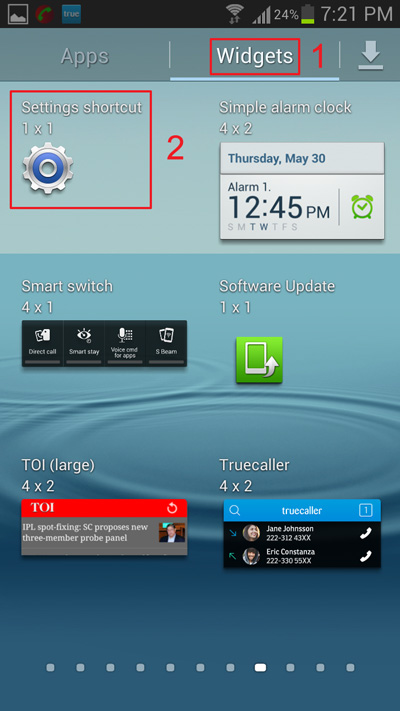
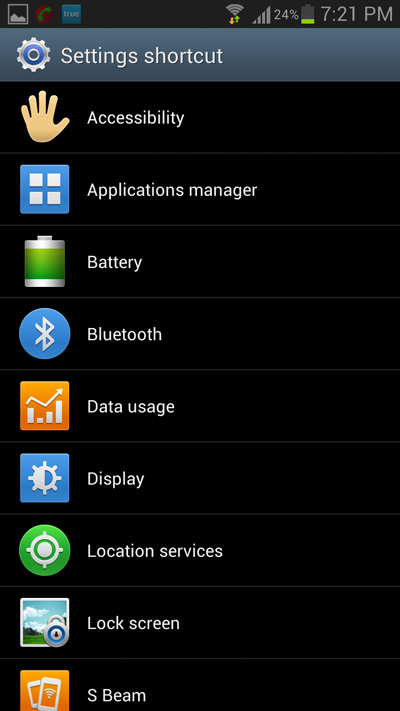
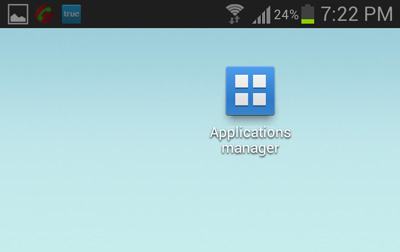
wow very nice information ,it’s more help to me. Please keep posting like this.
thanks & regards
A-Care