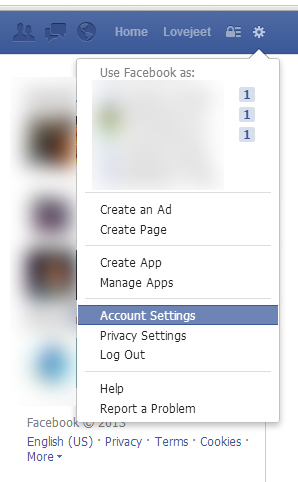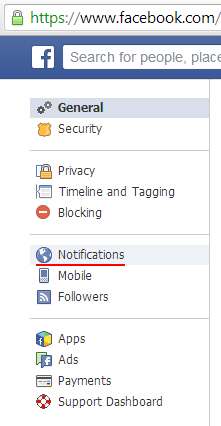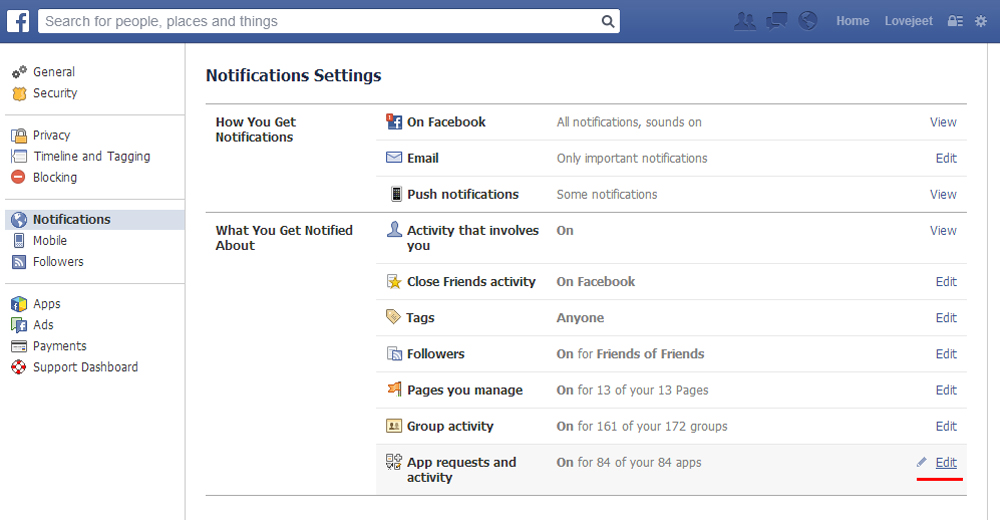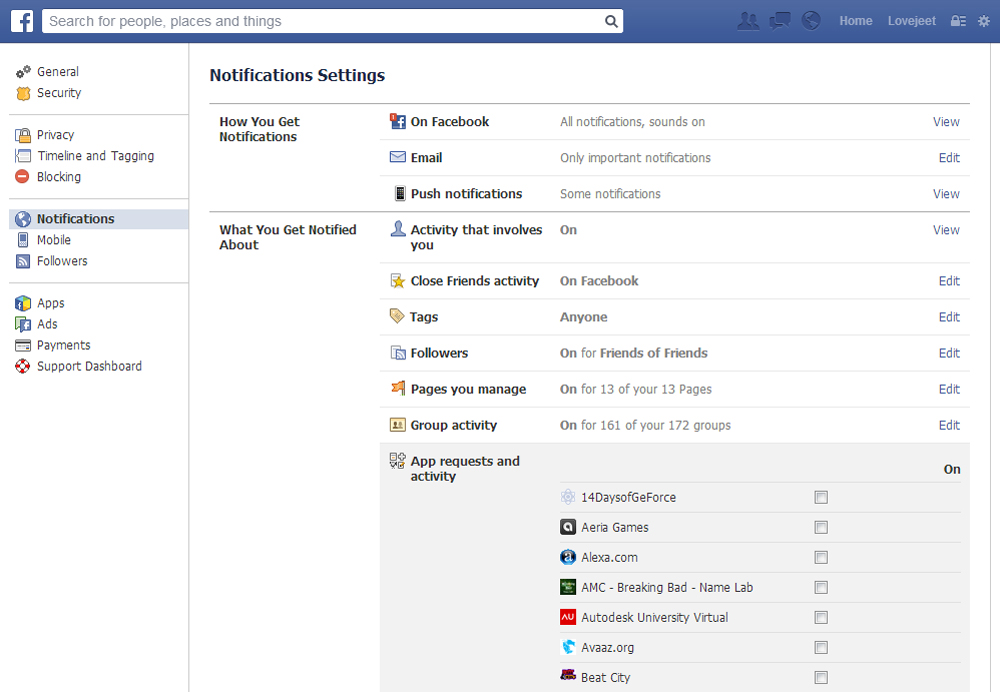Facebook is a great place to socialize with friends online. But we all have some friends in common, who love playing games on Facebook and every now and then they extend their courtesy to send you a few annoying Facebook game requests.
I do always get numerous game requests from my friends, most of the time these requests are from from games such as farmville, candy crush, mafia wars and a few other apps. Its not your friends fault since most of the games on Facebook require you to send requests to your friends in order to level up or progress further in the game. Eventually these game and app requests will keep piling up and a better option would be to disable these notifications.
For me these games are a major productivity killer and if you have the same opinion as me, then let me show you how you can disable these annoying notification from on Facebook. Follow these instructions below to get rid of annoying notifications on Facebook.
Instructions to Block Facebook app requests from your friends
- Step 1: Login into your Facebook account and click on the gear shaped icon to the top right and select “Account settings” from the dropdown menu.
- Step 2: On the account settings page, click on “Notifications“.
- Step 3: On the Notifications page, click on “edit” besides App requests and activity.
- Step 4: Now you simply need to uncheck any of the games and apps and you will not receive any further notifications from the particular app or game.
Now you wont be event be ever bothered by notifications from the games and apps you’ve unchecked. Although you will receive notifications from newer games, which can again be easily disabled by following the above steps.