Android smartphones have been sporting an HD display for years and yet the YouTube app for android lacked a basic feature such as the ability to choose between the various video quality, a feature that was only available on YouTube on the web.
With the latest update for the YouTube app for Android, Google has finally added the ability to choose between various video quality available for a YouTube video. So depending on your internet connection’s speed, you can now choose between a high definition or low definition video stream. For those who want to know about this feature, here’s how you can choose between the various video quality available for a YouTube video on the YouTube for android app.
How to Change the Video Quality on YouTube for Android App
- Step 1: Watch a Video on the YouTube for Android app.
- Step 2: Tap on the three dots on the top right of the video.
- Step 3: Tap on the Cog icon.
![]()
There you go, you can now select between the various video quality available for the YouTube video.
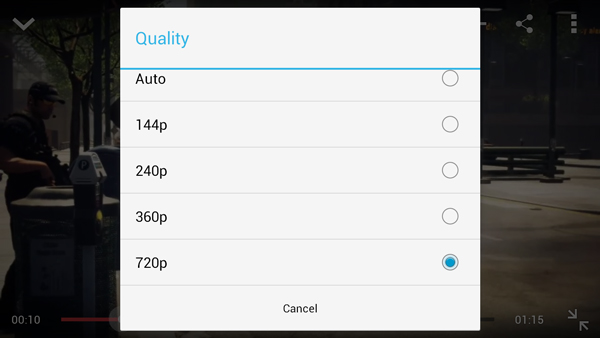
In case the above feature is not available on your phone, make sure to update YouTube to the latest version.
Last but not the least, make sure you watch the YouTube videos when you are connected to a WiFi network, otherwise using a data connection to watch YouTube videos might incur additional charges.

