Did you know that you can create multiple email addresses with one Gmail address . Yes it is possible and not most of us are aware of the few tricks involved to achieve this. You may ask why would you need multiple email addresses for your Gmail address? Let me explain it to you.
The point here is to make multiple email address from your primary Gmail address and create unique email addresses for registering with different websites and services. In fact you can have many different email addresses for your primary Gmail address, but all the mails send to these secondary email addresses will be received in your primary Gmail addresses inbox.
This way you can create a filter for each of the custom email address associated with your Gmail account and easily organize emails from different services and websites. If in any case a website starts sending spam into your inbox , you can easily set the specific filter in your Gmail account to delete all the mails instantly when received in your inbox.
Now lets find out how we can create multiple email addresses from your Gmail address. There are two methods for creating multiple email addresses for your Gmail address.
Method 1: Using “+” annotation in your Gmail address
If you want to create multiple email addresses from your Gmail address then you can use the “+” symbol to add another word to your Gmail address. For example,
Suppose your Gmail address is [email protected] and you want to create a custom email address for signing with amazon.com . To create this custom email address , all you need to do is just add the keyword “amazon “ before or after your username in your email address like this “ [email protected]” or “[email protected]” and sign up with it on Amazon.com. Now all the emails from both these emails will be sent to your primary Gmail address at [email protected] .
It is as simple as that and you can use this simple trick to create an unlimited number of custom email addresses and all of the mails would be send to your primary Gmail address .
Method 2: Using dots in your Gmail address
Coming to the second method, its an less known fact about Gmail. Gmail does not care about how many dots you have in your email address. In fact it doesn’t recognize any dots within a Gmail address, which means you can place any number of dots within your Gmail address before the @ tag and Gmail will ignore the dots and still send the mail to your original mail address sans the dots. For example ,
Lets take your email address to be [email protected] . If you add a dot anywhere within the words “brucewayne” , Gmail will always ignore the dots. Example you can create multiple emails address like the below :
- [email protected]
- [email protected]
- [email protected]
- [email protected] and a lot more .
All these above Gmail address will still point towards your primary Gmail address at [email protected] . Depending upon your requirement you can have many uses of these tricks , even you can use these tricks to update your Gmail address . Go ahead and try create as many custom email address as you would like for your Gmail address . and do let us know how this was useful to you . Keep subscribed for us to know about more interesting how to tips and tricks .

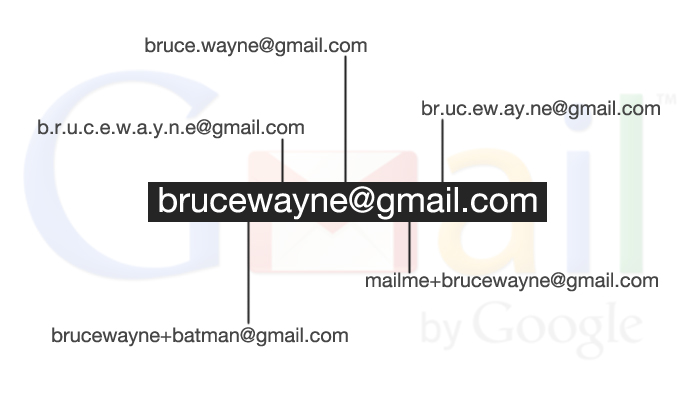
what if i want to have different emails which receive their own mail? for ex, if i want all political emails to go to a specific email address, but use Gmail?
Hi chip, you can use Gmail’s mail filtering feature to sort out a particular kind of email and then use the forwarding feature to forward those messages to another email address. I hope this was the answer you were looking for.
Method 1: Using “+” annotation in your Gmail address : is not working but the second is working. Please suggest me how to use first method
Using the + annotation does work for me, but only when I do it like “[email protected]”, not the other way round. I guess its because maybe there is an existing email address called “[email protected]” so gmail wouldn’t know which part is the addition and which one is the real address.
Do you guys knows how to create multiple email accounts fast? I need like 3000 new account for my company and create one by one, sign up and verify it is soo frustrated.
Please reply
ty
+1
Yeah exactly even i wanna know this how to create 1000 gmail lovejeet pls help
Even i wanna know this how to create 1000 gmail a/c lovejeet pls help
how can I send 100 emails to texas, 100 emails to CA, 100 emails to FL identify where the answering emails are coming from?
How can I separate 2 gmail adresses? Once I connected my work gmail adress with my personal e-mail, now I want to separate them.
Use tags based on the multiple emails you created. For example, all emails received at peterparker will be personal and the mails sent to peterparker+spiderman will be for work.
Can you put two dots next to each other?
Yes, you can put more than one dot next to each other.
The + method is incredibly dangerous – this sends the email to both gmail accounts [batman+brucewayne@gmail] will go to both [batman@gmail] and [brucewayne@gmail] if you do not own both accounts someone else may get your email!
Hi! I have tried the dot trick – it works, except to create a new FB account… any comment/suggestion/help on that part? (thanks!)
Looks like Google just recently got rid of the “+” ability in email addresses. I just tried to set up an email address with the “+” eg. [email protected] and the email was bounced back as an invalid email address when I did a test message. Just so you know, this DID work for me before. Not any more.
it has to be [email protected]
Hello Admin! I just want to know that can I use this trick with gosignups which one is paying for signing up and always forcing to signup with new gmail account.
How can I send a distributed mail to multiple addresses via a single recipient address
This is a great post, thanks a lot.
I actually prefer using a desktop email client, where I can add as many email account as I want and have. Mailbird for example is great for Windows and has implemented Unified Inbox Plus, that mean I get all of my mail in one inbox as well.
If I want to create, say, 100 email IDs for students, how can I create them with their names? Like if name of one is Amir Khan and other is Salman Khan.
first, thanks for this post. appreciate Google’s design of these email address tricks.
this + method is working as long as there is only one side of the + sign is a valid gmail address. if both are valid gmail address, it does not send the email to any id at all. which is safer rather than sending to both. i just tested it with two of my gmail ids.
the dot method is awesome as well.
will start using both the tricks.. thanks !!!
first, thanks for this post. appreciate Google’s design of these email address tricks.
this + method is working as long as there is only one side of the + sign is a valid gmail address. if both are valid gmail address, it does not send the email to any id at all. which is safer rather than sending to both. i just tested it with two of my gmail ids.
the dot method is awesome as well.
will start using both the tricks.. thanks !!!
correction. the [email protected] works only if you put your actual gmail name before the + sign. y part can be anything. if you put your username after + part and x is a valid gmail address of someone, then the email will be sent to the other person.
correction. the [email protected] works only if you put your actual gmail name before the + sign. y part can be anything. if you put your username after + part and x is a valid gmail address of someone, then the email will be sent to the other person.
can u pls help me with the same
how to creat 1000 email id under 1
i didnot get it…how to creat this….do i need to creat another account account if this it then what is the advantage of this except recieving other account email
i did not get it…how to create this….do i need to create another account if this it then what is the advantage of this except receiving other account email.
If you have a Gmail account then you can create “infinite” address alias using that one account.
Gmail doesn’t offer traditional aliases, but you can receive messages sent to [email protected]. For example, messages sent to [email protected] are delivered to [email protected].
Simply add a “+” plus sign notation or “.” a period anywhere in your current gmail address when sending a email..
THIS ARTICLE NEEDS AN UPDATE/CORRECTION
This method [email protected] does not work under any circumstances.
As other commenters have said, the recipient here will clearly be [email protected], which I would imagine exists as a mailbox, so you will NOT receive emails using this method.
Furthermore, even if you use a completely random string before the + sign, e.g. [email protected], you will NOT receive emails because they will be undeliverable, as [email protected] does not exist as a mailbox.
To summarise, mail will never be sent to the email address after the + sign. It will either go to a another existing mailbox (a security risk) or be undeliverable.
It should be the other way around, As other users said it works only if you put your actual gmail name before the + sign., Something like [email protected]
this is dumb, thanks for wasting my google
Well, I just tried the top two recommendations and both email were returned to me as undeliverable…
their used to be a website which used to give multiple possiblities of address by adding dots and it did work for be before but i forgot the name of that website if anyone knows please share it here.
can I assign & access such accounts individually on different devices [most likely using Windows mail], by user of that device, without having them accessing the parent account?
can I assign & access such accounts individually on different devices [most likely using Windows mail], by user of that device, without them accessing the parent account?
Wow! Finally I got a website from where I know how to genuinely obtain valuable information regarding my study and knowledge.