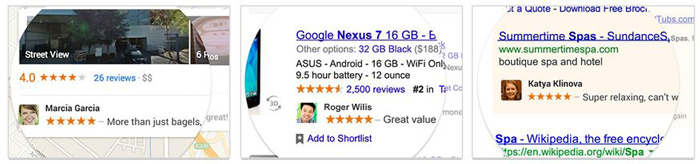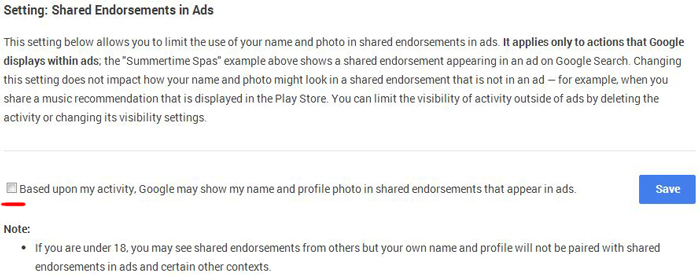Starting from November 11 , Google will be implementing its new Terms Of Service ( TOS ) for all Google users ( Here is a simplified version of the TOS ). According to the new TOS , Google can now use your profile pictures in any of its advertisements . We certainly do not support this kind of move by Google , but at this moment the use of your profile picture is only limited to ads , which are being viewed by your friends .
For example , whenever you visit the Google play store you may see your friends have +1’d a new app or an album by your favorite artist . similarly when you search for any restaurant on Google search , you may see the ad of an restaurant which has been +1d and reviewed by your friend .
Google calls this as Shared endorsements . Although you might be helping your friends find out about new places , But if you are privacy conscious then you might want to disable these shared endorsements .
What you need to know about Shared endorsements
Here Are some important things that you need to know about Social endorsements :
- You’re in control: Your content is only shared when you choose, and shared endorsements don’t impact who can see your content or activity.
- To help your friends and others find cool stuff online, your activity (such as reviews, +1s, follows, shares, etc.) may be used along with your name and photo in commercial or other promotional contexts.
- When it comes to shared endorsements in ads, you can choose whether your name and photo may be used to help your friends find stuff you love (and avoid stuff you don’t) — you can control this with the setting at the bottom of this page.
- The name and photo shown in shared endorsements are the public profile name and photo you have chosen on Google+.
Currently you can disable your +1 and reviews information from being shared with advertisements in the Google search , but there are no options to disable sharing of these data from the Google play store . Follow these instructions below to disable your Social activities from ebing shown along with Google Advertisements on Google search .
How to Disable your Profile Pic from appearing in Google Ads
- Step 1: Head over to the endorsements settings page : plus.google.com/settings/endorsements
- Step 2: Browse to the bottom of the page and uncheck the “ Based upon my activity, Google may show my name and profile photo in shared endorsements that appear in ads. “ and click on save .
That’s it , now your social activity data won’t be shown with advertisements on the Google search . Share this useful article with your friends and relatives and help them know about the new changes in Google’s TOS .