After you purchase a game on steam, the only thing that’s delaying you from playing the game is the download speed. The size of games have become monstrous in comparison to the size before a few years. Albeit this has been compensated by hard disk prices going down and the affordability of fast internet connections with high bandwidth.
However in spite of having a high speed internet connection, sometimes the download speed on steam gets very slow. This is somewhat frustrating as you have to wait unnecessarily in spite of having a blazing fast internet connection. What’s even frustrating is waking up to updates of more than a gigabyte in size and waiting for it to be downloaded until you can play your favorite game.
While your internet connection might be perfectly fine, the issue can be pointed out to the steam servers. Steam has multiple download servers across the globe to distribute the load on the download servers evenly. But depending on the users, in some regions with high user count, steam’s download servers might get overloaded due to an unprecedented spike in the amount of users. This happens usually when a popular game is about to launch on steam. Although, sometimes it can be an issue with the server too.
It can be a server overload or a malfunction which results in slow download speeds on Steam. But thanks to steam having multiple download servers across the globe, restoring the download speed to normal is a very simple process.
Steam provides users with an option to switch between download servers, which is usually set to the nearest location from you by default. If you ever experience slow download speeds, you can switch between the various server locations available and stick to the one which provides the highest download speed.
How to Increase Download Speeds on Steam
Here are instructions on how to switch between steam download servers.
Step 1: Go to the Settings on steam.
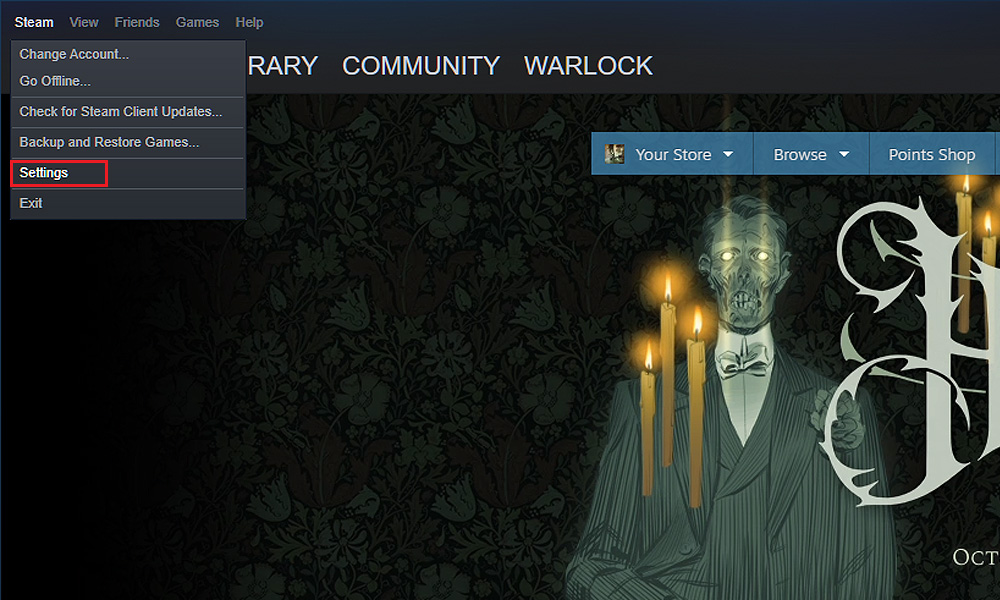
Step 2: Select Downloads.
Step 3: Select from any of the Download regions available and click on Ok.
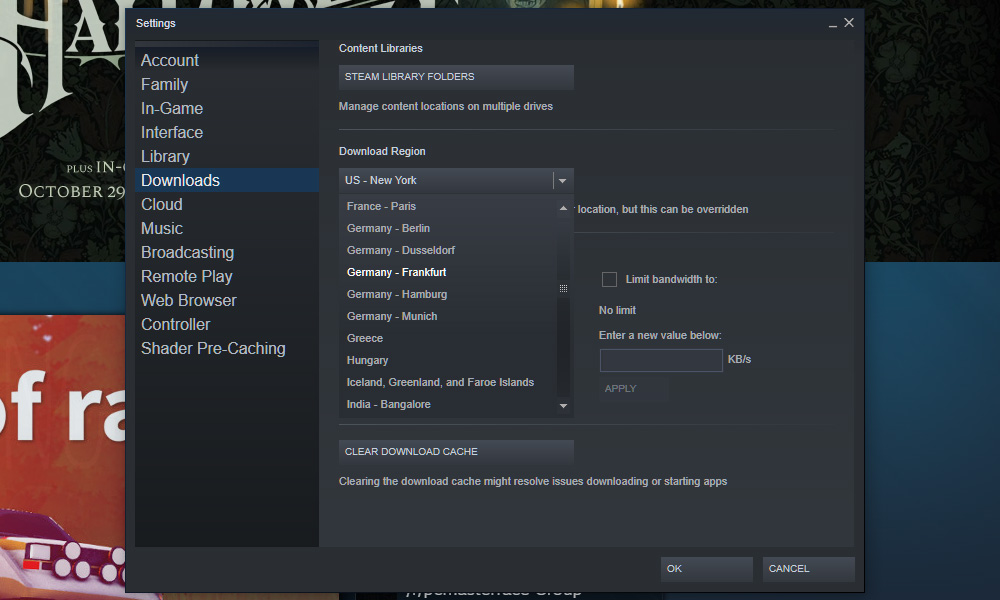
Now restart steam and check the download speed. You might have to do this multiple times to find out the best region with the highest download.
