Just a month back Samsung released a minor 40 MB update for Samsung Galaxy S3 I9300 running Android 4.1.2 ( Feels bad stuck on Android 4.1.2 for ages ) , Officially there were no change logs provided for the update but we can assume that it was probably an minor performance upgrade . As it is with installing an Official software update , My Samsung galaxy S3 was unrooted in this process .
Once again i had to source for the latest CF auto root and Odin to root my Samsung galaxy S3 . In fact i even tried Framaroot which had previously worked on my Samsung galaxy S3 , but after the update Framaroot was unable to root my Galaxy S3 . So the only option i had left was to root my Samsung Galaxy S3 through Odin .
If you had installed the same update , then follow the instructions below to manually root your Samsung Galaxy S3 I9300 using Odin and CF-Auto-Root by Chainfire .
NOTE: This guide is only for users having the international version of the Samsung Galaxy S3 I9300 .
Instructions to Root Samsung Galaxy S3 using Odin
- Step 1: Download CF-Auto-Root and Odin from the links below :
Download CF-Autoroot
Download Odin ( Use Odin 3.07 from this package )
- Step 2: Install Odin on your PC and run it as Administrator . Now lets prepare your phone for rooting .
- Step 3: Enable USB debugging in your phone . To enable USB debugging navigate to Settings > System > Developer options > Debugging > USB debugging .
- Step 4: Turn off your phone and turn on your phone into download mode by pressing the Volume down + Home + Power keys together . When your phone displays a warning , press the Volume up button to continue into Download mode .
- Step 5: Connect your Samsung galaxy S3 to your PC using a Data cable .
- Step 6: You should now see the Odin’s ID:COM status change into blue and an Added message will be displayed .
- Step 7: Check Auto reboot and F.Reset options in Odin .
- Step 8: Click on the PDA button and select the CF-Autoroot file .
- Step 9: Double check all the instructions above and Click Start to Root your Samsung Galaxy S3 . Wait for a few minutes and you will see a Success message as below :
If you want to confirm whether your Samsung Galaxy S3 is rooted not then Install the Root checker app from the Google play store .Here is a screenshot of root checker app on my Samsung Galaxy S3 .

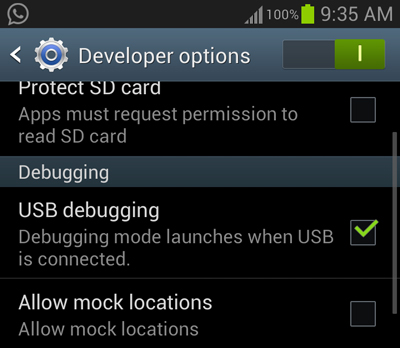
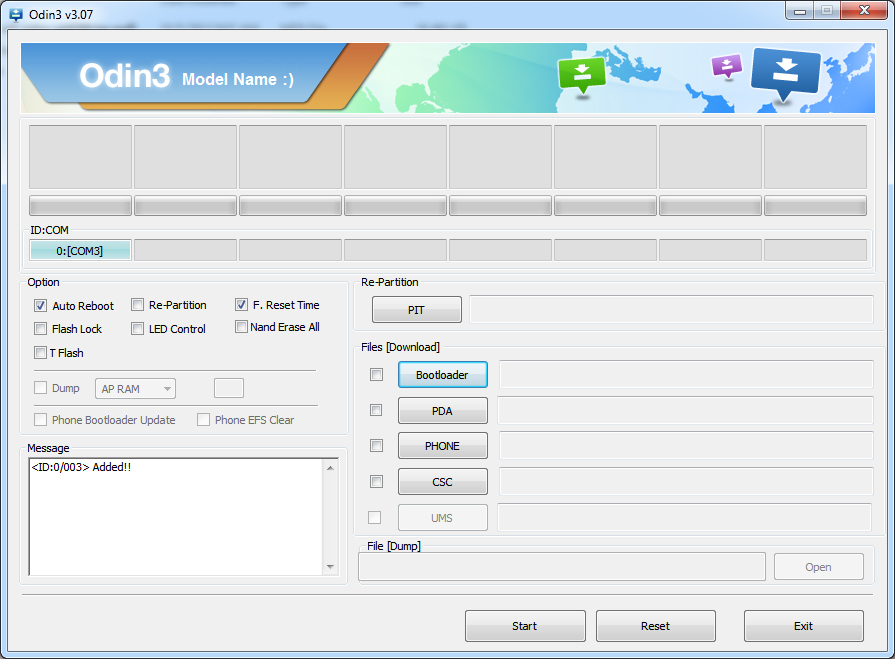
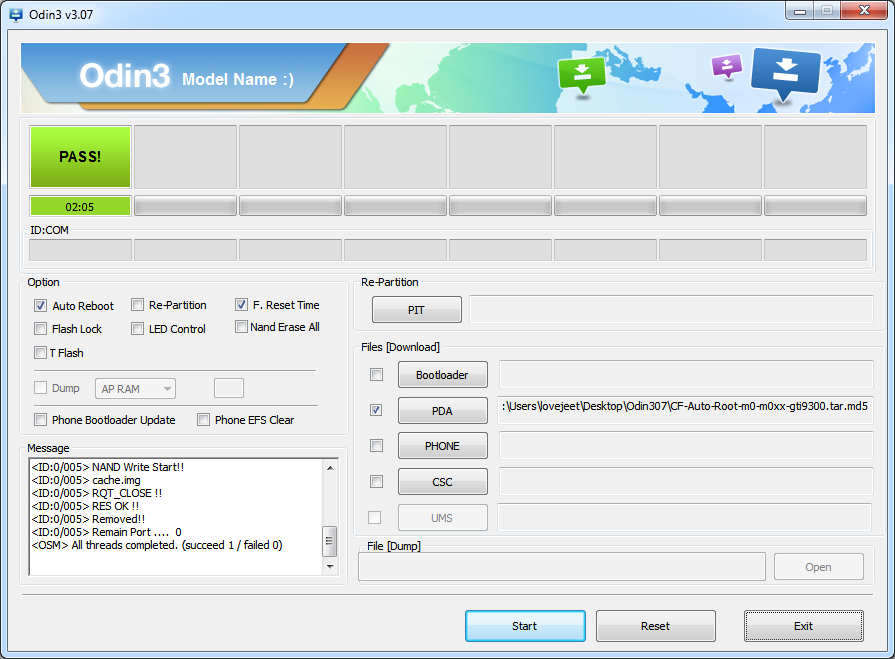
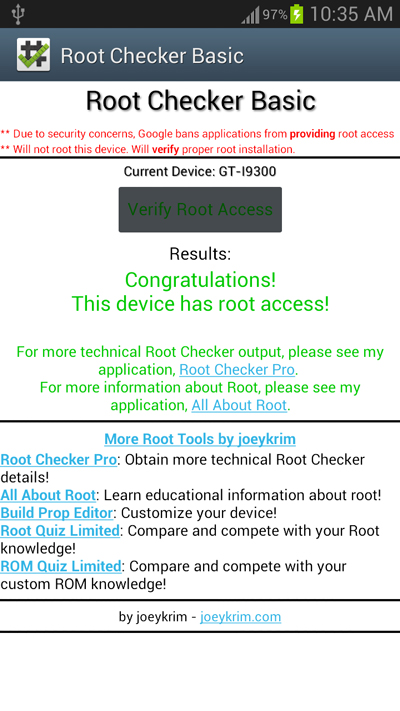
Hi, will this erase everything i had in my phone?
Rooting does not erase anything from your phone , but it is always advisable to backup your phone before rooting .
After the last part, it pass, then my phone auto restart, then it went black, and the blue LED keep going bright and dim, seems like it brick, how should i fix this?
I’ve download the original kernal from here and it fixed it, hope some1 with the same problem as me can fix their phone after root 🙂
http://samsung-updates.com/device/?id=GT-I9300
Thank you for sharing the link with us . enjoy your rooted Samsung galaxy s3 .
hi i do have a problem in here.. i already open odin 3.07 n then follow your instructions about restarting my phone but it doesnt appear the “ID:COM”.. What will i do?
There may be a problem with your USB cable, Try using a good quality USB cable.
Greetings – I have tried this over and over – I get the com (blue) with no problem, have the .tar file loaded in the PDA area, click Start and everything starts off just fine, and when it get’s too NAND Write Start it stops after a few seconds with Complete(Write) operation failed.
Any ideas?
This is a common error with Odin, do not close Odin when it shows the error and click on the start button once again. you have to try it multiple times though, if it doesn’t work, try changing the USB port.
Which galaxy s3 model do you have ? is it the US version or the international version ?
yes, international version, Malaysia…
If you are still having the same problem then , re download the cf-root file and try to flash it again with odin . If still the same problem persists , then download a stock firmware for the Galaxy S3 from this link and flash it . http://forum.xda-developers.com/showthread.php?t=1646610 . It will restore your Galaxy S3 like it was before .
Mine says 0 succeed 0 failed and I can’t seem to root, can anyone help me?
Are you using the international versions of the Galaxy S3 ? if yes then the problem might be a corrupted CF-Root file . are you still able to enter the download mode ?
Yes, I’m still able to enter download mode. After I’ve chosen the CF-Root file, it begins trying to root but resets and my phone reboots, remaining un-rooted.
Plus it says recovery instead of pass
Well done for this post, I managed to succeed and even this is the first time I rooted my S3. Any chance for the 4.3 upgrade steps ? Thanks a lot and keep up the good work.
Thank you Clive . As for the Android 4.3 update , just a few days back , a test build of android 4.3 for the Samsung galaxy S3 has leaked onto the internet . We will surely be doing a how-to guide on Installing Android 4,3 on the samsung Galaxy S3 as soon as the final update is released . Till the time being you can download and try the test build of Android 4.3 from this link and follow the steps in this guide : http://www.androidauthority.com/download-android-4-3-i9300xxugmj9-samsung-galaxy-s3-313860/ . Also you can try out custom android roms from XDA-Forum too. http://forum.xda-developers.com/galaxy-s3/development
for 4.3 rom, i’m using archidroid, super smooth:
http://forum.xda-developers.com/showthread.php?t=2354859
It is an amazing rom . further the Original Android 4.3 ROM is now available for the Samsung Galaxy S3 . you should definitely try it .
I don’t have a button labeled “pda” to click on in oden…whats the problem/solution? thanks
try using the other version of odin included in the package .
it says fail why?
The Odin link doesn’t work.
It this post still good?
Nevermind used Framaroot and took me a second to root.
hi i do have a problem in here.. i already open odin 3.07 n then follow your instructions about restarting my phone but it doesnt appear the “ID:COM”.. What will i do????
The problem might be with your USB cable, Odin is very sensitive to the quality of the USB cable. so try using another USB cable. I had the same problem and using another good quality USB cable solved the problem.
hey just download odin from google
I followed your instructions, but my ID:COM isn’t turning blue. Any help please?
is your phone being detected by your PC?
Never mind.. I used a different version of Odin.
Worked perfect. Thanks a lot for your help and post
There may be a problem with your USB cable, Try using a good quality USB cable. it might solve your problem.
Yeah, I have the Virgin Mobile/Sprint Samsung GS3 and the 4.3 update basically unrooted my phone.
http://androidforums.com/virgin-mobile-galaxy-s3-all-things-root/729490-guide-rooting-recovery-galaxy-s3-vm.html
I followed this guide exactly in order to root it (when I just got it and when my GS3 was on 4.1.2)
But after the 4.3 Jelly Bean update, every time I try to root my phone using that guide, it fails. Would I have to downgrade back to 4.1.2 in order to re-root my phone?
You can follow this guide If you have the I9300 version of Galaxy S3 : http://45.79.42.225/install-official-android-4-3-samsung-galaxy-s3-i9300/
Hi i followed all your instructions and it worked. thank you so much
please share any new thoughs: [email protected]
why is my CF auto root can’t be find when i press PDA ?
unzip the file on your pc
hi, where to find the CF autoroot file please? i couldn’t find it ?
thanks
hi, where to find the CF autoroot file please? i couldn’t find it ?
thanks
none of both worked
i can’t leave the download mode and it stuck in the screen
just press and hold the power button, your phone should restart.
how do I leave the download mode after the process?
Worked like a charm! 🙂 I only rooted to use LED settings for facebook, viber, etc. WIll I be able to update firmware via kies, I am on offical 4.1.2 or i will need to remove root? If so, how? Thank you!
You wont be able to update to the latest android 4.3 update via your Rooted Galaxy S3. Follow this guide to upgrade your Galaxy S3 to the latest Android 4.3 update manually : http://45.79.42.225/install-official-android-4-3-samsung-galaxy-s3-i9300/
Thank you for fast response. If i flash this firmware will i lost my apps, messages and data? I am new in world of android. And one more thing – my phone is locked (Tele 2 Croatia), does it matter? And how can i make full bakcup of current firmware before manual flash? Thank you.
And one simple reply to myself 😀
I just unrooted it with SuperSU (there is option – full unroot ) 🙂
Just to check, after you unroot with SuperSU, do you able to perform official update?
It did not worked OTA but over kies it worked with no problems at all!
excellent. worked very well, thanks.
my phone still on the home page. its i couldnt turn on pls help
everything was fine until pass. but i couldnt do anything nw
Are you stuck on a boot loop?
Thanks a lot for sharing… Undoubtedly as said by Dejo_zg.. worked like charm 🙂
Hi I Followed all your steps and everything worked. the phone passed but im stuck on the downloading screen.
i have held button to restart and the samsung logo comes up then dissapears back to the the downloading screen.
Are you sure you phone’s model is GT-i9300 ?
i just checked the model code its GT-1905t i was told the phone was a i9300 when i purchased it. do you have any ideas of how to fix this?
Sorry Model is GT i9305t
Here is the official android 4.1.2 firmware for the Samsung galaxy s3 GT-I9305T, download it and flash it on your phone via Odin, this will fix your phone, but your contacts and other data might be deleted.
Model: GT-I9305T
Country: Brazil (VIVO)
Version: Android 4.1.2
PDA: I9305TUBBMC1
CSC: I9305TZVVBMC1
MODEM: I9305TUBBMB2: http://terafile.co/15524e360813/I9305TUBBMC1_I9305TZVVBMC1_ZVV.zip
Thanks for your help. i really appreciate it
It seems you have bricked your phone, Do not worry as you might be able to fix your phone. Just download the official firmware for your phone and flash it using odin, this should fix your phone. Since i don’t have the GT-1905t model of Galaxy S3, you will need to head over to http://forum.xda-developers.com/ for more help.
If your phone’s model is GT-I9300 then i think the CF root download might have been corrupted, you can follow this guide to upgrade your phone to android 4.3, which will fix your phone: http://45.79.42.225/install-official-android-4-3-samsung-galaxy-s3-i9300/
Hi i am from india and want to root my s3 4.1.2 which is the latest one december official.so can i root by following same instruction
This guide is for rooting the Samsung galaxy S3 I9300 on Android 4.1.2. The latest official android update for the Galaxy S3 is Android 4.3. Do check the About device section in your phone’s settings and find out which Android version do you have. If its Android 4.1.2 then you can follow this guide, otherwise if its is android 4.3 then you can follow this guide here: http://45.79.42.225/root-samsung-galaxy-s3-android-4-3-jellybean/
Hi there lovejeet. just one question I have for you. I have Australian Vodafone i9300t so is that the “international” model that I can use your guide to root it with? the research I have done indicates that indeed it is but I have been putting off rooting my phone for fear of being wrong. thankyou for your time brother 🙂
Hi brad, the research you have done is absolutely correct, both the I9300 and I9300T have the same hardware and on many forums people have reported to have successfully rooted the I9300T using CF Root intended for the I9300. you can try following this guide to root your Galaxy S3. I think it would just work fine. But don’t forget to take a backup of your data in case anything goes wrong.
Hi Lovejeet! Thanks for all the info but I’m still confused. I have a carrier unlocked S3 I9300 which is running 4.3. I want to root my phone for the first time but I do not plan to install custom roms. I could possibly update to latest stock firmware in the future fow which I might have to flash the stock roms.
Do I have to worry about my bootloader being locked or unlocked to root? How do I know whether it is locked or unlocked? When I root the process involves some sort of reflashing of something as far as I understood so does this mean I have to be bootloader unlocked?
Hi lovejeet! I want ask question Iwant tell u that i am using this phone first time and i dont know the meaning of Rom can give me the answer from where can i download rom
(Android Read Only Memory) A file containing the executable instructions (the system image) of an Android OS and affiliated apps. The stock ROM comes installed on the phone or tablet, while a custom ROM comes from a third party. The custom ROM is either a uniquely modified OS or a stock version made available before the vendor releases it for that model. Sometimes, a custom ROM of the latest OS is made available by a third party for a device that the vendor no longer updates. With android anybody everybody is free to make their own ROM’s’s. If you are using the galaxy S3 then you can find lots of new ROM here: http://forum.xda-developers.com/galaxy-s3/development
Hi bro,
I was trying to update my phone using KIES. It was going on but suddenly at 85% , it automatically crashed and affter that i m not able to do even emergency recovery. Once it finish downloading file from server then it gets stucked. Don’t know what to do.
Please advice.
[email protected]
Can you get your phone into the download mode?
thank you bro worked perfectly
hi lovejeet i have rooted my S3 as per ur guidance and m facing slow charging issue and battery is also draining out fast and as now 4.3 official update is available in India,when i checkd via OTA it comes with an error the phone is modified so can’t update,can u please tell me how to unroot my phone,plzzz m waiting
Thank you man! My S3 was rooted within 15 seconds and everything went well. Thanks again.
Thank you man!!!! It worked
🙂
hi how i will find out if my s3 phone is international version in order to proceed root?
You need to go to your phones setting and then to the About device section. there you can find the model number of your Galaxy S3. The model number for the international version of the galaxy S3 is GT-I9300. Here’s a screenshot from my phone.
Thanks a looooooooooooooooot Bro!!!!!!
U rock!!!!
It Rooted my s3 atlast
You are welcome guramrit, have fun with your rooted galaxy S3 🙂
I cant use facebook and some application..what i have to do for that
love you man
with respect From kosovo
i tried twice that u describe here. still my samsung s3 gt-19300 on android 4.1 is not rooted. why? can’t understand… plz help
Can you send me a screenshot of Odin?
everything went well until step 8. and then when i would select the CF-Autoroot file there wasn’t any file. despite i download it. plz help me:)
You will have the extract the CF-Auto-Root file and use the CF-Auto-Root-m0-m0xx-gti9300.tar.md5 inside it.
This worked for me….just follow to the letter….
hi 0:com doesn’t appear 🙁 i dont think its my usb cable would you suggest another version of odin?thank you
i hope you reply
Hi Jo, you can download the latest version of Odin 3.09 from the following link: http://www.mediafire.com/download/vwuqru9m1jp9wbw/Odin3_v3.09.zip
Wow. personally I think this page is without question engaging since I am using Odin 3.07. For the most part what got my attention best in this blog post is My PDA Button is always in disabled state. I think this is some issue when we use Odin 3.07 with Windows 8.1. Can you assist?.
all what i got is a new app superSU what should ido do to get more apps to my phone man ????\
Please Help Me ;(
lovejeet! it fails on mine! what should i do?
these are displayed on the message:
Added!!
Enter CS for MD5..
Check MD5.. Do not unplug the cable..
Please wait..
CF-Auto-Root-m0-m0xx-gti9300.tar.md5 is valid.
Checking MD5 finished Sucessfully..
Leave CS..
Odin v.3 engine (ID:7)..
File analysis..
SetupConnection..
Initialzation..
Get PIT for mapping..
Firmware update start..
recovery.img
NAND Write Start!!
cache.img
FAIL!
All threads completed. (succeed 0 / failed 1)
wow lol
im good now
i do the steps all over again
i turned off my phone. then it shows the firmware upgrade encountered issue blabla
then turned it off and on using the power-home-volume down
then do all the steps again
my phone is working again
thanks!!
perfect