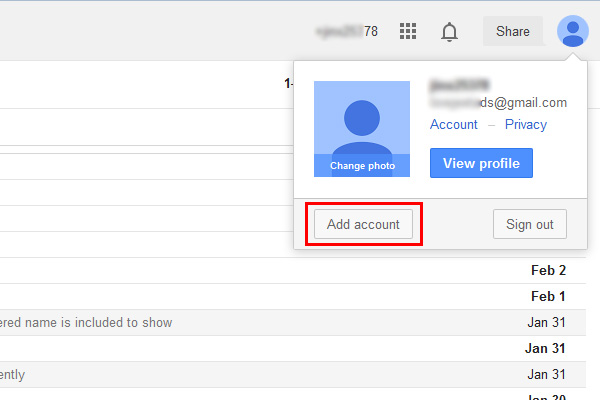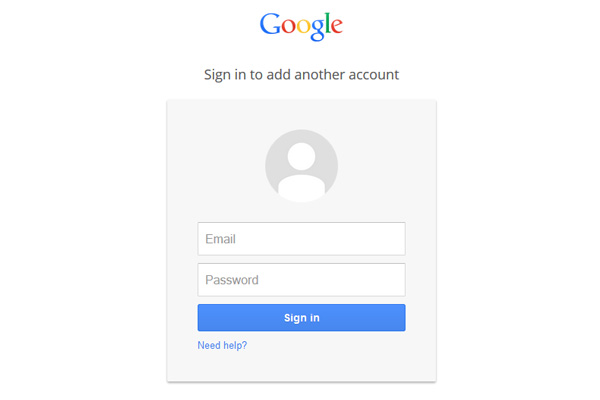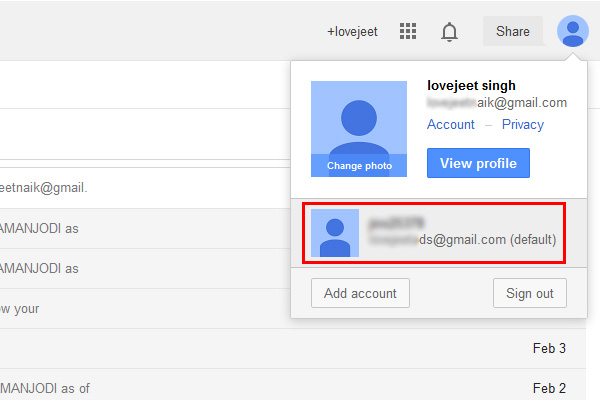With years of constant development, Google has been silently adding many useful features in Gmail. If you have multiple Gmail accounts, here’s one useful feature that you should be aware of.
Generally those who have multiple Gmail accounts, make use of different browsers or multiple instances of the same browser to access multiple Gmail accounts at the same time. But if you want something quicker and easier, you should use Gmail’s new feature that allows users to quickly switch between multiple Gmail accounts from a single browser.
In fact you should primarily use this feature for switching between multiple Gmail accounts instantly. Here’s how you can quickly switch between multiple Gmail accounts.
How to Quickly Switch between Multiple Gmail Accounts
- Step 1: Head over to mail.Google.com and login to your Gmail account.
- Step 2: When you are logged in to your Gmail account. Click on your profile photo to the top right and Click on Add account on the dialog box that opens up.
- Step 3: Now login with another Gmail account that you want to quickly switch between.
- Step 4: Once you are logged in to your other Gmail account. Click on the profile picture to the top right and you should see a Email id below the “View profile” button. If you click on the Email id you will be able to quickly switch to the account that were previously logged into.
You can follow this process over again to add more Gmail accounts and quickly switch between them. The best thing about this feature is, you will able to use multiple Gmail accounts simultaneous within one browser. This feature works on most web browsers including Google chrome, Firefox, Opera and Internet explorer.