The Android 4.3 update is now available for the Samsung Galaxy S3 I9300. If you had rooted your Galaxy S3 on Android 4.2, then your phone will be unrooted while installing the new Android 4.3 update. So i am here with this How to guide to help you to root your Samsung Galaxy S3 I9300 running Android 4.3 JellyBean.
What will you need?
- 1. Download the ChainFire Auto Root from here and extract the folder on your desktop: CF-Auto-Root-m0-m0xx-gti9300.zip
- 2. Download Odin 3.07 from here and extract it on your desktop: Odin 3.07
- 3. Download and install the USB drivers for The Galaxy S3.
- 4. Get a Good quality USB data cable.
- 5. Enable USB Debugging on your Galaxy S3 from the developer options. By default the developer options are hidden on Android 4.3. To enable the developer option, you need to navigate to about device. Next you need to quickly tap on the build number until you see Developer mode has been turned on message.
Make sure you download the required files provided above and then you can proceed with rooting your Samsung Galaxy S3 on Android 4.3. Follow these instructions below to root your Samsung Galaxy S3.
Note: Rooting your phone will void its warranty. I am in no way responsible for anything that happens to your phone in this process and Don’t forget to backup your phone.
Instructions to Root Samsung Galaxy S3 I9300 on Android 4.3
- Step 1: Enable USB Debugging on your Samsung Galaxy S3 and Switch it off.
- Step 2: Turn on your Galaxy S3 by pressing the following button combination: Volume down + Home + Power
- Step 3: When you see the following screen, press the Volume up button to enter the Download mode.
- Step 4: Run Odin 3.07 .
- Step 5: Connect your Galaxy S3 with your PC using a USB data cable. Wait a few seconds until Odin detects your phone. Once Odin detects your phone the ID:COM status will turn blue and a Added message will be displayed.
- Step 6: Make sure that only the Auto Reboot and F.Reset Time options are selected, leave all the other options unchecked.
- Step 7: Click on the PDA button and select the CF-Auto-Root-m0-m0xx-gti9300.tar.md5 file.
- Step 8: Click on the Start button to start rooting your Galaxy S3.
- Step 9: Wait for a few seconds until you see the pass message with a green background.
Now your Samsung Galaxy S3 is rooted. Go ahead and install this Root checker app and verify your phone’s root status. Here is a proof of my Rooted Samsung Galaxy S3 running Android 4.3 Jellybean.

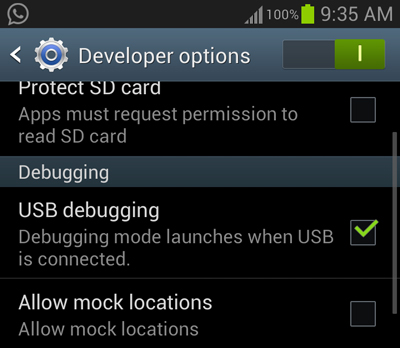
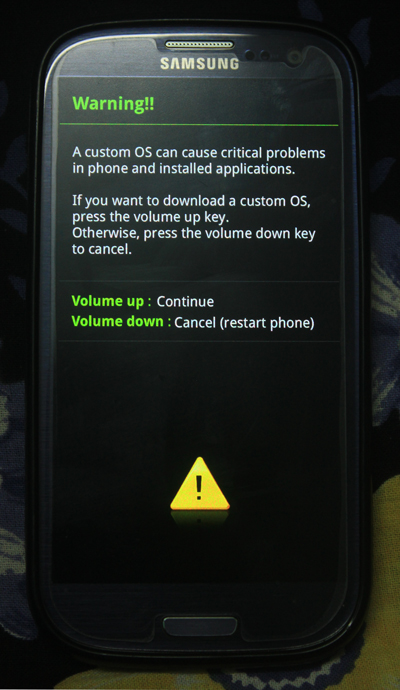
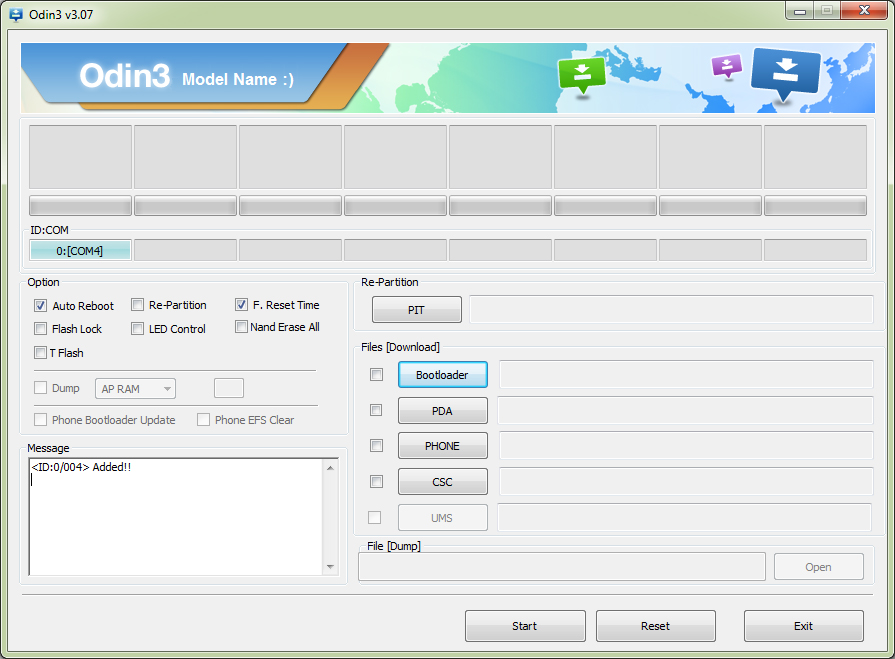
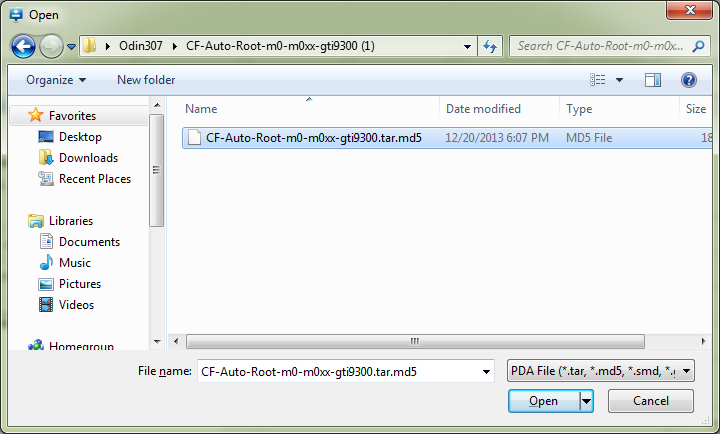
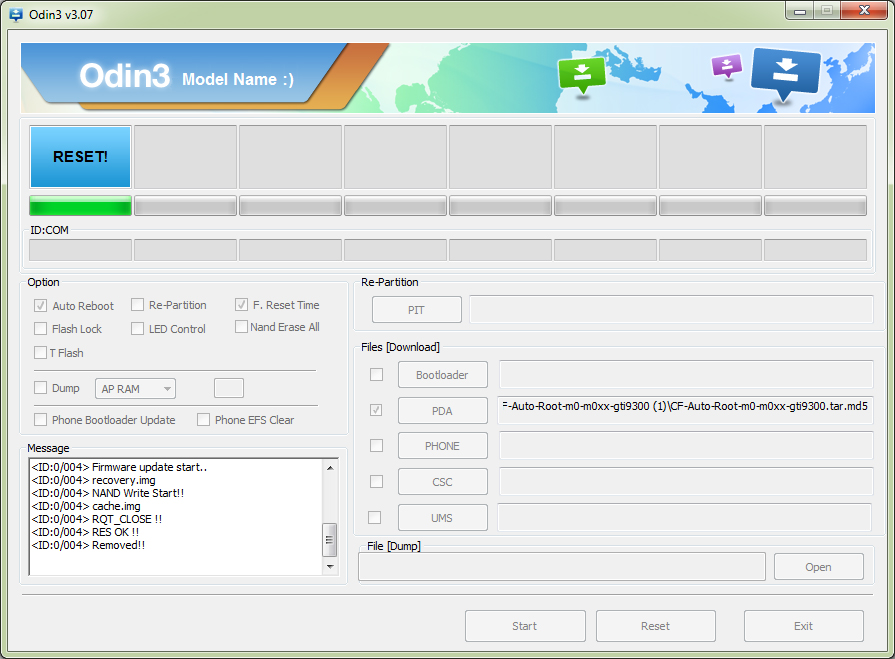
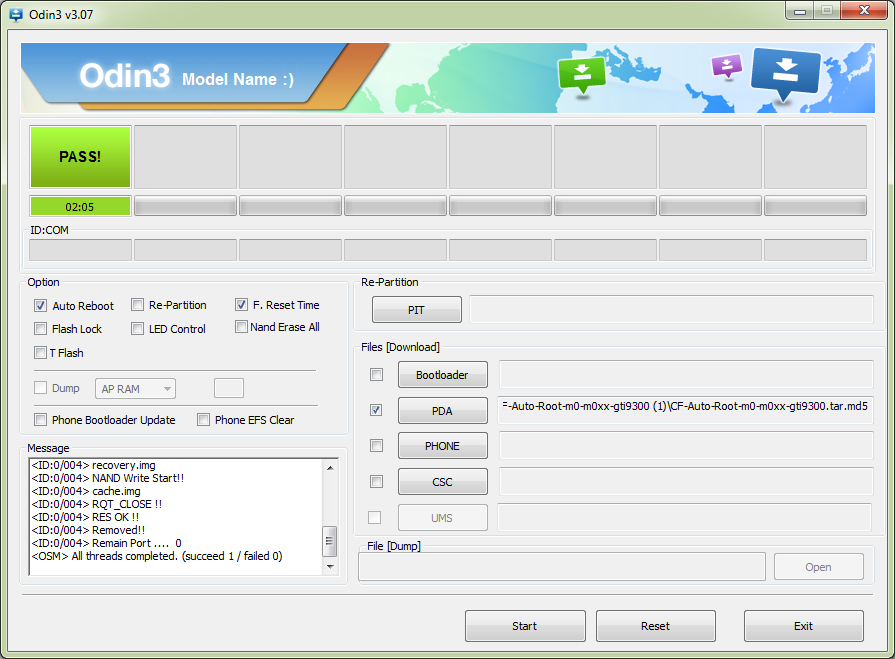
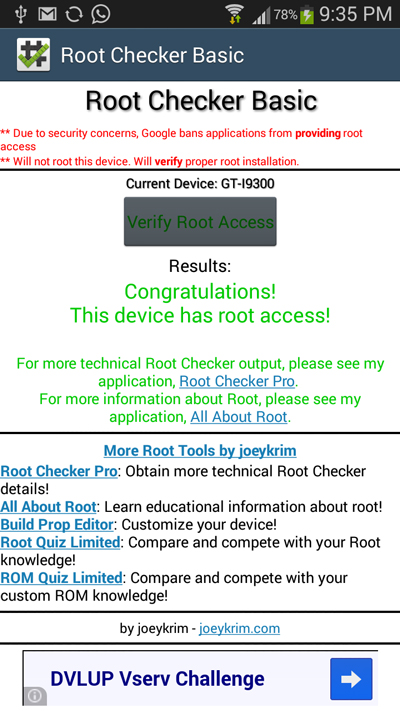
hello I need to know if this root method will work for my cricket galaxy s3 4.3
Please check the about device section in your Phones setting, If it states your phone’s model to be GT-I9300 then this method should work.
What if Odin doesn’t work. My cable is good just that I can no longer mount my phone and see it’s drives on my PC any more
Chris
I had the problem as you are having now. i just replaced my USB cable with a Samsung one and Odin detected my phone. Otherwise try switching USB ports or use a different version of Odin.
I did try a different USB cable, actually a Samsung one. Still dosen’t work. I think Odin would work if my computer can recognize it when I plug the phone in. It did this before so I am baffled. I know I installed SuperSU before all of this and I think it had some weird affect on my phone and when I upgraded that weirdness continued. I am using AirDroid so I can get to my phone now.
The Samsung USB cable that came with my phone went bad within 6 months and i was all wondering why wasn’t Odin detecting my phone. I got my friends USB cable and voila it worked. Try using one of your Friends USB cables, preferably from Samsung. It should work.
That is exactly what I did. I was using a cable that I got a few years back and then I switched over to a friend’s USB cable (same phone as I have). I have also installed the USB drivers again on my Windows machine. I am tempted to revert back to an older driver version.
I had to remove the drivers and install newer ones. All is fine now. Cable was good.
Now if there was a way to undo the warranty bit!
You can do that, simply reset the flash counter by using triangle away : http://forum.xda-developers.com/showthread.php?t=1494114 and then flash the official android 4.3 firmware and your phone’s warranty will be restored.
Will I still retain my root privilege?
No, you wont be able to retain the root privilege, but you can follow the rooting process once again to get your phone rooted.
I guess I am confused as the warranty bit flip was caused by rooting my phone (to add 4.3 onto my phone).
i followed these instructions exactly and it bricked my phone.
Are you sure you have the GT-I9300 version of the Samsung Galaxy S3?. Try flashing the official android 4.3 firmware, this should help you: http://45.79.42.225/install-official-android-4-3-samsung-galaxy-s3-i9300/
i have not found any way to root my sch I535 running jellybean 4.3
i have tried at lest 5 different ways nothing works
I’m having the same problem! If you figure it out please let me know! [email protected]
Thank you 🙂 it took 3 minutes 😉
Thanks a million
Very clear and useful, thanks a lot!
This is by far one of the easiest set of instructions. Great job! Will this work for S3 model SPH-L710?
Thank you VMS3guy, but this guide wont work for the SPH-L710, as its specs are complete different from the Galaxy S3 I9300-GT.
will this work for the at&t version? SGH I747
Nope, this method wont work for the SGH I747.
Thanks a lot, you made my day 🙂
Thanks man 🙂
I did this step by step but my phone did not get rooted and it went into recovery mode. Why???????
Are you able to turn on your phone?
dude this doesnt work on the at&t version of s3 this is why your phone bricked
i did this step by step but my phone is ( downloading do not turn off target) the word only show so long . why ???
I am having the same problem.. it is stuck at the downloading do not turn off target
after 30 min i had enough i try to switch it off.. .. i tried to unplug it .. i even took the batteries out and replace it back. is shows me dowiloading do not turn off target sign!!
I even tried to redo the process.. but i am always stuck in this screen! Help!
Are you sure your phone’s model number is GT-I9300?
how do you clear this?
You should probably list the device this is for in the title… or at the very beginning
Thanks Franco, I have updated the post with the model number.
I can’t execute successful. Galaxy S3, international version
Odin keeps failing after pressing start and nothing happens…
Ok some info. It works. If anyone got stuck in Odin during “SetupConnection..” step – remove from your phone SIM and memory cards. Solution found on this forum page. http://forum.xda-developers.com/showthread.php?t=1188758&page=2
Check your USB connection and cable. Reboot Windows before using Odin. Maybe this helps…
Worked! thank you!
Worked perfectly on my GT-I9300 international!
yes works for me, thank you
i followed all your instructions but in download mode odin doesnt detect my phone. what should i do?
Make sure you had installed samsung usb driver
I have rooted my galaxy sIII mobile successfully .
In case I want to unroot it back…is there any up to date tutorial? What do I do? Thanks.
The easiest way to unroot your device would be to flash the official android firmware over again. If you have the Gt-I9300 version of the galaxy S3 you can follow this guide to install the official android 4.3 firmware on your phone: http://45.79.42.225/install-official-android-4-3-samsung-galaxy-s3-i9300/
Thanks. Also how to remove the number of times my phone got rooted please?
You can use the triangleaway app to reset the flash counter on your galaxy S3. Download it from this link and make sure you read everything before installing the app on your phone: http://forum.xda-developers.com/showthread.php?t=1494114
Thanks very much. You’re the one that covered all my questions. Great work!
Hi, lovejeet. Do I have to be concerned about the variant firmwares available when flashing the phone back to its original state? Before I unrooted my phone, it had the baseband version of
I9300BUUGMK1 and the Android version of 4.3.
Base bands always differ across different countries. You can flash firmwares with different base bands but make sure they are from English speaking countries.
I am stuck at the screen “Download.. Do not turn off target !!” I am using GT-I9505 LTE Galaxy S3. Please help me out
Hi nick, as i have clearly stated, this guide is only for rooting the GT-I9300 version the Galaxy S3. The phone you are having is a Galaxy S4. It Seems you have soft bricked your phone. There is no need to worry as you can easily fix your phone. Now you have to download the official firmware for your Galaxy S3 GT-I9505 and flash it via Odin. This will restore your phone. You can download the official firmwares from here: http://forum.xda-developers.com/showthread.php?t=2252982
Thanks lovejeet, I have restore my phone using Kies. I realize that I am using GT-I9305. That’s why it soft bickmy phone. I already found the right file and root it using Odin. But now I can’t seem to use root checker to verify. I am stuck at the screen saying “please wait for root check to complete. System appears to be running very slow” . I’m the background it also say that, “Unfortunately, SuperSU has stopped.” Is there another way to check if my phone is rooted?
Hi i followed the instructions but root checker says that i don’t have proper root acces.
Worked like a charm now rooted on 4.3
odin isnt recognizing my phone i have an s3 i9300 with xxml4 build no. and im am no noob in this cause i have made 2 of my own custom roms for my old phone but wanted to know how to root s3 (only 3 days after buying still learning how to use it) #peaceout
PLEASE MAN GIVE THE RESPONSE FAST DYING TO TR OUT NEW 4.4 ALPHAS FOR MY NEW PHONE
There might be many reasons why Odin is not recognizing your phone, these tips will help you out. http://45.79.42.225/reasons-odin-not-detecting-android-device/
thanks for the reply but i figured out another way to root my phone by the way i still cant understand why odin isnt recognizing my phone i got samsung usb cable the pc is new upgraded drivers and odin was right
Odin cannot find the CF-Auto-Root-m0-m0xx-gti9300.tar.md5 file! It is nowhere to be found… Not by odin, not by manually searching.
You need to download the CF-Auto-Root-m0-m0xx-gti9300.tar.md5 file and then extract it to a folder. After extracting it you will find the CF-Auto-Root-m0-m0xx-gti9300.tar file, which is needed in this guide.
It works the download contains a older Odin file, I’ve used Odin 3 v.3.07 and it works. Great ! Let’s see if we can undelete pictures with DiskDigger for Android
why installing usb drivers? is that nessesary?
Do you use Kies and is your GT-I9300 recognized when you connect it to your computer via USB cable? Then you can skip that step.
Hi lovejeet… I jst want to knw that I hv, galaxy S3 GTI9300 International updated to 4.3 jelly bean. And its base band is DDUGMK1for India (INU), So do I will hv to find root file for the same base band of mine or any cf root file will work to root my phone or with the root file provided by for for rooting s3 GTI9300 4.3 …?? Pls tell me
Thank u…
You can use the same root file for all the Galaxy S3 GT-I9300 models irrespective of their base band. You can follow this guide to get your Samsung galaxy S3 GT-I9300 rooted on Android 4.3.
Thank u so much lovejeet… I appreciate your interest in helping out n that too without taking much tym to rply…!! 🙂
Glad to help you out 🙂
Hey lovejeet, just wanted to thank you. I am in Germany and after flashing my GT-I9300 (German baseband) with 4.3 had to learn that none of the framaroot exploits work any longer. Searching for an easy way to reroot my phone I came across your post and was right back on track within 5-10 minutes. Two thumbs up.
@anyone who says they failed and have a GT-I9300 upgraded to 4.3 with a Samsung stock ROM and followed the instructions to a tee: I don’t believe you. Get your acts together.
Thanks you Sebastian, The same thing happened with my Galaxy S3, which is why i wrote this how to guide to help others.
whats the best back up program please mate. i heard helium has gone rubbish
Use titanium backup
Titanium backup needs root access !
Does it wipe Ur data?
Nope rooting doesn’t wipe your phone’s data. But just to be on the safer side, you should try backing up your phone’s data.
Hi, I have a Boost Mobile GS3 and I do everything you said to do. After the cache.img (says it on odin message box) it fails. I have the correct cable and I retried it several times. Any tips?
Hi xBlackOw1x, Your Boost mobile GS3 is a different variant variant of the Galaxy S3. This guide is is for the GT-I9300 variant of the galaxy S3, which is why this guide wont work on your phone.
Excellent guide, worked first time. Thank you
Hi I wanted to know if this will work for my Galaxy S3 LTE (GT-I9305)?
Sorry amalan, this guide wont work on your Galaxy S3 LTE (GT-I9305).
Does this work with GT-I9305T running 4.3?
And is there gonna be some problem with the Knox?
Sorry MikkoSan this guide wont work on your Galaxy S3 GT-I9305T.
Can’t find anywhere instructions for GT-i9305T…
Even i couldn’t find a working guide from a reputable source, otherwise i could have provided you with a link.
How do I know if my phone is I9300 or not
Go to your phone’s settings and then to the about device section. In there you will find your phone’s model number. Here’s a screenshot.
hey lovejeet what about the ClockWork Recovery Mod!
Hi Krishna, this guide should help you out with installing ClockWorkMod on your phone: http://45.79.42.225/how-to-install-clockworkmod-recovery-android-phone-tablet-easy-method/
Hi, how will i know if that rooting procedure will work on my galaxy s3 gt i9300?
you can install the root checker app from the link given in the guide, it will let you know if your Galaxy S3 is rooted successfully.
thanks for the response. can that procedure may lead to phone bricks? or the so called sudden brick syndrome?
hi. thx for the tut- it worked.. do you know how to get freedom to work on this?i tried to but says server not available or just keep saying processing please wait but nothing happens… thx
Thank you ravmok, can you tell me what do you mean by Freedom?
Go to date and time
Untick auto update
Change GMT time to moscow it will work
hey mate i done everything but the root checker says that i don’t have root…can you help me? 🙂
Are you sure you have the GT-I9300 version of the Samsung Galaxy S3?
yes i tries 2 times but no root
Can you upload a screenshot of the error?
there is no error after everything that is up there I open root cheker and says that the phone does not been rooted
Not this screenshot, I need to see the screenshot of Odin when the rooting completes.
Hey every time i try to root my phone it says it failed can you help me?
Do you have the GT-9300 version of the Galaxy S3?
Yes
Did you extract the CF-Auto-Root-m0-m0xx-gti9300.zip file and select the CF-Auto-Root-m0-m0xx-gti9300.tar.md5 file after clicking on the PDA button?
What I’f that is not my model number I have would it still work
Hi Sam, this guide wont work on your phone. Don’t try it on your phone or you will end up bricking it.
thanks for the response. can that procedure may lead to phone bricks? or the so called sudden brick syndrome?
Hi watot, as you can see in the comments below, this guide has worked perfectly for most and even i have tried it on my phone before i wrote this guide.
My screen shows the com as yellow and wont let me click on the f reset time. Should i not do this, I have the galaxy s3 and installed kite and have andriod 4.3
I think you are using an older version of Odin, Download Odin 3.07 from the link provided in the guide and use it.
Yes
hey 🙁 everytime i put the usb to my pc and open odin, i says found new hard ware.
and odin wont detect my galaxy s3 🙁
Hi watot, there can be many reasons why Odin is not detecting your Galaxy S3. This article might help you to identify the problem: http://45.79.42.225/reasons-odin-not-detecting-android-device/
are you sure that the latest version of usb driver for sgs3 is the one on link?
I am not sure if they are the latest, but they seem to work perfectly on my computer.
do i need to reboot my pc after installing the usb driver?
hey sir. i passed it! 😀 at first i made a mistake. but i read carefully your instructions and in worked! tnx!
You’re welcome, Have fun with your rooted Galaxy S3 🙂
works on XXUGMK6 right?
This guide works for all the Official Android 4.3 updates for the Samsung Galaxy S3 GT-I9300, regardless of the base band version.
worked perfectly .. Thanks Lovejeet !! 🙂
You’re welcome Simranjeet, keep vising more more updates 🙂
Does this work with S3 GT I9305?
no
hi..i’d follow your step and odin says pass..but i dont see any supersu installed on my device..and some more the root checker said my device does not have proper root access..i do the process for many times..whats the problem?
gt i9300
baseband i9300dxugmk1
build number xxugmL3
can you upload a screenshot?
yeah same problem here!
I have the same problem. Odin says “Pass!” (after more than a minute btw) but the Root Checker App fails. My guess is that the root checker app needs root access itself. SuperSU has definitely been installed as it asks me whether to allow or deny root access for the root checker app. But it won’t let me allow because you need the Pro version of SuperSU to be able to do this. Thus, I conclude that your device has been rooted.
But I can be totally wrong, of course.
THAKS BRO!! U HELPED ME ALOT!!!! LOVE YE!!!
hi bro, what is your baseband version?
Congrats and have fun with your rooted Galaxy S3.
Worked like a charm… Thanx!
Have fun with your rooted Galaxy S3 🙂
friend you had a mistake the file you have to download for cf root is really this one.. http://download.chainfire.eu/229/CF-Root/CF-Auto-Root/CF-Auto-Root-m0-m0xx-gti9300.zip?retrieve_file=1 .. and not the one your put in the link work really nice i going to check but thanks a lot!
Hi Pedro, its the same link.
Thanks for answer my real problem is the following, I Download OTA The 4,3 android Jelly Bean version for Galaxy S 3 and in technical service of my company they change chipset and the imei of my phone for that reason now i had the official 4,3 version of jelly bean but the mobile network don’t work says its not avalaible please try later, i read a lot of this problem ariza patch and busy box don´t work for me, and thats not my faul because my phone was damaged and repair for the samsung warranty that expired a month ago now i don´t not what to do !!!
Hi Pedro, i couldn’t get what you’re trying to explain, can you explain it more clearly?
Dear lovejeet,
I have a different problem. After recent update of my s3 GT I 30th to 4.3 jelly beans, many apps stopped working. Internet Explorer, Google search, news play stand, yahoo mail, and many apps have stopped working. Does rooting the phone help solve my problem. Or can you help me in anyway possible.
Hi Yamini, the Android 4.3 update has lot of bugs and i suspect the same is affecting your Galaxy S3. You should try to roll back to android 4.1.2 , which is the best stable android firmware for the Galaxy S3.
Ehm, after the root mye mobile won’t leave the “downloading… Do not turn off target screen!”, how do i fix that
Hi Meffhew, it seems something went wrong with your phone, once your phone is rooted successfully it should automatically restart itself to the home screen. Are you sure you followed all the steps correctly?
Odin doesn’t recognize my SGS3. What can I do? I’ve got the newest Samsung USB drivers.
Hi Alek, the problem might be with the USB cable that you are using. this article should help you to identify the possible problem : http://45.79.42.225/reasons-odin-not-detecting-android-device/
Odin doesn’t recognize my SGS3. What can I do? I’ve got the newest Samsung USB drivers. I have bought a new usb cable 2…….please help
Hi Siddhant, you should try using another version of Odin. If it doesn’t work, these tips should help you troubleshoot your problem : http://45.79.42.225/reasons-odin-not-detecting-android-device/
thanks man keep it up
Hey Lovejeet, it worked for me. Thanks a lot.
Passed Autoroot. My s3 screen has an android on it with Downloading….. DO not turn off target! Doesn’t seem to be doing anything. How long should this take?
thanks a lot!!! all ower in 2 minutes………
failed to root my s3…what can i do now?
i have a problem it keeps saying setup connection…. and not going for almost 2 h now
Obviously this guide is great but I would like to add something more. Here is a video,
you can also check it: https://www.youtube.com/watch?v=HZy577END5Y
Hi,
if I root my S3, will I loose my data? Must I wipe data from my phone?
No, you wont loose your data if you root your galaxy S3.
Hi Lovejeet,
The root process worked perfectly thanks. How do i now go ahead and flash a custom firmware?
Thanks
Hi Jake, Head over to this XDA thread to find about the latest Custom ROM’s for your Galaxy S3 : http://forum.xda-developers.com/galaxy-s3/development . You can use Odin to flash any Custom ROM on your S3.
followed the steps but still failed be cool if someone helped me, ive tried before and gave up
Hi Josh, can you send me a screenshot of the error displayed by Odin?
After it failed, are you able to use the phone normally as before? Just eager to know because I want to try rooting my phone
What should i do? it always fail?
Are you sure, you have the GT-I9300 version of Galaxy S3? , If yes, then have you enabled USB debugging?
yes i enabled it but ive tried it many times it still fail
After it failed, are you able to use the phone normally as before? Just eager to know because I want to try rooting on my phone.
what should i do if the odin cant detect my phone?
Hi Maco, these tips should help you : http://45.79.42.225/reasons-odin-not-detecting-android-device/
hi lovejeet u have a problem .. i have Samsung s3i900. unable to connect network & emergency call only..pls rply..
Thank you..
Finally rooted my phone.
Baseband : I9300XUGMJ9
Hi my phone is S3 I9300. I tried the above steps and it said Pass. But RootChecker said your phone is not rooted. I don’t know what to do next. Thank you.
Oh I found out already. If that happened we need to download and install SuperSu from play store. After that problem solved!! Thanks again for your post.
wahhh…thanks for your comment.now i can solve my problem 🙂
I followed the instructions but I get stuck at recovery. I have never rooted before so kind of freaking out. What do I do?
Hi Tom, i can see that you’re flashing the wrong CF-root file. Are you flashing that on a Samsung galaxy S3?
Great tutorial !!! tanks
Woww.. Thanks man. Rooted my phone this morning. Coolll !!!!!
I have got a question. I have removed some bloatwares out of my phone. Will that cause any issue next time I get an official os update/performance update ?
I am not sure, but you should be able to update your phone without any hiccups.
Hey Lovejeet, i could do with some help. Odin keeps failing, the messages are:
Added!!
Enter CS for MD5..
Check MD5.. Do not unplug the cable..
Please wait..
CF-Auto-Root-m0-m0xx-gti9300.tar.md5 is valid.
Checking MD5 finished Sucessfully..
Leave CS..
Odin v.3 engine (ID:3)..
File analysis..
SetupConnection..
Can’t open the serial(COM) port.
All threads completed. (succeed 0 / failed 1)
Any ideas as to what I’m doing wrong?
Do you have Samsung Kies installed on your computer?
Nope, I’m guessing you are going to tell me to download it?
No, don’t download it. Have you installed the drivers for your phone?
I believe so, plugged phone in. Up comes pop-up. ‘Installing drivers’. Are the automatic ones the ones I need or are there extras I need?
You need to download the USB drivers provided in the article and install them. Once the drivers are installed, reboot your PC and follow the instructions once again.
I’ve re-downloaded the drivers and rebooted.
Root checker now says I have root access.
Many thanks, but where do i go from here, any helpful links?
You’re welcome Elliot. Now you should take a look at the XDA forums and try installing some custom ROM’s on your phone : http://forum.xda-developers.com/galaxy-s3
Hey I need some help. It is stuck at recovery.img and I tried many times but still having the same problem
Hi Jalessa, could you send me screenshot of Odin with the error?
Thank you very much for your great work, Lovejeet! This method was easy to follow and worked just fine! GBU
You’re welcome Zsolt, have fun with your rooted Galaxy S3.
Helo lovejeet im ann can i do this directly even my s3 has not been root before hope for your reply
Yes that is what exactly this guide is made for. By following this guide you will be able to root any Samsung Galaxy S3 with the GT-I9300 model.
HI, I don’t know about rooting every S3 as I have downloaded 4.3 in December 2014 and when I use root checker it just says that it is not rooted. I have tried loads of stuff from other sites as well including Kingo root which says it does all S3’s and even that does not work.
hello . i need your help the odin is not giving the blue sign?!!
ive started the root process im getting the blue light with code but when I try and open the pda file there no cf auto in the odin folder please advise and can you tell me wht rooting your actually does the whole problem started when I tried to do a software update on the phone and it rebooted and said processing failed and now it wont recognaise my sim card please can someone help me
hi there, this did not work for me it shows that this device is not rooted on the root chcker, please help me.
so happy 🙂
thank you
I rooted my s3. i did this basically to change the default fonts. after using file manager app i changed the settings for obtaining necessary permissions. backed up the fonts files in system directory and copied new fonts files and renamed them as roboto font files. i was successful once. when i tried to do it again i got “samsung logo hang”. what is the problem ?
Go into the recovery mode….
Wipe the Dalvic Cache (advance options)
Wipe cache partition
Wipe data and then reflash your ROM.
Note: This will delete all the data on your phone but you should be able to fix it.
Hi, I’ve just root my S3 with success, but at the end of the flow I got the attached screen,
Hi Lovejeet,
Thanks really for the easiest guide that I have came across to root the s3. Was able to root my phone in minutes. I went ahead and also removed some bloatware. I just wanted to check if there is any technique by which I can get the OTA updates on my phone or maybe how to unroot the phone without losing data so that i get access to OTA updates as well.
Regards,
Rohit
Hi Rohit, Thank you for the compliments. Unfortunately there are no fool proof methods to unroot the galaxy S3 completely. If you want to receive future OTA updates, you will have to re flash the android 4.3 firmware on your galaxy S3, which will unroot your phone.
You should also just be able to plug it into Kies and it should tell you if there is an update (at least that’s what happens for me). Checking for updates via your Settings in your phone obviously no longer works…
hey..i am stuck..please help me..i cant select the CF-Auto-Root-m0-m0xx-gti9300.tar.md5 file after i clickt on the PDA button…what can i do?
Hey! Congrats on the good work! I’ve tried several tutorials, and yours was the best!!! Thank you!!
I updated my s3 to 4.3 and my phone cant read my sim card. Can you help me?
Hi Patrick, its a common problem which occurs after you update the firmware on a android phone. I would advise you to re flash the android 4.3 firmware on your phone. If still your phone doesn’t detect the sim card, then you will have to download and flash the correct modem for your galaxy S3.
When i rooted my device using CF-Auto-Root-m0-m0xx-gti9300.zip file then still i do not have root access and after downloadng the root checker from google play it doesn’t display congratulation message for rooting the device.. can some one help me to resolve this issue as i am in a need of rooting my galaxy S3i9300 device.. Thanks..
You are flashing the wrong CF-Root file. You will need to extract the CF-Auto-Root-m0-m0xx-gti9300.tar.md5 file from the CF-Root zip file and flash it using Odin.
Hi, i’m trying to root my s3 but when i put my phone in download mode i have a screen in which there is the android robot and in the up left corner there are:
odin mode
product name: gt-i933
custom binary download: no
current binary: samsung official
system status: official
and in the middle there is:
downloading…
do not turn off target!!
what i have to do?
Once your phone is in download mode you have to connect it with your PC and use odin to flash the CF root file provided above. But before that make sure you ave the I9300 version of galaxy S3.
THANK YOU 🙂
Please Help – Samsung G3 19300 Android V4.3 – just updated (why did i?)
HI great details involved in your instructions. JUst regarding the download mode. When my mobile goes into this mode it looks different compared to all pics I have seen so I am confused what to choose. I have chosen the ‘apply update from ABD’ but the mobile does not show as connected to odin. When the mobile is on properly it does show it is connected on odin and pc. Shall i be choosing another option on this screen – Pic provided.
I do have 2 versions of keys installed and all the samsungs whow and work fine on those. Due to this I am pretty sure the updated usb drivers are connected.
I have tried safe root, one click root and others which do not work at all. I have supersu already installed on mobile if this even matters i would not know.
Funny thing is i only want to root so i can add something to a game im hooked on, lol.
Any assistance you can offer??
Thank you in advance
Hi Jay, actually your phone has entered the recovery mode. Make sure you press the correct key combination, Here’s an video to help you out: https://www.youtube.com/watch?v=1tdznfLJsyY
pic didnt save, here t is, thx
Thx for the quick response. I I must have been pressing vol up. Any tutorials from you regarding similar with G4 Android 4.3? Or is it the same procedure?
Thank you again for your help
Busy Box not come after rooting the device with your method
My phone will not turn over when I turn the charger bar that looks like it is loading, but after when I try to connect without this connected to the charger plugs not appear and does turn on? What do I do? thanks for your attention
Hi Lovejeet .. amazing tutorial .. want to try this one today itself.. does it works on Android version 4.1.2 or it has to be 4.3 ..? My phone is 4.1.2
hi lovejeet thnx for help pls u can give ur email pls thnx am from france n i need some help
Hi Zani, feel free to contact me through the official Facebook page for Techverse: https://www.facebook.com/techversein
I have gotten a Pass on odin, but i am not able to get past download mode
Thanks for this!
thanks a lot bro
i’ve tried same method with odin but using the other cf root version
i tried with yours and it worked just fine
thanks a lot 😀
i’ve gone through the process you’ve described using the correct file for my phone, Odin has come up saying success but my phone is stuck in download mode . I can’t turn the phone on,
Are you sure you have the GT-I9300 version of the Galaxy S3?
it worked! thanks a lot 😉
thanx man. It works !
My S3 seems to be rooted, but Rom Checker says “Please wait ….. to complete. System appears to be running very slow” . And Device is getting hot
Thanks! It works great!!
Hello. I used this method to root my gt i9300. And it was successfully done. But my question is that. Is there any way to unroot this 4.3 version of jelly bean? I need tutorials asap 🙁
Thanks!
Awesome!!! It is roooteeeeeeeeeeeeeeeed!! 😀 😀 Thank you!
Hi there,
Thank you for this very insightful, easy to follow along tutorial.
I’m on a mac, any way I could get this done via OSX?
Thanks!
thanks man..didnt take up to a minute
Love you lovejeet!
It worked perfectly… Muah!
Thanks for this tutorial and the files, it really worked on my S3 with 4.3, now I’m going to test the cooked ROM’s. Best regards
it says odin is not responding what can i do now ????????
Odin didnt reckognise my phone (s3 intenational GT-I9300 ) . I will try again with another usb . Is the usb cable the problem ?
can u provide me a link of how to install cyanogenmod 11 in a rooted s3 ?
Thanks !!!
Odin3 cant detect my s3 plzz help me out
I tried many times to root my s3 and it never worked. I followed ur guide and is everything ok. Thx so much.
dude i followed your tutorial, there is a super user app on my phon but root checker shows root access is not proper. what to do?
Hi There
I have followed the exact process but i am unable to boot my phone. My phone is galaxy S3 and its i9300 version. i also get the Pass confirmation after rooting my device.
when i try to boot my phone its taing me to the password option but after entering the password it is not getting booted.
One need i need to tell is that my entire phone was encrypted before doing the rooting procedure.
PLease help
Dead on…. Many thanks!!!
i followed the steps and everything went according to your instructions. but when i run the root checker it says that ” sorry the device does not have proper root access” I did the whole process again and the same thing happenned. Any suggestions?
Hi i have the samsung galaxy s3 i9300 on 4.3 jellybean.i have ti root my phone but i need a backup code or something.how do i know wot code am looking for???
I did all of these steps but when i click pda and i put the file, odin’s message box doesn’t do anything. Plz help
Hi! I experienced the bootloop today; so when CWM Recovery via Odin failed, I decided I would just root my phone altogether. Rooting via Odin failed. What next steps would you suggest? Thank you!
i did this everything went good except that in the last it gave me a message or reset in the green space rather then passed what to do now ?
brother should i rebooot again after doing this? because i cant see any changes after doin this
odin doesn’t detect my phone………..
what to do ….please help me…….i used data cable which works perfectly……but even odin doesn’t detect my phone………..
hey when i start odin to flash it stop at setting up connection
Thanks a lot. Just rooted may samsung s3
why ít always fail? samsungi9300
My Samsung Galaxy S3 Neo still showing Downloading pls help me
all process is ok but ,,when i opens the root checker apps it shows me that my phone is not rooted
istallation was ok but when i check the root checker it says “you do not have proper root access”
I followed all the instructions, got the PASS message and now my phone is dead. It won’t even charge. Samsung Galaxy S3 I9300 running Android 4.3
thanks a lots bro…….keep doing like this 🙂
Does this work on SIII phones locked to Orange (UK)? I want to unlock my phone but all the tutorials I’ve seen require the phone to be rooted – all other rooting tutorials I’ve seen require the phone to be unlocked!
🙂 Thanks for the info, got my S3 rooted, after upgrading to 4.3 !!
hi I will follow the above steps
but my s3 gt i9300 not rooted
process complete successfully
thank you! I was going mad, I tried a few other options and none of them worked, I was about to give up when I found your amazing post 🙂
is it necessary to back my phone up , before rooting. Even if i follow the instructions properly?
Although its not necessary, its just an precautionary measure to protect the data in your phone in case something goes wrong during the rooting process.
You’re the best man! The easiest way to root my GT-I9300 running on Jellybean 4.3. Kudos to you 🙂
What do I do after rooting?
I could not root my Samsung Galaxy S3 I9300 by this tutorial. This messages comes always
after i attempted all steps I lost my IMEI Numbers and BaseBand . fuck
i have followed all your steps and all gone right but after installing root checker and pressing verify it say that the mobile phone is not rooted please help!
Hi Lovejeet, Great tutorial that help me root the S3, but in system recovery mode I am not getting the advanced option to clear the dalwik cache. What should I do?
Thanks in advance.
hi lovejeet! i have tried to root my shv-e210s before and it works but unfortunately, when my younger brother tried and install “mobile odin” on my phone (i don’t know what he’s trying to do), it unrooted my phone and when i try to reroot it, it say’s PASS again on odin but when i checked root explorer if my phone was rooted, it says my phone has not root access.. what should i do? please help me! i’m desperate 🙁
i also want to try to update my phone to 4.4.4 kitkat.. thanks in advance!! 🙂
my phone is stuck in download mode . I can’t turn the phone on, PLS HELP…
did you get it fixed
are you supposed to turn your phone off fully and do you need to hold down the combination
i got it now
hello… it gets completed and then phone gets restart..but when i use root checker..it shows that no access to root …..whats the issue?
After 20x’s I still cannot get my SGS3 to root. now KIES says my serial number from my phn is not correct.. 3 days and still NO WORKING CELL PHONE!!!!!
Out of the several methods I tried for my Samsung Galaxy S3 running 4.3, only this one worked. Thanks.
hi. i dont know whats the problem.
when i tried rooting my samsung s3, it did say PASS. however when i checked via Root checker, it says rooting was not properly done.
is it the root checker app that’s having a problem or my device itself? coz again it did say PASS in Odin.
how can i root my samsung galaxy s3 if my volume up button doesnt work? :/
got it
Thanks admin… it’s work perfectly…… I will remember your kindness…..
I have Samsung S3 I9300 model. I did factory reset and after that some text is coming in yellow color with black background. Someone told me that it is in factory mode.
I want your help to get it back in normal mode. I have done reset three four times…
Please help
i am having same issue just like vivek bhat i tried this method many times but when i check from root checker it says NOT ROOTED
this method did’t work please help!
Hi! My computer wasn’t able to recognize my phone and tried many of the suggestions provided in this and other forums. In my case, the solution was to use the program usbdeview and “clean” my usb ports. After that everything run smoothly. I’m posting this in the case you want to compile a list of potential solutions.
Hope it helps!
“Same issue with me. Model is I9300, Odin says PASS! with the green background. But root checker still says not rooted!. If you find something on this please help me out also.”
Install SuperSu from Play Store.
Got a little worried when it said “RESET” for ages and my phone kept restarting during the process.. but it worked with no problem, thanks!
Worked just perfect 🙂
But any links to do this on a sony xperia z1 to ? I googled it but nothing worked 🙁
Thanx 🙂
thank you for the useful and detailed explanation
Thanks! I root my phone
Odin didn’t detect my phone…. Someone can help me ?
Hi..I really want to thank for such awesome post it really helped me alot..I got my Phone’s functionality back without spending a penny ..thanks once again 🙂