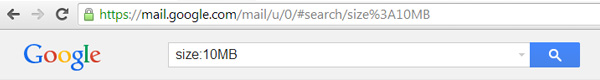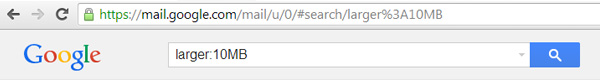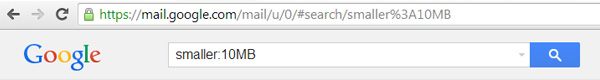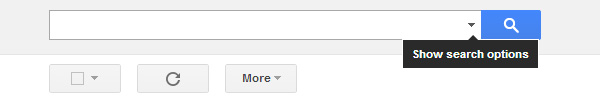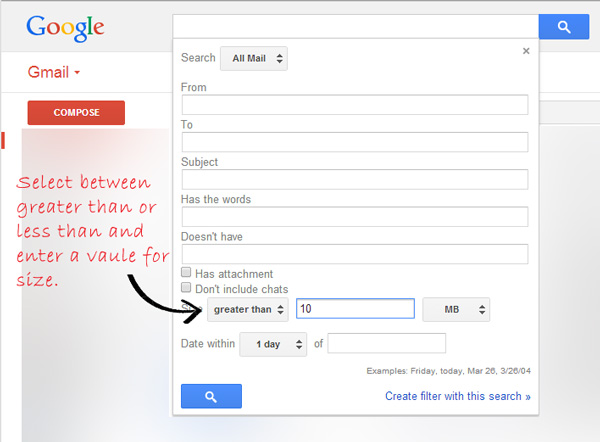Want to search emails by their size in Gmail? Here are two methods by which you can do so.
Method 1: The first method will make use of undocumented search operators in Gmail to search and find emails over the size specified by you.
Method 2: In the second method you can make use of the Gmail’s advanced search filter and search for emails greater than or less than a certain size.
The following instructions would show you how you can use the above method to search for emails by size in Gmail.
Using Search Operators to search Emails by Size in Gmail
There are three types of search operators in Gmail which are:
- Size: – Search for emails over a certain size.
- Larger: – Search for emails larger than a specified size.
- Smaller: – Search for emails smaller than a specified size.
Typing in the above operators in the Gmail search bar followed by the Size will allow you to search for emails by their sizes. For example, here’s how you can use all the three search operators to search for emails based on their size in Gmail.
- Size:10MB : This search operator would help you to find emails with size over 10MB.
- Larger:10MB : This search operator would help you to find emails larger than 10MB.
- Smaller:10MB : This search operator would help you to find emails smaller than 10MB.
In case you don’t want to use the search operators, you can follow the second method to search emails by their size in Gmail.
Using the Advanced Search filter to search Emails by Size in Gmail
- Step 1: Click on the small arrow beside the search bar to use the advanced search feature in Gmail.
- Step 2: In the search options, you need to select between the Greater than or Less than option and specify the size. Finally click on the search button to search for the files within the specified size value.
In case you need to search emails by their attachment’s size, you will have to check the Has attachment option above .
These were the two ways by which you can easily search all the emails in Gmail according to their sizes.