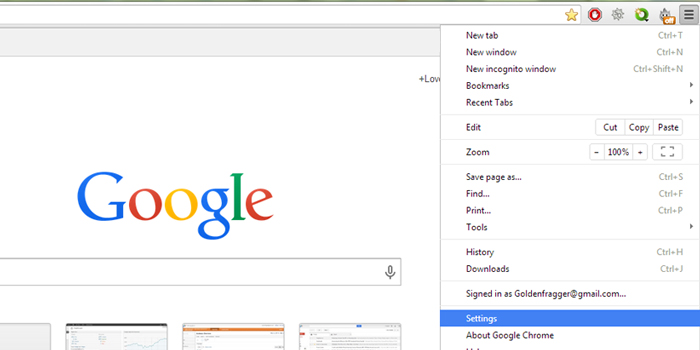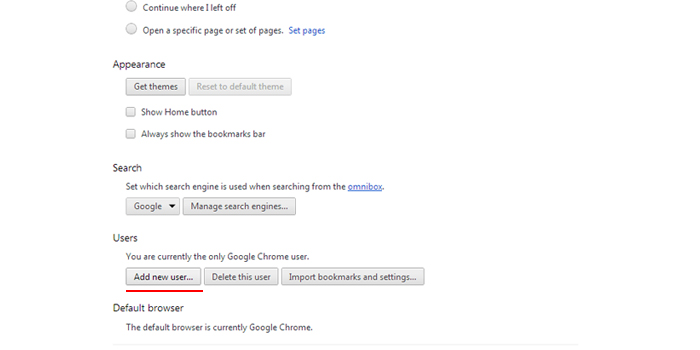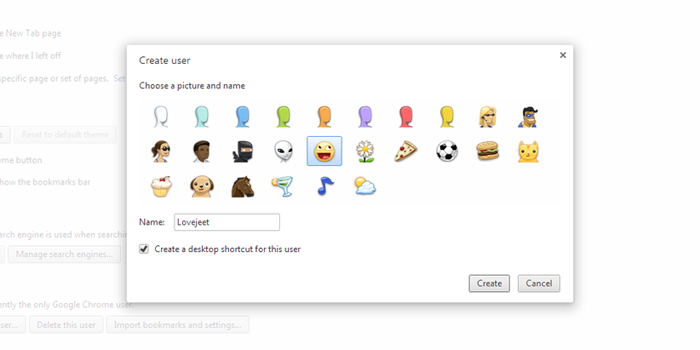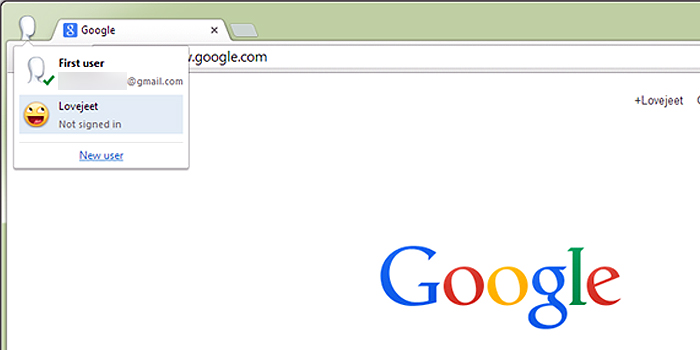What most of us are not aware of Google chrome is, the web browser has a handy little feature that allows users to create and maintain separate user profiles for different users.
As most of us share a single computer with our family members, creating a separate user profile for every member of the family will help everyone to maintain their separate browsing history and passwords. Its not just the browsing history or passwords, at the same time bookmarks, themes and various other settings will also be restricted to each separate user profile. For example each user profile can have a different set of extensions.
One of the major advantages of creating separate user profile in Google chrome is, you can easily associate separate Google accounts for each profiles and thus you can manage multiple Gmail accounts simultaneously. Here is how you can create separate user profiles in Google chrome.
Instructions to create separate user profiles in Google chrome
- Step 1: Click on options button in Google chrome and select settings.
- Step 2: Click on Add new users
- Step 3: Next you need to enter a name and select an icon for for your new user profile. Check the Create a desktop shortcut for this user if you want to create a shortcut for your new Google chrome user profile. Finally click on create.
Thats it , now Google chrome will automatically open a new window with your new user profile and prompt you to login into your gmail account. To switch to any of your user accounts in chrome, you simply need to click on the icon on the top left of Google chrome and you can select from any of the user profiles available.
Although separate user profiles can very useful in many ways, but user profiles in Google chrome have their own share of disadvantages because these profiles won’t hide your web history or passwords. Anybody can switch to your user profile and access to all your web browsing history or passwords.
But if you don’t mind the disadvantages, user profiles in Chrome can be very useful for logging into multiple Gmail accounts or any other websites and further you do get to have different extensions and settings for each user profile.