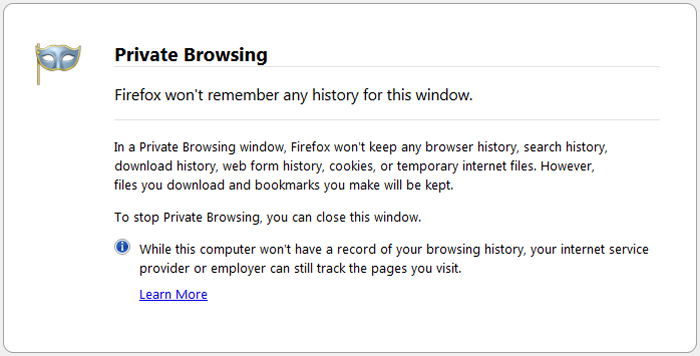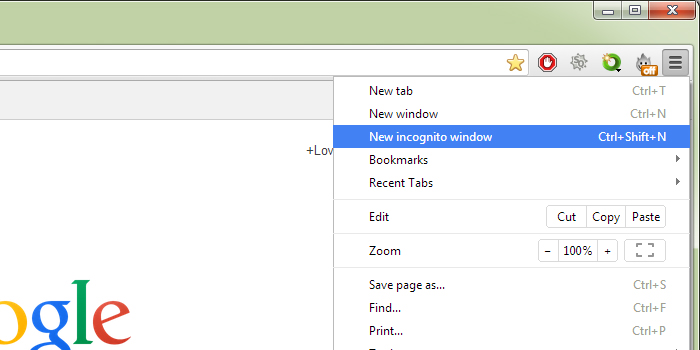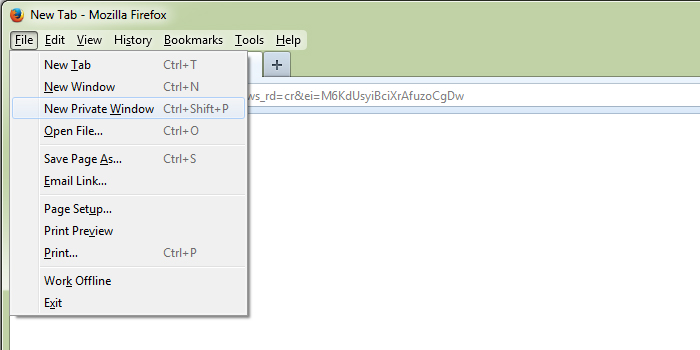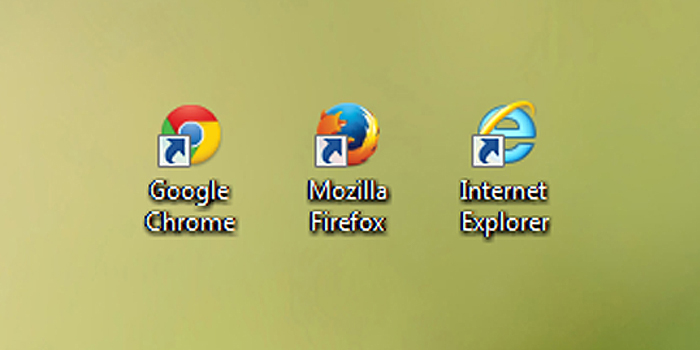Generally it is not possible to log into a website using two accounts at the same time, but what most of us are not aware of is, most web browsers have many useful tricks up their sleeve which can be used to bypass this restriction easily. There are various ways by which you can login with multiple accounts on a website at once. We will find out more about these methods in this article.
Gmail is an fine example, if you are a gmail user then you would have already experienced that its not possible to login into Gmail using multiple accounts at once, even with two instances of the same browser running. This is where the private browsing feature of most browsers come into help.
Not just private browsing, you can also make use of a few other things to log into websites using multiple accounts at same time. Here are two methods using which you can login into multiple accounts on most website at once.
Use separate Incognito / private browsing windows
The private browsing or incognito mode on most web browsers is a boon in disguise for us. When you browse the internet within a incognito or private browsing tab, your browser automatically clears all the cookies when you exit it. So by opening multiple incognito or private browsing windows, you will be able to log into the same website using multiple accounts at once in different tabs. But at the same time the private browsing / incognito mode does not keep any record of your browsing history or any other activity, as a result you will be left with no trace of your web browsing history.
The incognito / private browsing feature provides me with a very efficient way of managing multiple Gmail accounts at the same time. Depending on your requirement you may find the incognito / private browsing feature useful in various other ways.
On Google chrome you can open a incognito window by clicking on the options and then selecting New incognito window or by using the following key combination: Ctrl + Shift +N .
On Firefox you can open a private browsing tab by clicking on File and selecting New private window otherwise you can use the following shortcut keys: Ctrl + Shift + P .
Use different browsers
Most of you would have already figured it, but for those who are new to the internet, you can always use different browsers to log into a website using different accounts. This comes very useful if you want to save your browsing history, which is otherwise not possible via the private browsing / incognito mode.