Most of us have important paperwork’s and other private data that we need to keep private. As we keep transitioning from Desktops to Smartphones, our private data are now more vulnerable than before. The reason being Smartphones are portable and it makes them easy target for thieves.
We don’t want that to happen with your devices, and neither we are the ones who can control it. Also many a times we are responsible for losing our smartphones due to our irresponsibleness.
So you must be always be prepared beforehand. Nobody knows when or how your smartphones can be lost or stolen, but with Android you do have the ability to encrypt your phone’s External SD Card. Which will render your phones SD card useless once your phone is lost.This is what usually happens when your phone gets lost or stolen.
Usually we have our phone secured with a lock pattern or code. In case somebody finds your lost android phone, they might not be able to access your cell phone’s content because of the security lock, but they can take out your external SD card and access its content on a PC. This is a main reason why you need to encrypt your Phone’s external SD card if you have important or private data on it.
Once your phone’s External SD card is encrypted, it will then be highly impossible for anyone to read its content on any other device except your Android phone. To be frank you can even encrypt your whole Android phone, but the reason why i won’t advise for that is, Encrypting your android phone will make it slower. Here is how you can encrypt your Android phone’s External SD Card.
How To Encrypt your Android Phone’s External SD Card
- Step 1: Open the Settings on your Android phone and navigate to the Security section. ( This might differ on different handsets )
- Step 2: Tap on Encrypt external SD card to start the process for encrypting your phone’s SD card.
Note: It is compulsory to select a password as the screen lock method if you want to enable encryption for the SD card. Unless you set the screen lock as a password, your phone will not allow you to encrypt the external SD card.
- Step 3: Once you have set a 6 digit password as the screen lock, you can then see the following option appear. Tap on Turn on card to encrypt your phone’s external SD card.
- Step 4: Tap on Yes on the next screen to encrypt all files on your phone’s external SD card.
- Step 5: Next you will be prompted whether you want to encrypt all multimedia files. Tap on Yes or No according to your requirement. in case there are any multimedia files that needs to be encrypted on your phone’s SD card the tap on Yes.
- Step 6: Next tap on Continue and enter the password when prompted.
- Step 7: Finally you will need to tap on Apply to start the encryption process. Remember according to the SD card’s size, it might take a while for the encryption process to be completed. I tested this feature on a 4GB SD card which took around 20 minutes to encrypt.
You can expand the notification bar to see the progress of the encryption process. Once the SD card is encrypted you will see the following notification.
That’s it and now the content on your SD card are completely protected. For any reasons if you want to decrypt the contents of the SD card then you can navigate to the Encryption settings on your android phone and tap on Turn off to decrypt the external SD card.

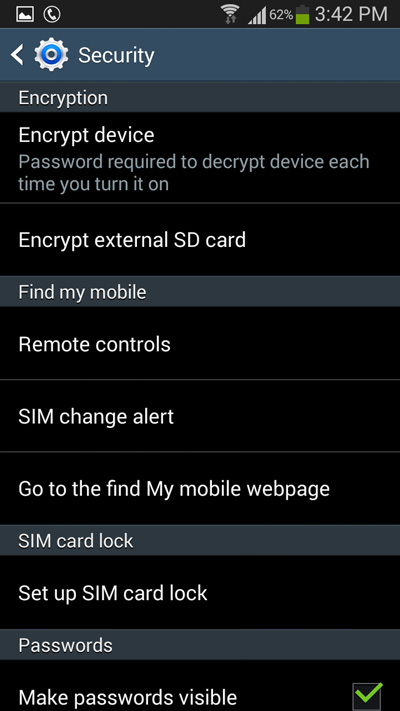
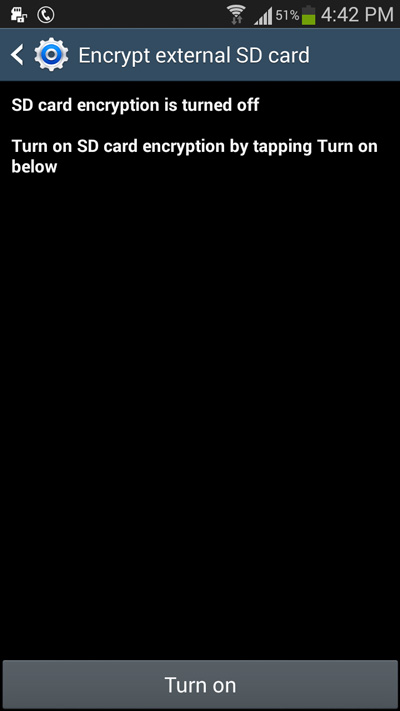
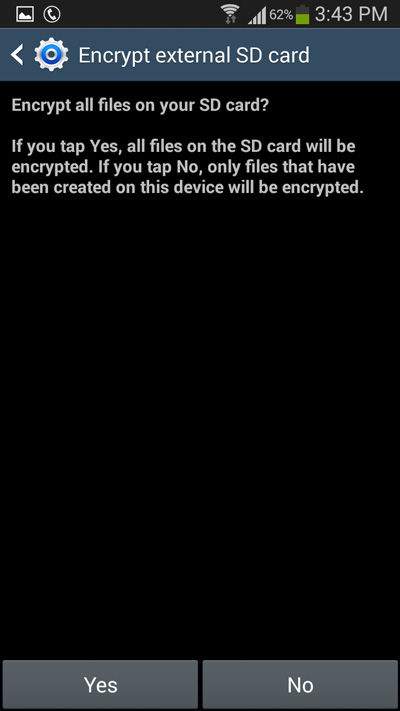
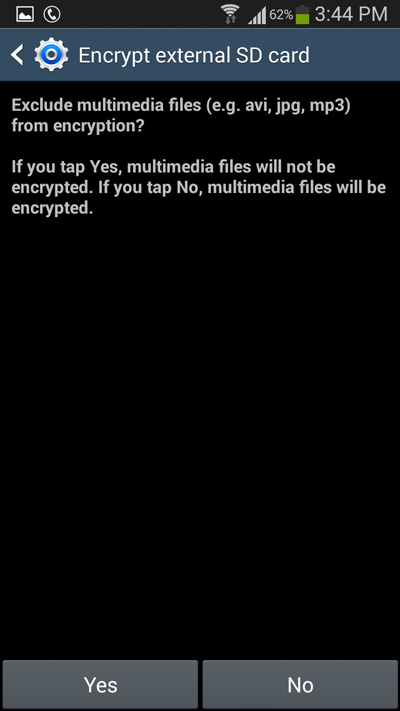
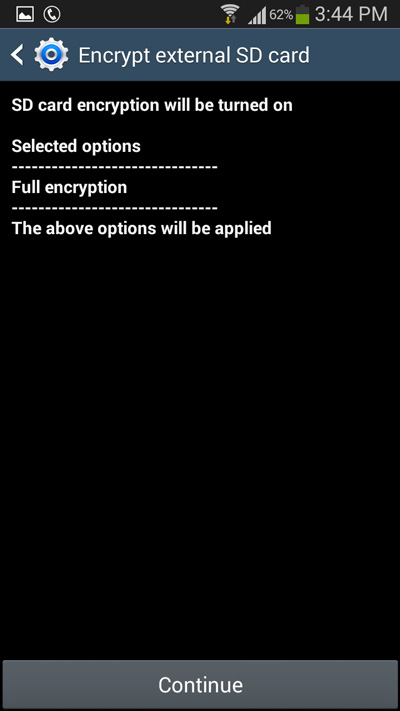
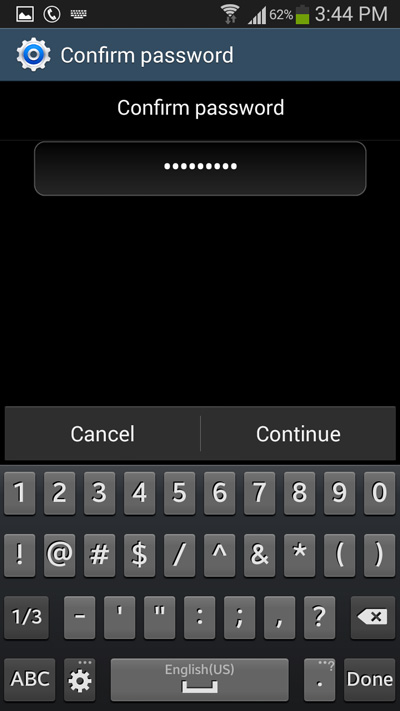
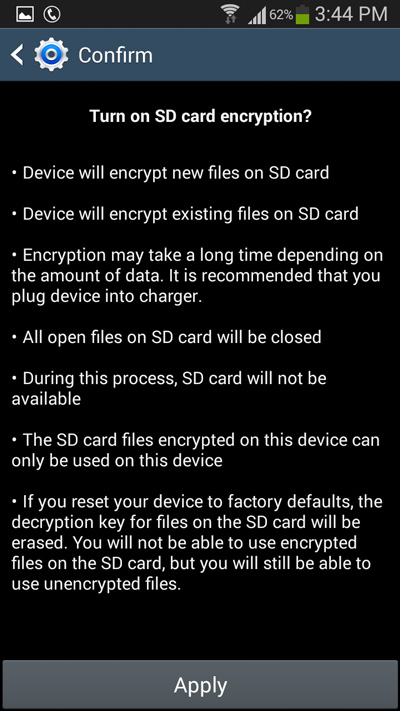
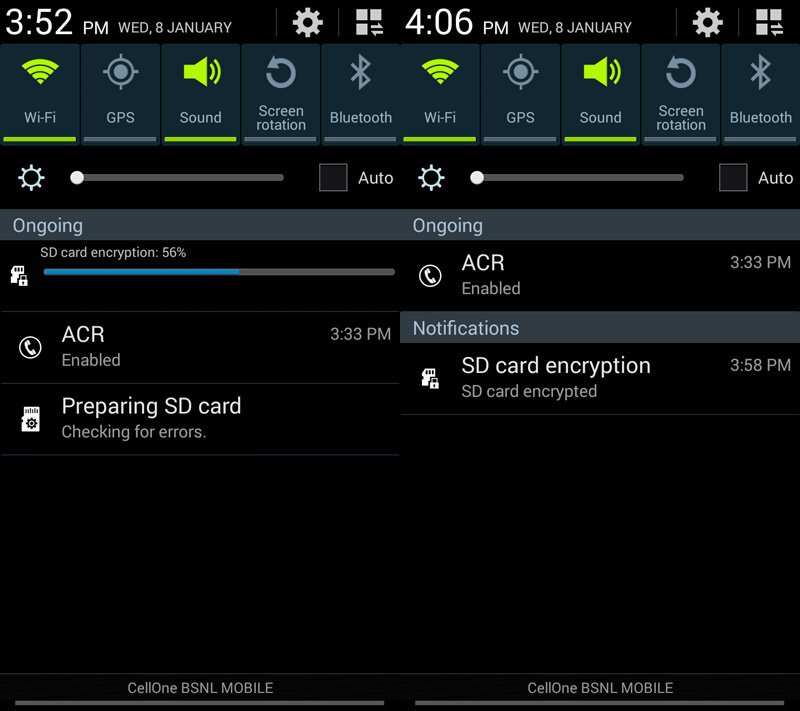
after encryption if you are adding datas/file to device/sd card will it be encrypted automatically???
Yes, after you enable encryption, all newly added files will be automatically encrypted.
Thank you:)
I have a boost mobile max cell and I accidentally encrypt my sd card and now my pics are gone — any advice? tried decrypting but no option for that. Called Boost mobile and of course they have no idea how to
One question I’m trying to find is… If say I encrypt the sd card on a phone then get a new phone or bigger sd card etc will the other device detect the card and allow formatting? (I know you can decrypt but just asking if that fails or if the phone dies completly I assume you can just stick it in a new phone then reformat?
Unfortunately an encrypted SD card can only be decrypted by using the device that was used to encrypt it. If your phone dies then you will have no other option apart from formatting it.
OK thanks. I’ll wait till I make backups etc Just in case. I make backups anyway but I’ll back up the whole card before encryption.
Also. Don’t suppose there’s a way to encrypt with password but only have a pin number on the lock screen? Passwords take too long on the lock screen.
My phone is the xperia m dual(c2004), it runs CM 11(android 4.4.4) and I can’t find this option, does any of you know how to do it?
ps: the phone is encrypted, rooted, with unlocked bootloader and with CM kerel.
i was using my phone with encryption enabled but this phone damaged.Now i cant access that files in the SD card how to retrieve that files and pics
It’s more than 24 hours that my galaxy s4 is still encrypting the external Sd card! What shud I do now?
The time taken usually depends upon the size of the SD card. What is the storage capacity of the SD card you’re using?
U cool lovejeet. just encrypted my s4 phone. Doesnt seem much slower but its quad core do it shouldnt be
Hi I have galaxy note 4 . I am encrypt internal SD and extSD of my phone. I remove extSD then but it in my PC . I surprise I still can Access to all files from PC. How? Why? What is a solution of this problem . Thanks
Hi Lovejeet,
Thanks for your informative article. I just two questions.
1. I currently have my SD encrypted on my phone. However, if I want to remove my SD card so I can transfer the files to a PC, I would have to turn off the encrypt option in my phone first (according to your article). However when I tried to do that my phone told me that decrypting will only affect files saved on my SD card passed this point and all files that were encrypted previously remain encrypted. If that’s the case, how can I view these files on PC?
2. If I want to factory reset my phone, I run into the same problem as I did in question 1. If I decrypt the card it won’t affect the files already encrypted. Therefore, how do I view the files after I’ve done a factory reset?
Hi I’ve encrypted my external SD card. I used a Samsung Galaxy S4 mini. To test it out, I removed the external SD card and plugged it into my computer, and my computer could still access the SD card! In your article, you said it would “it will then be highly impossible for anyone to read its content on any other device except your Android phone”. Am I doing something?
I want to prevent other from using my external storage. How it possible?
i started to encrypt external sd card in my galaxy j5. when “sd card safe to remove” option popped up I removed my sd card from phone and again inserted. the encryption is not done while more than 3 hrs passed. what to do ?
I suggest not encrypting the SD card. I just encrypted mine and when I went to decrypt everything on this SD card gone erased completely movies music data everything. What exactly is the point of encrypting just to lose all your data just lock your phone it’s safer.
Or even remove the SD card altogether if it’s got sensitive stuff on it put it somewhere where it’s safe. Might be a hassle but it’s much more of a hassle that I’m going to have to go through restoring everything. The phone didn’t even give me a choice it’s straight up told me if I could decrypt everything will be lost
lovejeet can u plzz contact me on fb… also one advise for all people us nokia c2 od same category nokia phone to encrypt sd card easily and with out wastage of time u lock ur sd card…
If I encrypt my 4gb SD card, and after encryption swap it with the 16gb one, will the 16gb card be encrypted? Stupid question, just wanted to be sure.
Nope.
Thanks