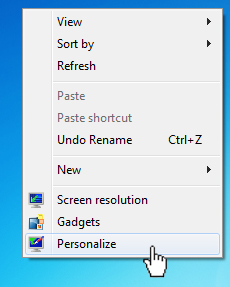The recycle bin on the windows desktop is not something that i use much . In fact I don’t remember using it since a long time . Most of us would like to remove the recycle bin icon from the desktop, but the problem is , it simply cannot be removed by deleting . lets see how we can remove the recycle bin icon from the windows desktop .
On windows vista you can just right click on the recycle bin icon and click delete to delete the recycle bin from your desktop .
On windows 7 and windows 8 you cannot delete the recycle bin , instead you can hide it from your windows desktop . Follow these instructions to hide the recycle bin from your windows desktop . These steps are same for both windows 7 and windows 8 .
Hide or Delete the Recycle bin from your Windows Desktop
- Step 1: Right click on the desktop and select personalize .
- Step 2: click on Change desktop icons .
- Step 3: In the desktop icons settings , Uncheck the recycle bin and click OK to hide the recycle bin from your desktop .
Similarly you can check the recycle bin again to make it appear on your desktop again .