What is ClockworkMod ?
ClockworkMod , or abbreviated as CWM is a custom recovery tool for Rooted Android phones , tablets and other devices . ClockworkMod was developed by Koushik Dutta . Recoveries like CWM are required to carry out several advanced operations like recovery , restoration , installation and maintenance on your Android phone . The most popular use of ClockworkMod is to install a Custom official or unofficial OS on any Rooted Android phone , also including which cannot be done with the stock Android recovery .
Here’s what a custom Recovery is capable of :
A custom Android recovery basically replaces the stock recovery with one that lets you do all you can do with the stock recovery, plus a plethora of more options to give you a lot more control on your device. With a custom recovery, you can install official and unofficial ROMs as well as other updates including apps, themes, kernels etc. using zip files, wipe not just user data but pretty much every partition on your device, mount the storage card for USB mass storage access without leaving recovery, partition your SD card, wipe Dalvik cache and battery stats, fix permissions, perform, manage and restore backups and so on.
While there might be many other recoveries Out there , ClockworkMod stands out because of its easy to use UI and design .
How to Install ClockworkMod
There are two methods by which you can install Clockworkmod , which are : 
- Method 1: Flashing ClockWorkMod through Odin
- Method 2: Flashing ClockWorkMod through Rom Manager
The first method would require you to use a PC and flash the ClockworkMod file on your phone with the help of Odin . If you are a new Android user then you might want to skip this process and proceed with the second method , which is fairly very easy to use and even hassle free .
In this Guide , we will follow the second method to install Clockworkmod , which is easier and you don’t have to waste your time searching for the latest Clockworkmod recovery on the internet .
Note : In order to use ClockWorkMod recovery you need a rooted android phone , tablet or any other device . You can either use Odin to Root your Android phone or use Framaroot to Root your phone without the need of a PC . Once you get your Android phone rooted you can proceed further to Install ClockWorkMod Recovery on your Android Phone .
What do you need ?
To install the Clockworkmod on your android phone without the need of a PC , you can use the Rom manager app ( Developed by Koushik again ) . Download the ROM manager app from the link given below . You don’t need to download the Clockworkmod recovery as the ROM manager app can download the specific Clockworkmod recovery according to your Android phones make and model .
Download ROM Manager from Google play store
Method 2: Installing Clockworkmod using Rom manager .
- Step 1: Install ROM Manager on your Android device and Run it .
- Step 2: Select Recovery setup from the ROM manager app .
- Step 3: Under Install or update recovery , tap on ClockworkMod recovery .
- Step 4: Wait a few seconds for the app to identify your Phone’s make and model . If the app correctly displays your phone’s model then tap on it . Although the phone will recommend you to connect to a WiFi network , a 3G data connection works perfectly , as the Clockworkmod recovery is around 7 to 8 MB is size for all Android Phones . Click ok to everything to proceed further .
- Step 5: Tap on Flash ClockworkMod Recovery . The app will now begin to download the Clockworkmod recovery . Wait for a few seconds until the download completes . After the ClockworkMod recovery is downloaded , the app will automatically install it on your phone .
- Step 6: To check if the ClockworkMod recovery is installed on your phone , return to Rom Manager’s home menu and tap on Reboot into Recovery . Your phone will now reboot and enter the ClockworkMod recovery .
That’s it , now your Android phone has been successfully flashed with the latest ClockworkMod recovery . go ahead and install a custom Android ROM and enjoy your phone .


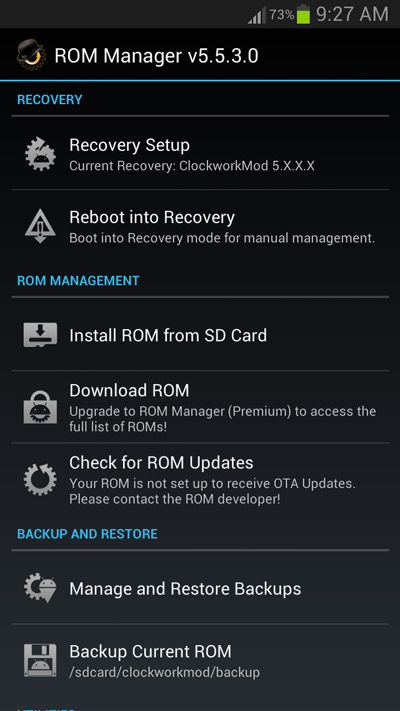
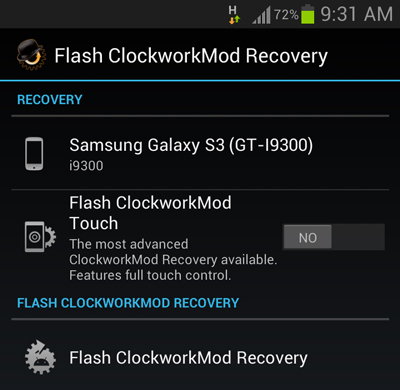
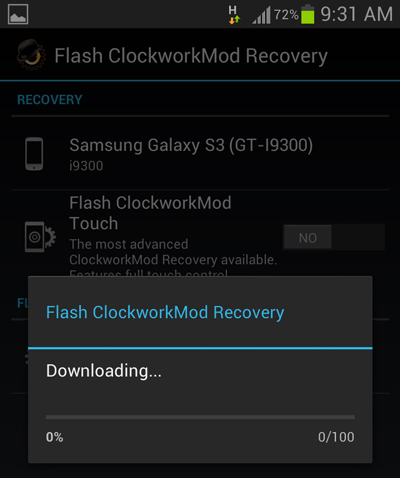
Rule #1 for tech blogs: Unless you’ve listed specifically for a phone/device, don’t assume anyone else has the same device as you!
CWM is available for most branded android phones and this app provides the easiest way to install it. in case the app doesn’t list your phone, you should try flashing the CWM recovery manually.
bro how can i flash cwm ?? using a PC ? what kind of sofware?
Hi noah, you will need to find Clockworkmod for you phone and flash it on your rooted android phone using Odin.
How to manually flash a custom recovery if the phone is not listed in the clockwork mod app ??
What if my sm-n900v galaxy note s3 isn’t on the list that clockwork mod gives you. How do you proceed??? I find it hard to believe that cwm doesn’t have a recovery out yet for the note3.
You should try installing CWM manually using Odin.
sir ODIN ? is this an app ? like ROM manager ?
Its a program for windows which will help you to flash custom roms on your android phone. you can download it from here : http://dl.xda-developers.com/attachdl/ed42beeccf4a462a682e62c14b195f34/531dbb13/1/1/6/8/4/2/1/Odin307.zip
Babu
I rooted my phone using framaroot. Successfully rooted then installed rom manager in my lg optimus g e975 and using rom manager, installed clockworkmod recovery 6.0.4.5, successfully flashed my rom. Then tried to boot into recovery mode. But here problem starts, in the lg start up logo screen displays as “secure booting error, cause: boot certification verify” and remains. Pls help me get over this problem. I think the problem is cmw. [email protected]
i think its a soft brick, follow this guide to fix your phone: http://forum.xda-developers.com/showthread.php?t=2302660
dude i need help i followed the steps on how to get into clockwork by pressing the down volume button and power and it goes to FTM mode how in the hell i get into the clockwork mode … the reason im trying to get into clockwork is cause my wifi is gone and im following some steps over the internet and its asking me to get into clockwork but i cant please help me
If you are having problem getting into the recovery mode then, tap on the “Reboot into Recovery” option in ROM manager, which will let you easily reboot into clockwordmod recovery without pressing any buttons.
the thing is i dont have internet access cause i unlocked it and my mac address is not the right one so im following some steps to fix it but i cant get it to clockwork please help me out bro
hi i need ur support after (Step 5: Tap on Flash ClockworkMod Recovery) when the app finish the download i found an error msg it say (an error while flashing your recovery)
note: my phone is
LG Optimus Black P970
HI i have micromax a25 i root my phone using (Root+½-T) then i used this guide to install cwm http://theunlockr.com/2013/02/20/how-to-install-clockworkmod-recovery-on-the-micromax-a25/
but after this i cant even open recovery by vol up+power+menu key ………… so i cant even install update or backups……………. please guide me to fix…………. plz plz im in trouble…………
and what if my device is not listed on the name of the smartphones??? what shall i do?
my phone is huawei ascend y210!
I have successfully loaded ROM Manager (Vers. 5.5.3.7) from Google Play Store and
installed it on my rooted Samsung Galaxy S GT-I9000 (Gingerbread.XXJVK).
However,after starting Reboot into Recovery I received the following error messages.
–Installing package …..
Finding update package …
Opening update package …
Verifying update package …
E: failed to verify whole-file signature
E: signature verification failed
Installation aborted.
What I can do now?
same problem here..but i have gingerbread XXJW4
I AM ALSO HAVING SAME PROBLEM…..:(
It dose not recognise my model number or phone…I am using colors xt711….
It seems Rom manager doesn’t support your phone, you will have to manually install Clockworkmod.
how to manually update clockworkmod recovery
Is It Really Unable For GT-S5570 ??
it is not getting possible on micromax A27 bolt…..pls create a cwm recovery for mic bolt a27.plssssssssss
i hav rooted micromax a27 bolt by unlock root method successfully….can u pls help me install a custom recovery on it and also help me install a custom rom…
i’ve rooted my android already . im using rom manager to install a cwm recovery . but my androin phone cant display the model in the list .how can i do to get in list ? my android phone is lenovo A690 .
is there anyone knows how to install cwm recovery to lenovo A690 . thankyou . pls help me 🙂
Does anyone knows how to get back to stock recovery mode
Where can I download Clockworkmod recovery directly? I don’t have Internet access on my tablet.
my device is not supported sigh “Plum Axe”. can anyone help?
google search says its for micromax a27
but there’s no 3G
second cwm 6.0.2.7 does not allow to change android version
tell me how to install cwm 6.0.4.5 or any other 6.0.4 version on my micromax a27 bolt?
i am getting message that you device is not listed here…my device is micromax a44
If i install CWM with Rom manager, will this trip knix counter on my Galaxy S4?
Thanks man, It worked. I have successfully flashed CWM recovery into my Note 2 SGH-T889 and did a ROM backup. Gratitude
Hi Jeet, thanks for the above steps.my LG Optimus G E970 was flashed successfully but when I tried to to Reboot in Recovery its stuck on LG start up screen. I tried doing hard reset but no go. please help
hlo i am goimg to update kitkat in my samsung galaxy s2 plus
I have a rooted SPH-M840. I installed CWM using this guide. I tapped the Reboot into Recovery, my phone started to reboot then stopped. Now I get nothingexcept the Samsung logo at startup. Is this a brick? Can this be fixed?
MY LG F3 HAVE SAME PROBLEM THER IS ANY SOLUTION ?
i’ve rooted my android already . im using rom manager to install a cwm recovery . but my androin phone cant display the model in the list .how can i do to get in list ? I’m using Xperia SP C5302
how can i install cwm on a rooted xperia s lt26ii?
Can I install cwm recovery of any other phone on my micromax canvas 2+ (A110Q)
Never do that, or your phone will get bricked.
hey can you give me the CWM 6.0.4.x img for a110q i need it
[email protected]
hey can you give me the CWM 6.0.4.x img for a110q i need it to flah KK roms
[email protected]
hey i rooted my s5 (900f) but i didnt install the cwm will this method work???
How can I CWM recovery Walton primo RH??
Please Help Me.
hay dude i want your help … i am using lenevo A328 and i want to change custom roms because i cant move my apps in sd card so my internal memory full in installing some few apps .. so i rooted my phone and for cmw or twrp mode i downloaded rom manager and i get in to the recovery mode .. but i am fail to get the recovery mode after pressing volume up+Powerbutton =recovery mode , but in my case it wont work . and i installeed one custom rom and it stuck in logo .. now i cant take my back up also .. if anyhow i can make up to recovery mode i wil make it .
so all i want you to tell and search cmw for lenevo a328 and tell me the exact processto install so that i will use the volume up+powr button to get back in recovery and so that i wil get back to my bck ups else i will make it for future concerns .
so please please please for god sake help me in this ..
i will apperciate your help and ask blessing for ypu from god .
I am tring to root a virgin mobile samsung galaxy sphm840 but am having trouble doing it any help would be awesome
hey i cant flash cwm with rom manager, it says “error occured while flashing your recovery”. what should I do? should i use odin?
i have a problem that plz tell me how i root my droid razr xt 912 or clockmodrecovery plz tell me
how i root it
I hAve karboon titneum s 5 plus it is not listed in rom manenger plz help so now how i can install cwm in my mobile
My phone not listed in rom manager i have no pc how to install custom rom in my phone
It does not detect my Huawei Ascend G-700 U10, What to do?
bro i flash cwm recovery from rom manager.when i reboot into recovery,it shows the green android logo (with blue moving lines at the bottom) for 1 to 2 seconds but then qmobile logo appears and phone starts like normal….please tell me a fix…how can i boot into recovery….i have to install a rom…….Any help is much appreciated
my phone is lg g2 d802 . i follow the instruction above . when i go to reboot into recovery android logo shows and says “no command” . can you help me and tell me what happen . tia
Hello brother My phone is root but not cmw expect samsung galaxy grand quattro
What? This article is only about the “method 2”? Top Fucking Kek.
not detecting my model no what should i do?
HEY TWRP AND CMW PLEASE SUPPORT MY DEVICE
HTC 628 DUAL SIM