While most flagship Android devices are now getting the Android 4.4 update. Samsung on the other hand has finally managed to make the age old Android 4.3 Jellybean update available for the Samsung Galaxy S3 I9300. The new Android 4.3 update for the Galaxy S3 bring in a complete UI overhaul and a lot of new exciting features.
The Android 4.3 update is now available all across the world through a OTA update. But if you prefer to manually install android updates on your phone, here is a how to guide to help you install the latest Android 4.3 update on the Galaxy S3.
New features in Android 4.3 update for Samsung Galaxy S3
- Galaxy Gear support
- TRIM support (makes the device much faster)
- Core UI elements updated to the one on Galaxy S4 (Galaxy S4’s theme all over)
- New Samsung keyboard
- GPU drivers have been updated (Higher GPU benchmark scores)
- New Lockscreen: Multiple widgets, improved ripple effect than Android 4.1., ability to change clock size and set a personal message
- New Screen modes (from Galaxy S4): Adapt Display and Professional Photo
- Driving mode
- Actionable notifications
- Move-to-SD-card feature
- New Additions in Notification Center
- Completely revamped Settings UI (Tabbed interface-exactly like the Galaxy S4)
- Implementation of Voice controls (Lets you control various parts of phone using voice commands-Galaxy S4 feature)
- New Samsung Apps: Calculator, Clock, Contracts, Gallery, Music
- Full screen Samsung app
- New S-Voice (from Galaxy S4)
What you will need?
Before we proceed further let’s make sure of things that we would be needing to update your Samsung Galaxy S3 to Android 4.3. So here’s the list.
- 1. Download the Official Android 4.3 update from here: I9300XXUGMK6
- 2. Download Odin 3.07
- 3. Download and install the USB drivers for The Galaxy S3.
- 3. Good quality USB data cable
- 4. Enable USB Debugging on your Galaxy S3 by navigating to Settings > System > Developer Options > Debugging > USB Debugging.
Make sure you have got all the above prerequisites ready and then you can follow the instructions below to Flash the Official Android 4.3 update on your Samsung Galaxy S3.
Note: Flashing the Official Android 4.3 update will not delete the user data or any apps on your phone. But just in case to be safe, make sure to take a backup of your phone’s data.
How To Install Android 4.3 update on your Samsung Galaxy S3
- Step 1: Extract the Android 4.3 zip file on your desktop.
- Step 2: Extract the Odin 3.07 zip file and run Odin.
- Step 3: Switch off your phone and turn it on by holding the following button combination : Volume down + Home + Power button
- Step 4: Once you see the following screen, press the volume up button to enter the download mode.
- Step 5: Connect your Galaxy S3 to your PC using a Data cable. Once Odin detects your galaxy S3, the ID:COM status will turn blue and a Added message will be displayed.
- Step 6: Make sure only the Auto reboot and F.Reset Time options are selected and leave other options unchecked.
- Step 7: Click on the PDA button and navigate to the folder where you have extracted the zip file. Next Select the I9300XXUGMK6_I9300OXAGMK6_I9300XXUGMK6_HOME.tar.md5 file and click on Ok.
- Step 8: Click on the Start button to start flashing the Official Android 4.3 update on your Samsung Galaxy S3 I9300.
- Step 9: Wait until the update is installed on your Android phone and you see a Pass notification with a green background. Now you can remove the USB data cable from your phone and proceed with settings up Android 4.3 on your Samsung Galaxy S3.
Here are the screenshots of the Android 4.3 update running successfully on my Samsung Galaxy S3.

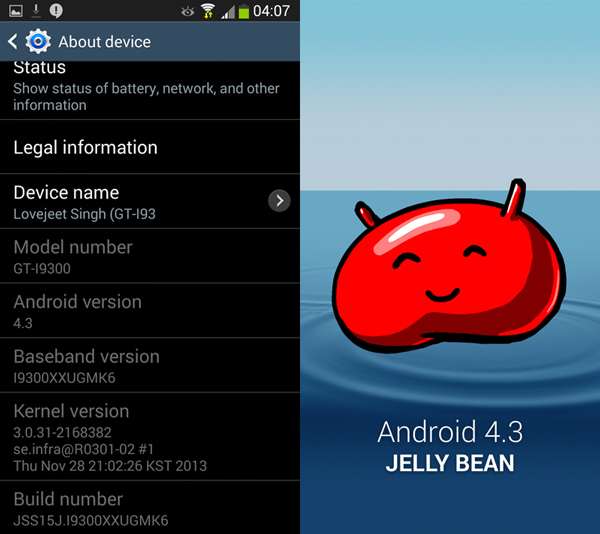
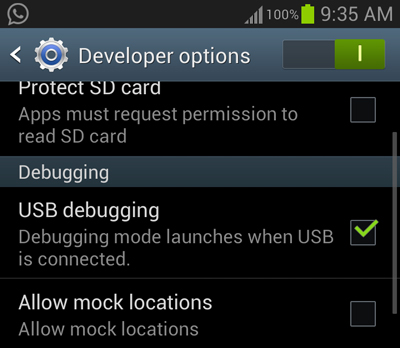
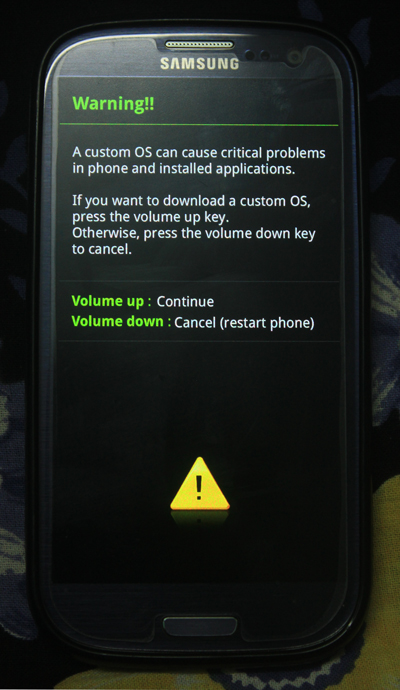
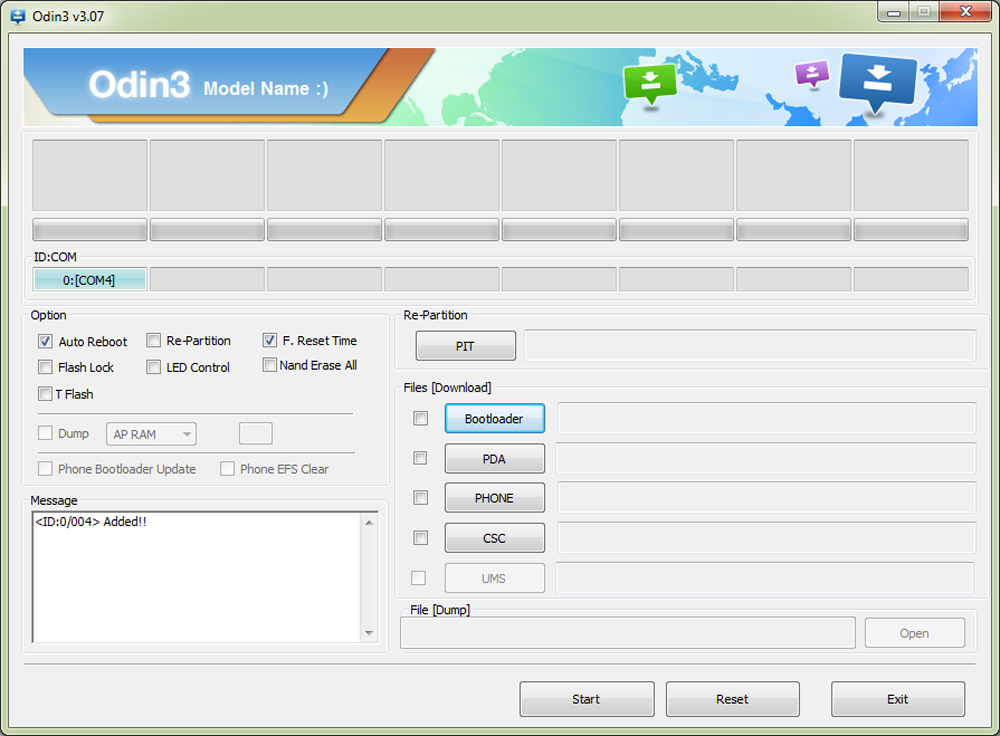
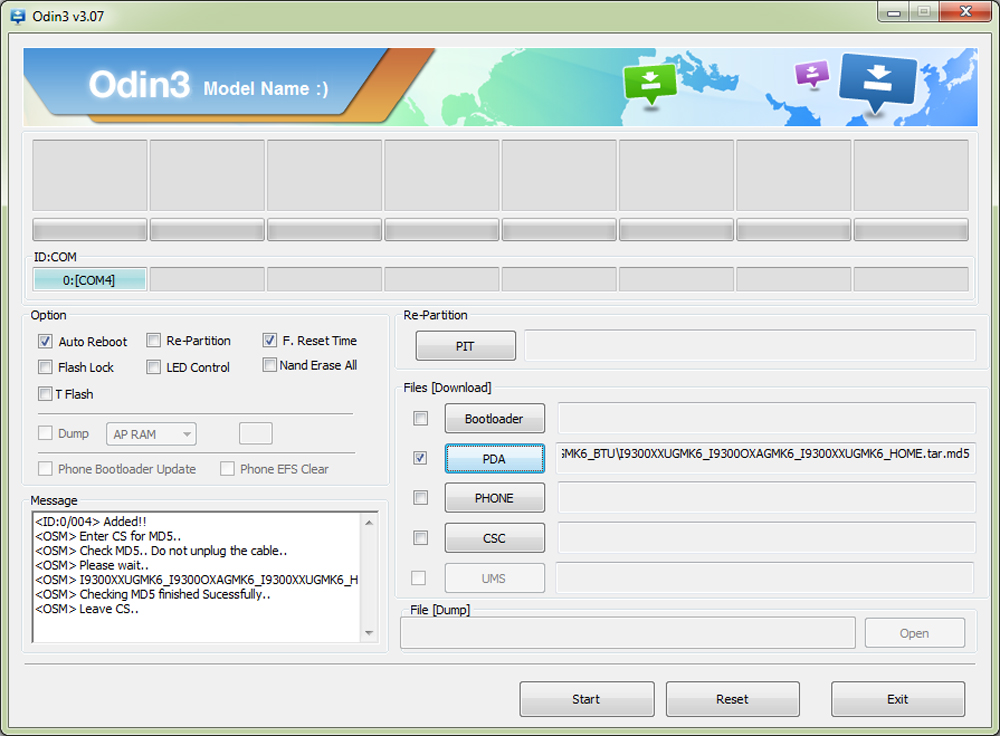
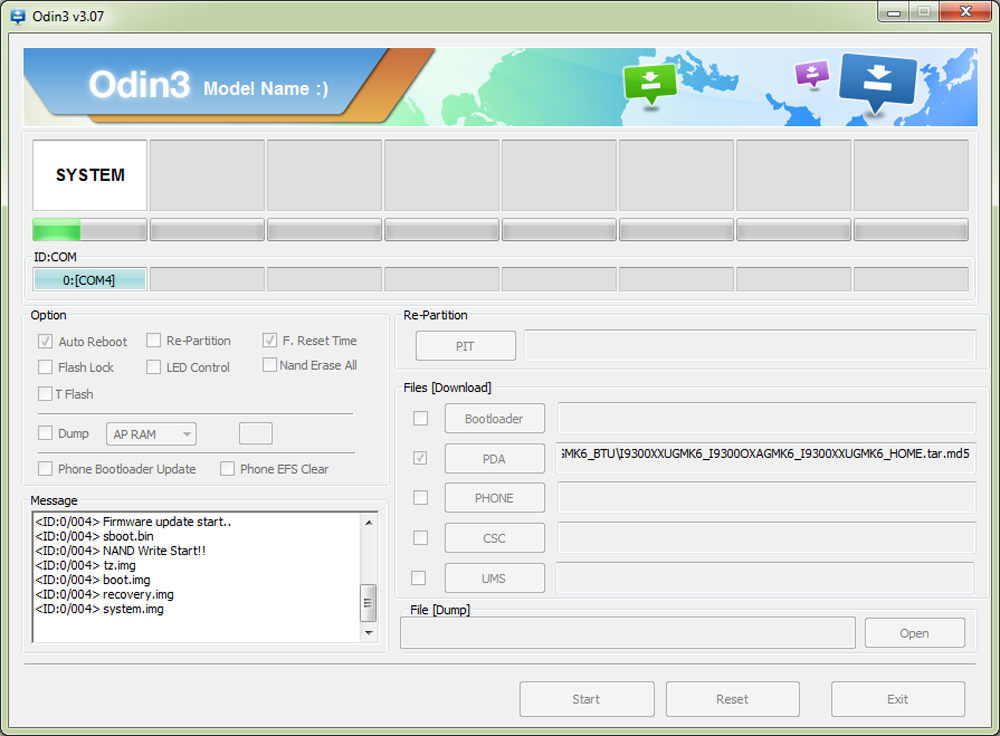
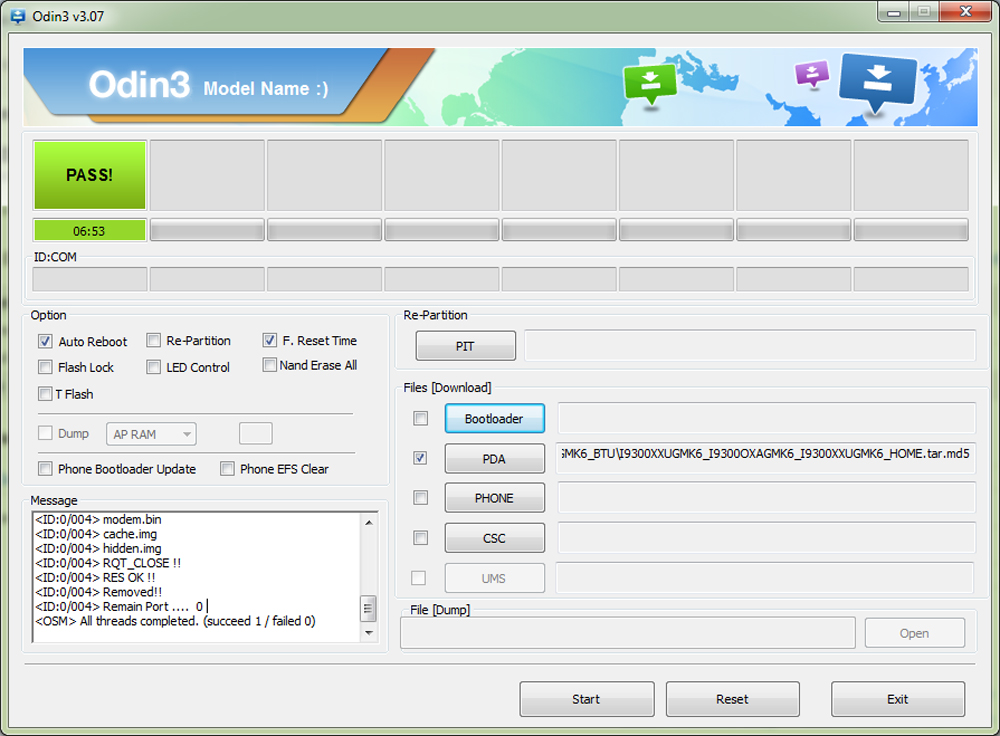
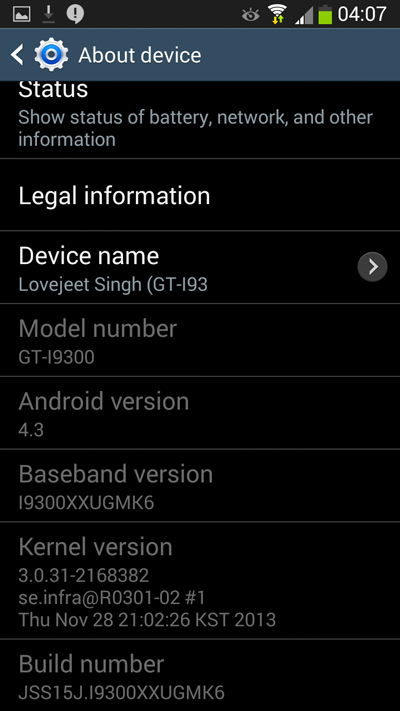

Hello, I have an i9300 ubemh1, can I upgrade it to 4.3? it says the update is for all i9300 but mine doesn’t offer me the upgrade trough the settings so… I was just wondering if its possible to do it this way without bricking my phone. Thanks!
Hi Jose, please go to the settings on your phone and then navigate to about device. You will see something like the following screenshot. Here you can find your model number. If your model number is same as shown in this image below, you can definitely follow the above guide to flash Android 4.3 on your phone.
hi im from mumbai, wants to upgrade to 4.3 but i have few questions..
1] 4.3 update process will format[erase] all data on phone ?
2] how can i take a full backup if all the data will gonna erased in update process..
3] can i receive future update via OTA or kies ?
Hello, Deepak. See my answers in the following:
1. No, your data will not be deleted, except call logs (but not contacts), private messages, and so forth.
2. Use Google’s default backup on your phone. Do this by heading to Settings and clicking Accounts. Scroll down and click Backup and reset. Make sure ‘Back up my data’ and ‘Automatic restore’ are marked check.
3. Yes, if you haven’t modified your phone (e.g., rooting).
hi, does the phone need to be rooted for this to work.
No you don’t require your phone to be rooted for this process. Simply make sure your phone’s model is GT-I9300.
if it is already rooted will it make a difference. thanks so much for your quick reply!
No, it wont make any difference, but when you will install the Android 4.3 update, your phone will be unrooted.
ii used v1.85 of odin as i couldnt open your version. it passed but now my phone is stuck on the glowing samsung symbol, any deas on how to fix it. thanks heaps again.
Its a very common problem. You need to take your phone’s battery out to turn it off. Next enter the recovery mode by holding home + volume up + power buttons. In the recovery mode choose wipe data / factory reset and reboot your phone.
THANK YOU SO MUCH!!!!
You’re welcome, keep following this blog for more updates.
can i install it with SALES CODE IND?
I flashed it but know im stuck on edge while its OK
im stuck on edge help!!!!!!!
What problem are you facing?
my 3g is stuck on edge and my speed is slow
Did you try changing to WCDMA mode from your phones network settings?
It worked thank you
If you want to use 3G then you have to change to WCDMA mode, if it doesn’t work then try resetting your phone.
My s3 is I9300, jellybeen 4.1.2, rooted and installed CWM. i want to update to 4.3. can i update by this tutorial. Does the rom is bug free ? and after install 4.3 can i go back to my previous version 4.1.2. please let me know.
Yes you can follow this tutorial to install the android 4.3 update on your galaxy S3 I9300. I have been using this for about a month and its pretty much bug free. If you dont like the android 4.3 update you can easily go back to android 4.1.2. All you will need to do is download the official android 4.1.2 firmware and flash it on your galaxy S3.
can i get back to my previous version 4.1.2 by clockworkmod backup.? by the way thanks for ur replay
Yes you can get back to android 4.1.2 but you will need to use Odin.
thanks brother its working smoothly.
Thanks a lot …. worked perfectly
mines an 4.1.2 UBMH1, overtime its really lagging and been waiting to try the newer version, Thank you for the information.. I just upgraded mine and it finished perfectly!..
Will this still work if I’m using an o2 UK handset?
This guide will only work for the GT-I9300 version of the Galaxy S3. Go to to your phone’s About device section in the settings and check out what version of the Galaxy S3 you have.
tried but my s3 screen is black
are you sure your phone’s model number is GT-I9300?
Hey i did try to root my hp months back but failed so never tried again. Do i still get a notification update OTA for a 4.3 upgrade or i have to upgrade manually? My s3 i9300 is 4.1.2 jellybean version & shows status as device modified.
It seems your S3 is rooted, which is why your phone wont be able to receive any OTA updates. You can follow the instructions above to install the android 4.3 update manually on your Samsung Galaxy S3 I9300.
How do i exactly know for sure it’s rooted? Just to verify. Prev i thought it wasnt successful so i didnt do anything to it & there wasnt any differences. I rmbrd i dont think i followed through and back out halfway. When i clicked for software update showed me this though. If i were to update manually would it stay rooted or not? Does it mean it goes back to normal?
Check this guide, it will help you to find out if your android phone is rooted or not: http://45.79.42.225/check-android-phone-rooted/ . If you follow this guide to install the android 4.3 update on your S3 then your android phone will go back to normal like it was when you brought the phone.
I did and it showed this. Ok Brill will update manually. Thanks so much!
Hi I tried to download Download the Official Android 4.3 update from here: I9300XXUGMK6 But after that it showed wrong IP. Help?
after 4.3 update that i did as you said there is no developer option i mean where is USB debugging option as i want to go back to 4.1.2 please advise urgently
In Settings, head to ‘More’ section. Press About device. Then, scroll down and press ‘Build number’ four times.
i figured out the developer option but how to go back to 4.1.2 from 4.3 in a rooted s3
You will need to download the Official android 4.1.2 firmware and flash it on you phone using Odin. Make sure you backup you data beforehand. You can download the Official Android 4.1.2 for the Galaxy S3 from here: http://terafile.co/2e93d4f47960/I9300XXEMH1_I9300PHNEMG2_I9300CEEMG2_PHN.zip
I have downloaded the firmware form sammobile how do I backup my data please tell me howdo I back up my data besides that I have read in blogs that people’s IMEI no changes after you go back from 4.3 to 4.1.2 is it true I dont like 4.3 please also tell me how is samsung UI removed will it be removed by rooting how can I find out that UI is removed
Follow this guide to backup the contacts on your phone http://45.79.42.225/backup-restore-contacts-android-phone/ . You can follow this guide to install the official android 4.1.2 update on our phone, but you will need to use the android 4.1.2 file i have provided above instead of the android 4.3 file.
Hi lovejeet,
4.3 official update is available in India,i have updated to 4.3 so can u plz tell me how i can root my phone now.
Hi Wasim, if you are using the GT-I9300 variant of the Samsung Galaxy S3 then we have guide to root your phone. Check it out here: http://45.79.42.225/root-samsung-galaxy-s3-android-4-3-jellybean/
hi. lovejeet
my name is Raju im from Bihar i have download the I9300XXUGMK6 file when i extrat this, it has 4 file in it namely
1. AP_I9300XXUGMK6_2168382_REV00_USER__low_ship.tar.md5
2. BL_I9300XXUGMK6_2168382_REV00_user_low_ship.tar.md5
3. CSC_OXA_I9300XAGMK6_2168382_REV00_user_low_ship.tar.md5
4. MODEM_I900XXUGMK6_REV02_REV04_CL1413323.tar.md5
which file is use in which option according following picture
Hi Raju, the screenshot you have provided shows that you have the Galaxy S4 I9505. This guide is for the galaxy S3 I9300. If you have a galaxy S3 I9300 then you can follow the instructions below.
First of all you will need to install Odin 3.07 which is provided in this guide. Then you need to extract the I9300XXUGMK6_I9300OXAGMK6_I9300XXUGMK6_BTU.zip file. After which you will find the following file inside: I9300XXUGMK6_I9300OXAGMK6_I9300XXUGMK6_HOME.tar.md5 . Click on PDA and select this file.
have updated my gt-i9300 update manually. …
will I get the further updates from samsung ?
Yes you will get further updates from samsung. But if you root your phone then your phone wont receive any updates from samsung.
hi lovejeet ,
how can i fresh install jeiiy bean 4.3 in my galaxy s3 I9300.WHICH COMPLETELY erase all previous data and only jelly bean 4.3 is installed on it.
You can follow this guide to perform a fresh install of android 4.3 on your phone. Once Android 4.3 is installed on your phone, you would have boot into your phone’s recovery menu and clear your phone’s cache. This way you can erase all previous data on your phone.
thanks man, its work, to others plz “flow step by step”
Thanks dear Lovejeet Sir …Dear You Not gone blivet …what happened what me … i try to install the 4.4.2 kitkat android …. but that not worked and my smart phone gs3 was stocked and that was removed all data from my phone …… but i want to say thanks to you … for make this page for gs3 phone ho used …… my phone android v was 4.1.2 …… but now i have 4.3 in my phone ….. what you say bellow i did like that and i pass in this think …. thanks ….
SALIM HABA
Lovejeet
My galaxy s3 is rooted so is der any problem if I install 4.3 in my s3 !!
Yes, you can install android 4.3 on your rooted galaxy S3 without any problems, however your phone will be unrooted in this process.
Hy lovejeet !
My question is will it work on a previouslyrooted /modifies s3 for granted . And if not is there a risk doing the procedure .
By the way i want to thank for your presence and interaction with people . That’s definitly a major good thing we find in your blog .
Keep up the good work 😀
Yes, this guide will definitely work on a previously rooted Galaxy S3. However if you already have a custom ROM installed on your phone, you might have to perform a factory reset through the recovery menu, otherwise your phone might get stuck in a boot loop. Also you will be unrooted in this process.
Btw, Thanks for the compliments 🙂
When i updating my device .. is any signal problem i face or not ??
Actually i have update 4.3 in S3 from other site following same steps but i have face signal issue 🙁
No Registered on Network… What is this problem.. 🙁
i have follow same steps but again same problem of network whyyyyyyyy ???
Hi Danial, its a common problem, you will have to re flash the modem for your Galaxy S3 and then your S3 will be able to connect to a network. Take a look at the XDA forums for the correct modem file for your S3.
Dear from other source, i have download 4.3 also. It has 4 file including modem and i have done using odin..
But again same problem i have face.. 🙁
Dear Lovejeet,
I have downloaded odin and connected my phone with odin in download mode, but i couldn’t see the pda option here.
Kindly guide me.
Hi wonder if you could help me. my phone went frozen wen i check it so i restart my phone and it got stuck at the samsung logo. i went to clear all cache it failed, reset to the factory mode also fail. So i went to root the phone and it fail. can it be root if i did not disable the debugging mode??
As well as during the rooting via kies it failed on cache img.
I meant can my phone be root if i did not enable the debugging mode
hey bro. i started with all ur steps mentioned . but after step 7 odin is not responding on 8th step no status for pass or fail wat to do i m stuck !
Unable to download from Download the Official Android 4.3 update from here: I9300XXUGMK6 .. this link only download .exe file .. please help downloading setup
this is not instal a pda files why? please help me
Greetings Lovejeet
I have a samsung S3 I9300 that has already received officially 4.3 (Baseband:XXEMG4 BUILD NUM:XXUGNG3).I am facing “not registered on network error” and i was wondering if the reason for this is because baseband and build number are different.Will this tutorial work for sure on my phone and will i also get my problem solved??
Sincerrly.
hey! what would i do if i want to fix the IMEI=null/null only.? mine is 4.1.2 please reply
i have update my samsung galaxy to android 4.3 and my phone is working too slow, how can i go back to the old version 4.1.2?
my samsung galaxy s3 is using arround 85% ram which make my phone slow, after clear all memory from task manager its shows 80%, can you please help me in this???
where can i find a link to download Original Firmware for samsung s3(GT-i9300)…..plezzz healp me…