I love to install custom android Roms on my smartphone and Odin is the tool of my trade. If you are a regular reader of my blog, you might have seen a lot of articles on rooting and flashing. Most of the time I am able to successfully root my android phone and flash custom Roms but there have been many instances where Odin simply refused to detect my phone.
Similarly a few readers of my blog have experienced the same problems with getting their android device detected by Odin. While there is no definite method to find out the reason behind Odin not detecting a android phone, but there are a few reasons that I can definitely point at. The following are 4 of the main reasons why Odin is not detecting your phone and how you can fix it.
Reason 1: No drivers installed for your phone
Most of the time Odin is not able to detect your phone, simply because you haven’t installed the drivers for your phone. Normally windows would automatically download the respective drivers for your phone from the internet and install it. But in case it isn’t able to do so, you need to download the drivers from your phone manufacturer’s website.
Reason 2: Inferior quality or damaged USB cable
Odin is very sensitive to low quality or damaged USB cables, which is a major reason why odin will detect your android phone in file transfer mode but fail to detect it in download mode. You might have a genuine USB cable that came with your Android phone but with time its quality will depreciate, which is why you might have to get a new USB cable.
Reason 3: Odin is corrupted
This happened once with a reader on my blog, we tried everything to solve his problem, but in the end using a different version of Odin worked out for him.
Reason 4: USB port is defective
Defective USB ports can also be a reason for Odin not detecting your Android phone. This was a problem faced by one of my readers and plugging the USB cable in another USB port worked out for him.
These are a few of the tips that seemed to have worked with me and even some of my readers. I hope these tips will help you out with getting your phone detected by Odin. in case it doesn’t work out do let us know about your problem through the comments below. I will try my best to help you out and I am even sure our readers will try their best too.

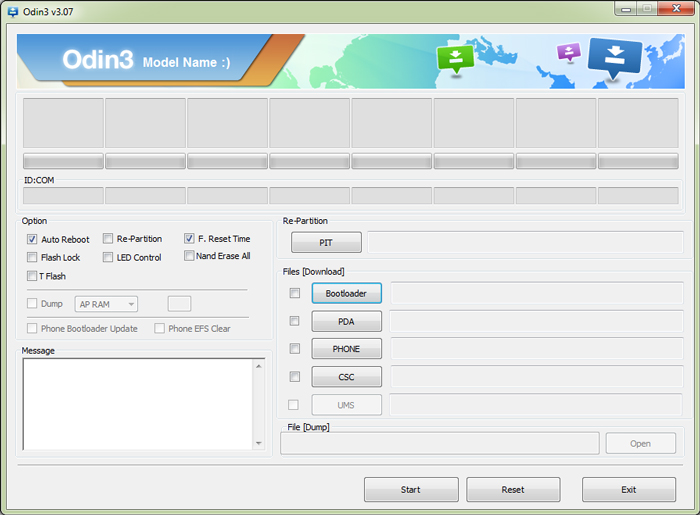
You are a Genius.
Thank you! It was a bad USB cable… wasted a few hrs just to figure out what was going on. Thanks!
The version of Odin plays a great role in troubleshooting. Here is handy guide that helped me out:
http://forum.xda-developers.com/galaxy-s3/themes-apps/27-08-2013-odin-3-09-odin-1-85-versions-t2189539
Odin is not detect my phone . but no one of the reason in my problem
i copy the Odin folder to another laptop , and instal the same USB drivers , and use the same cable , and the same note 2 , and it’s worked but in my laptop Didnt worked , very strange
Spent 3 days trying to get odin to recognize my phone. Seen your post, installed Sam usb drvs and odin on another pc, phone is now being recognized by odin. All working normal. Thanks sharif
Plugged into another USB port without restarting odin or download mode and it worked, thanks!
odin is not working in my pc and laptop also plz suggest me some link to download odin …thanks
how do i know that my phone has been detected by odin, does it give a confirmation?
Odin is not detect my phone . but no one of the reason in my problem..It was working fine before one weak.Plz help me out.