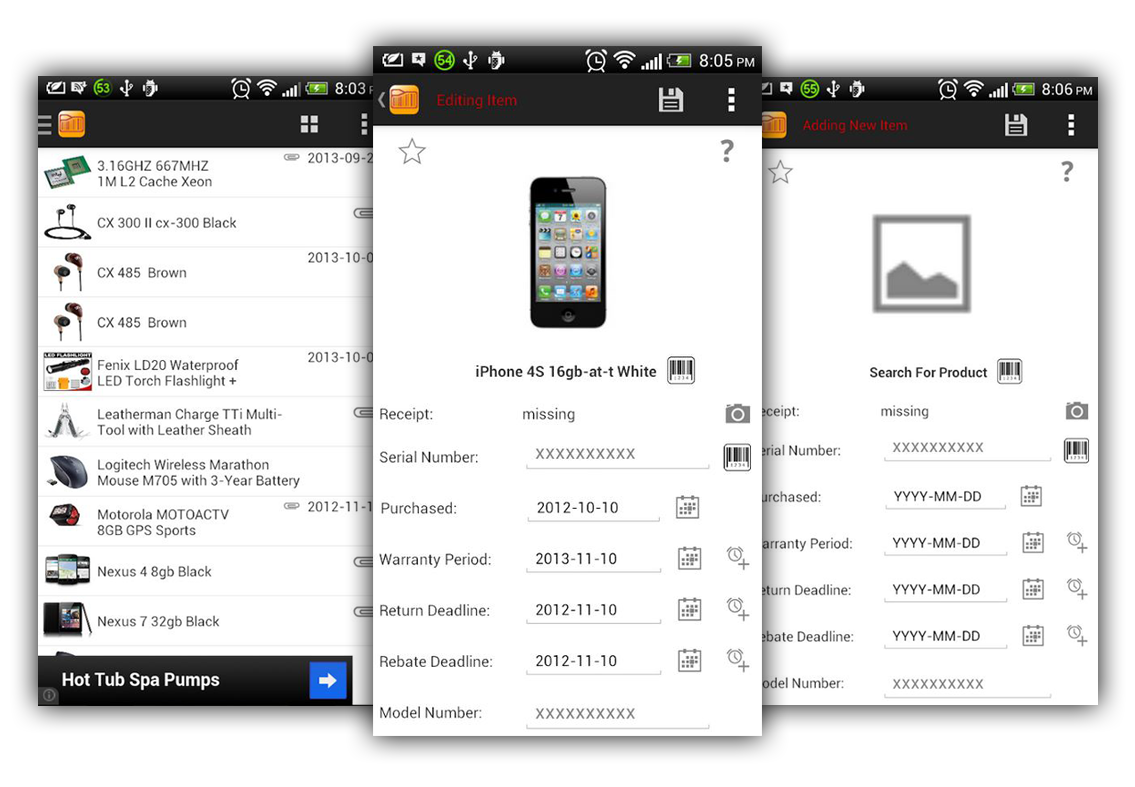Its the time of the year when people are usually on a shopping spree again. As all major brands are giving out huge discount on various products, these tempting offers are just too irresistible for anyone. If you are already on a shopping spree, let me introduce you to a very useful android app that will help you to manage and track the warranties and deadlines of all your purchases.
Once you purchase something you need to take good care of it, particularly in case it is an electronic item and the next important thing to do is to keep a track of your product’s warranty, as in the future it will help you to get better after sale services at the proper time.
Warranty tracker is a free android app that will help you to remember important information regarding your recent purchases. the information include reminder about the warranty, rebates and return details of your purchased products.
Using the app is very simple. all you need to do is, sign up with the app and next you can scan the bar code of your purchased product. The app will automatically download information about your purchased product and in case the app is not able to find out any information, you can easily enter the required details manually.
Further the app also allows you to take photos of your purchase receipts and bills and stores them in the cloud. So even if you lose all your receipts, you have a backup copy store in the cloud, which you can retrieve anytime. You can follow the instructiosn below to use warranty tracker on your android phone.
How to track your purchases warranty using Warranty tracker
Step 1: Install the Warranty Tracker app from the Google Play Store.
Step 2: Open the warranty tracker app and sign up with the required details.
Step 3: Once you are signed up, tap on the add new icon to add the purchase details of a new product. Tap on “search for product” to check if your product is already listed by the app.
Step 4: Tap on the bar code icon beside serial number to open the bar code scanner and scan your purchased product’s bar code.
Step 5: Tap on the notification icons beside warranty period to enable notifications when your products warranty will expire. similarly you can enable notifications for the details.
Step 6: Finally tap on the save icon to save your purchased product’s warranty details.
Now your products warranty detailed will be uploaded to the apps cloud storage. These information can be retrieved anytime from your android phone. Even if your phone gets lost you can login with your warranty tracker account details from a new android phone and access your products warranty details anytime.
Overall Warranty tracker app does a great job of keeping track of your products warranties and notifies you once your product’s warranty is about to expire. Definitely Warranty tracker is an android app that should be installed on every android phone. We all make many purchases from time to time and eventually we become so busy with our work that we forget to remember when the warranty of our products expire. Once you have the app on your phone, you can simply forget about any warranty related worries and relax while the Warranty tracker app tracks all your products warranty and notifies you in time.