Windows 8 has a lot of customization features that allow you to change the overall look of your windows 8 desktop. But customizing the desktop manually can take a lot of time. Well you don’t have to customize your windows 8 desktop, rather you can download custom windows 8 themes and use them on your windows 8 PC.
Most of these windows 8 themes are created by talented artists who make these themes available as a free download for everyone. But like most windows programs, windows 8 themes downloaded from un-trusted sites might contain malware. So it is always advisable to download windows 8 themes from trusted and reputed.
Apart from a few theme provided by Microsoft, Windows 8 does not allow the installation of any other custom user created themes. However there is workaround to install user created windows 8 themes. All you need to use is a free program call UXthemePatcher, which basically patches a few windows 8 system files and then you can browse though thousands of free windows 8 themes online and install them on your windows 8 PC .
To save your precious time, We have collected a bunch of amazing windows 8 themes for our readers. Check out our collection of the 27 of the best and free windows 8 themes for your desktop below. You can browse through the collection of our selected windows 8 themes below and install them on your PC . All of these themes are from Deviantart.com , which is a very reputed community of artists . You can download any of these theme you like and install them on your windows 8 PC .
How to install windows 8 themes in your PC
By default windows 8 does not allow users to modify its settings and install custom windows 8 themes . That restriction can be bypassed by using a free program called UltraUXthemePatcher . Download the program from the given link , install it on your windows 8 PC and when the installation completes restart your PC .
Once you have installed the program you can then use any custom Windows 8 themes on your PC . Just download any custom windows 8 themes and copy it over to this directory in your windows PC :
C:\Windows\Resources\Themes
Note: You might have to follow a few additional instructions to install some of these themes . Check the description of the themes for any addition instructions .
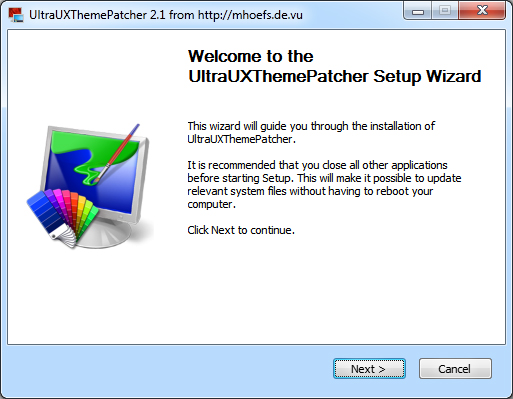
27 Best and free windows 8 themes for your PC
- Space Blueberries by Neiio ( Download )
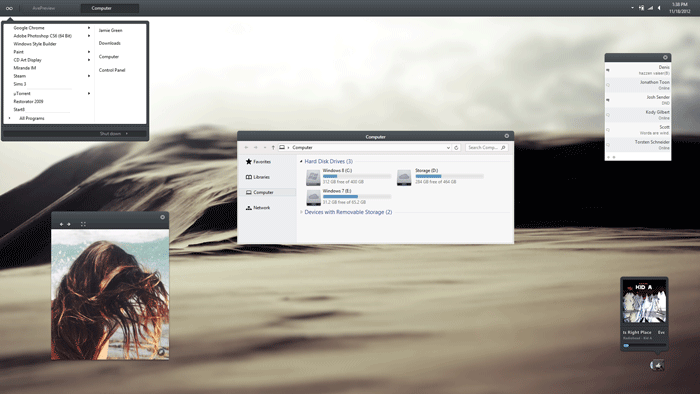
- Snow Leopard glass by Sagorpbd ( Download )
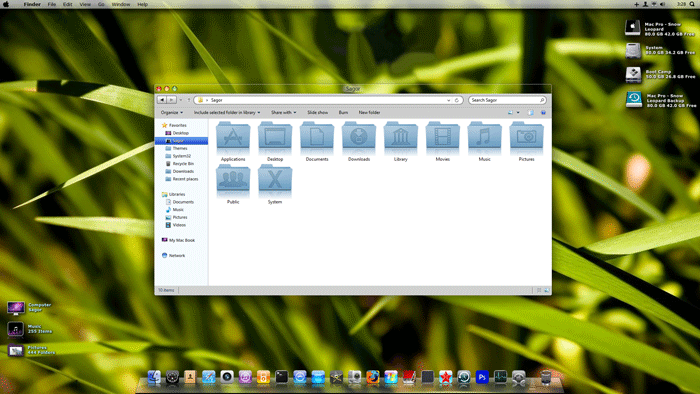
- Incomplete VS by sinopt ( Download )
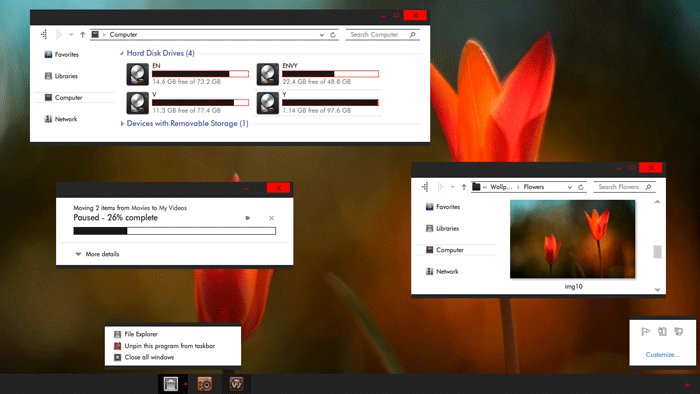
- Alduin Windows 8 themes by charleston2378 ( Download )
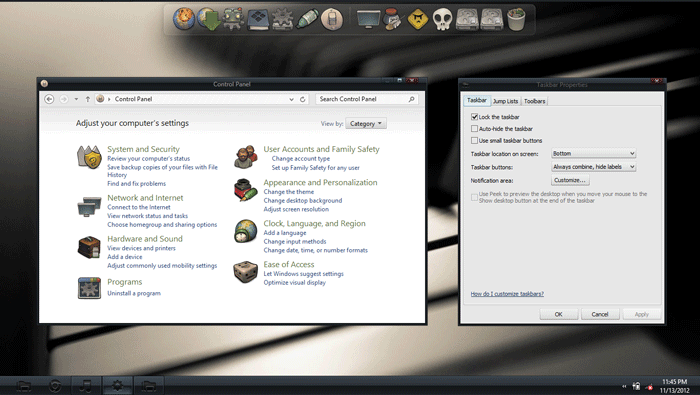
- Aerodesign Windows 8 themes by LiveorDieTM ( Download )
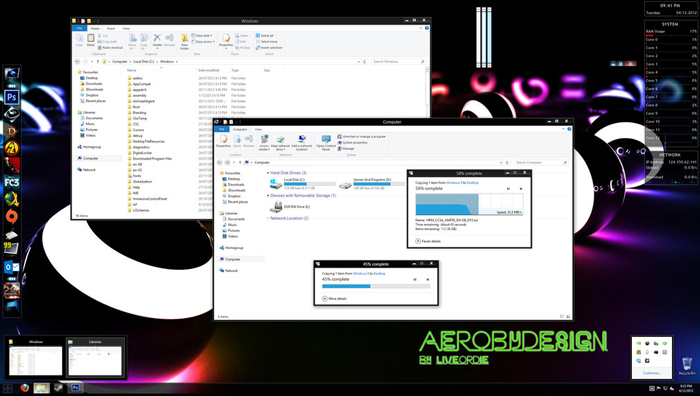
- Gray8 by gsw953onda ( Download )
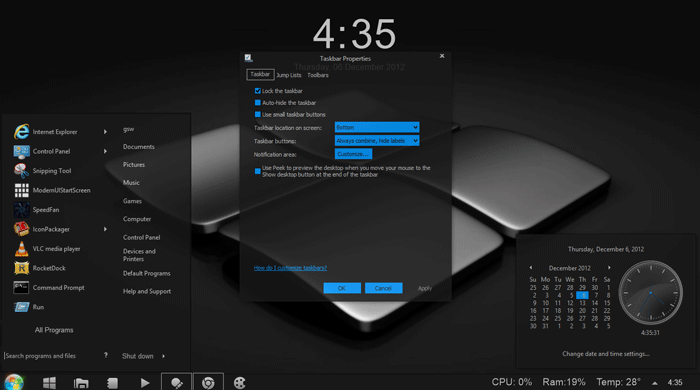
- Base by link6155 ( Download )
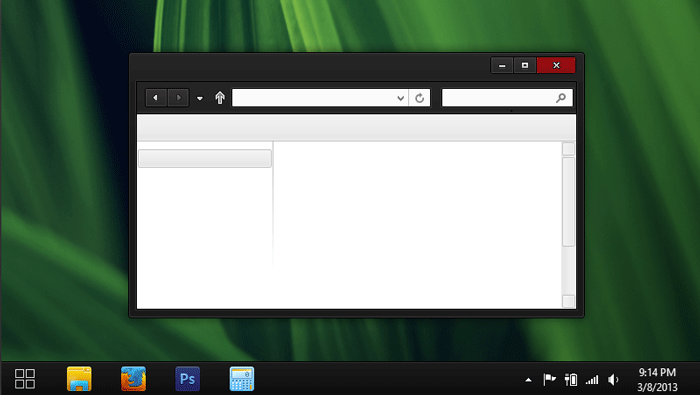
- Holo visual style Windows 8 themes by bhast2 ( Download )
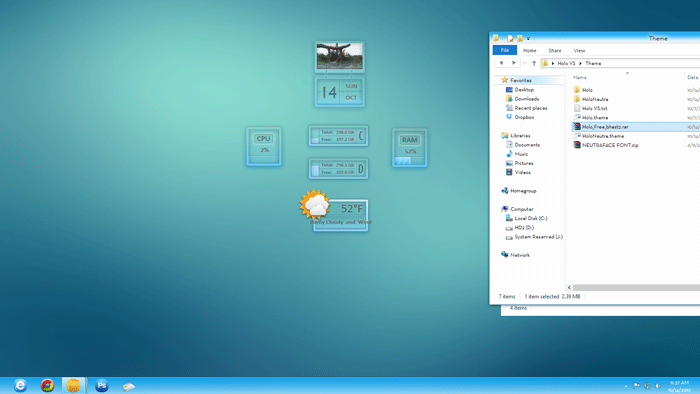
- Abisso by ezio ( Download )
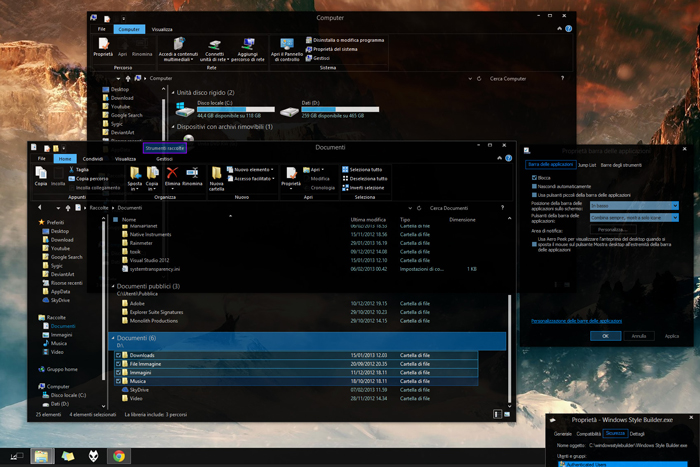
- Twentythirteen by sand-and-mercury ( Download )
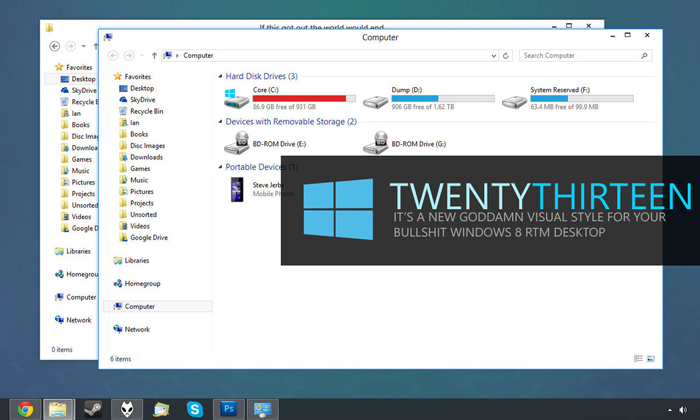
- Glow Windows 8 themes by seahorsepip ( Download )
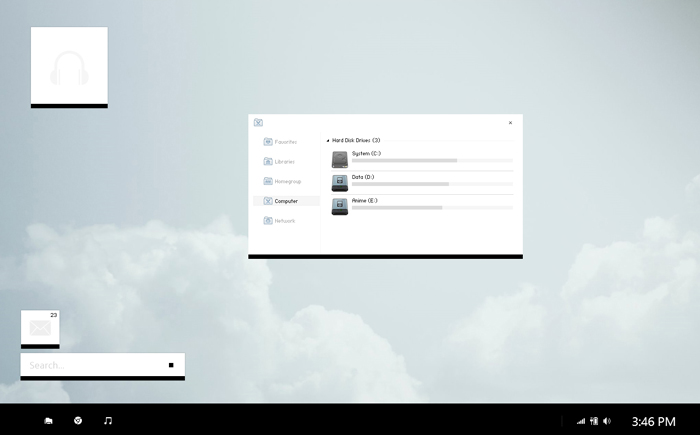
- Simplex RC by link6155 ( Download )
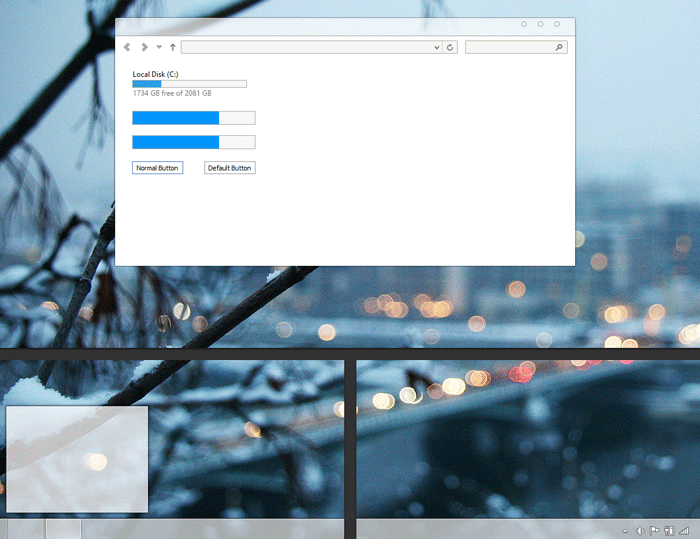
- Gnommit dark windows 8 themes by neiio ( Download )
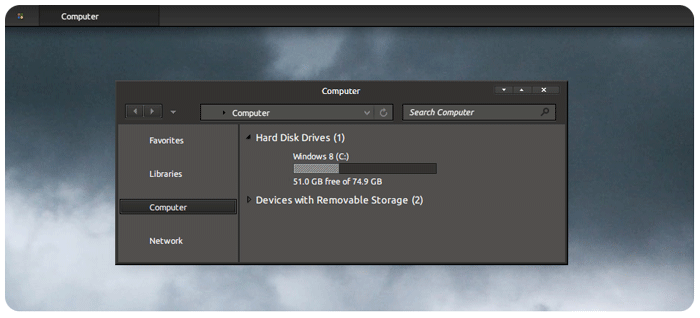
- WhiteDior by ridkurn ( Download )
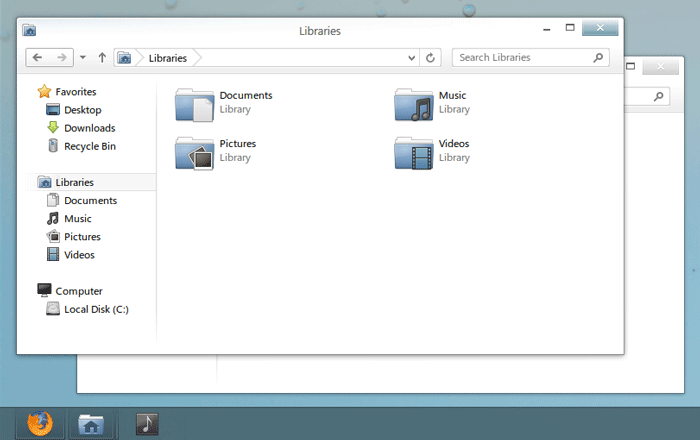
- duMBaSS Windows 8 themes by neiio ( Download )

- Elune by neiio ( Download )
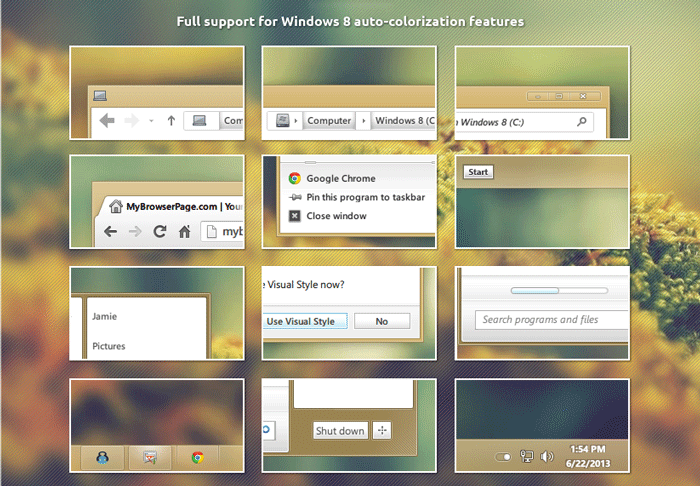
- 8look V3.1 VS by carborunda ( Download )
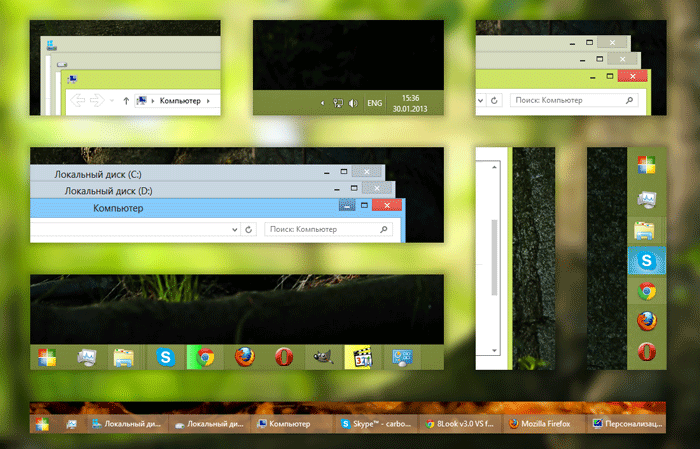
- Ourea windows 8 themes by neiio ( Download )
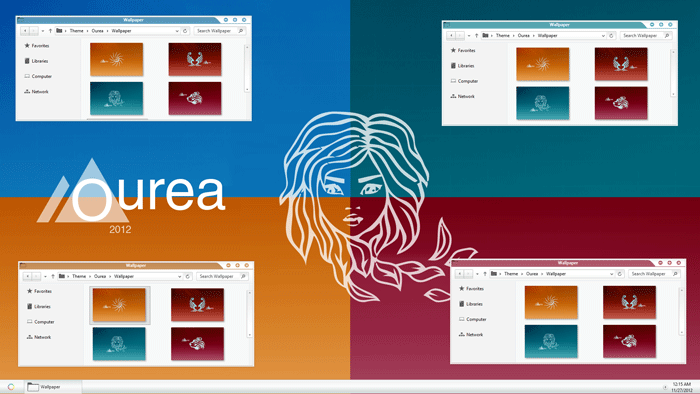
- Win 8 thrives by neiio ( Download )
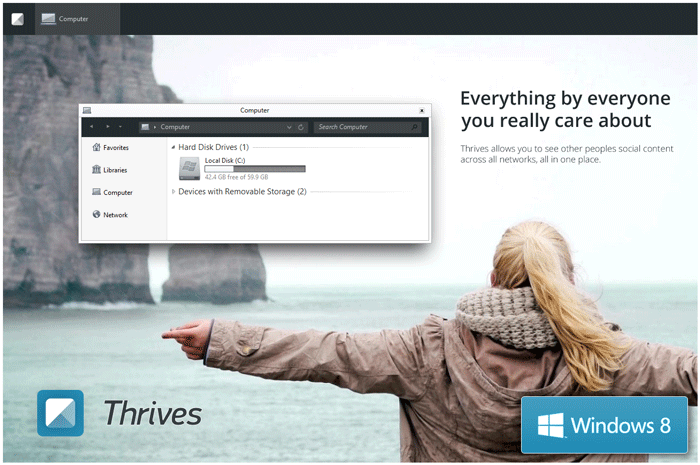
- Work by neiio ( Download )
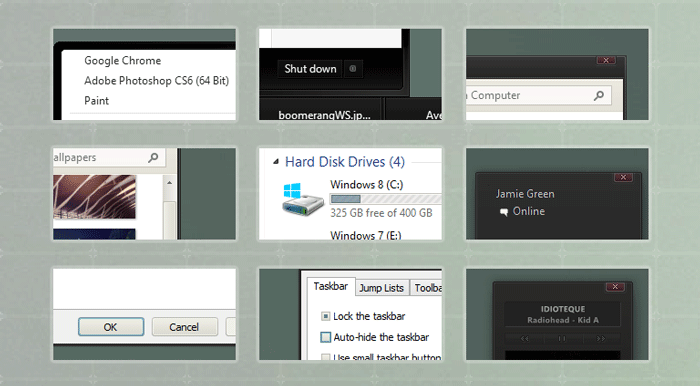
- Snowy Windows 8 themes by carborunda ( Download )
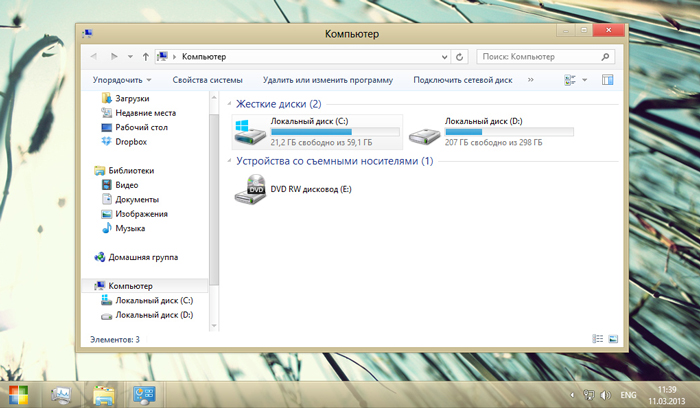
- Embedded by bhast2 ( Download )
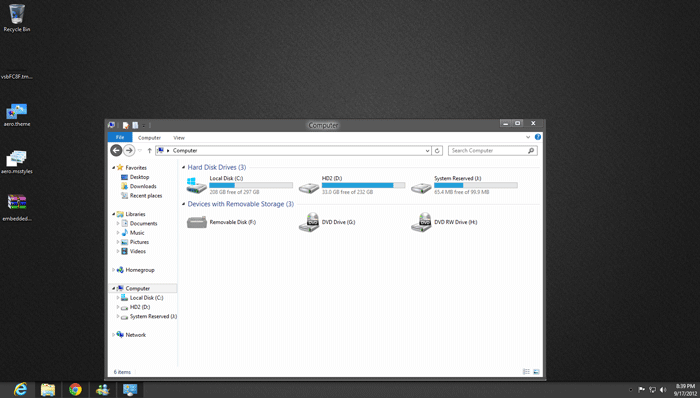
- Apodio by s4r1n994n( Download )
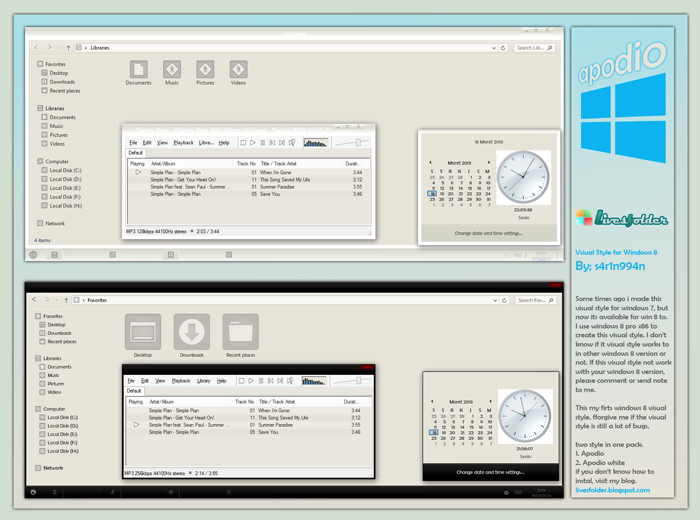
- Aero Windows 8 themes by xxinightxx ( Download )
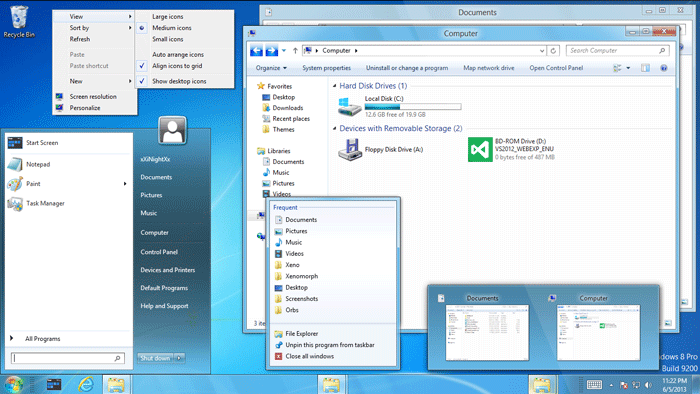
- Nimbus by neiio ( Download )
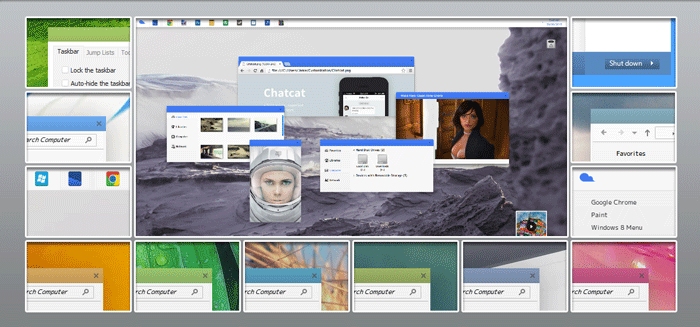
- Dark8 windows 8 themes by gr8stylex ( Download )


Thanks! Nice themes!
You’re welcome Saibarei . subscribe to our site and be updated with the latest .
Tech. News are great and I would subscribe if I could- the thing is, I use Stumbleupon, Disqus and a few other services to track news.
About the themes.
I tried some themes- patched my Windows 8.1 using the UXpatcher. I don’t get why any of the themes you shared don’t work on my system. I tried other themes, too. Nothing seems to work and I don’t know why. Abisso and Gray8, both are amazing but sadly they don’t work.( Window background doesn’t change to black, the ribbons and window frames don’t change).
Any ideas why? Have you guys tried those themes on Windows 8.1?
I’ve searched the NET for info, but I failed. x/
These themes are for windows 8 only . I have tried them on windows 8.1 myself but they don’t work . as of now now there are not many custom windows 8.1 themes , apart from a few that are available from Microsoft .
My laptop is running on 8.1, but when i install its theme it does not work, but when i install the win 8 theme it works very well. thx
Hi! Abisso and Gray8 mod are compatible with Windows 8.1, please download updated versions from deviantart and use the latest Uxstyle build to patch your system.
nice themes 🙂 thank you!!
cool thems thax
Nice collection of themes!
Checkout also my latest Windows 8/8.1 theme: http://fav.me/d7d9zu2
how to change the icon ??????/
why can’t i download the themes??.,..,I’ve already downloaded the patcher.,..
help me here please
how to change its full look of window 8
Why it doesn’t work for Me ? i did the step but just color changed and not the same as the picture i saw upper
nice themes…
jhghj
nyc them
Perfect themes
I tried, but nothing happened… pls, what should i do?
Awesome Theme! Thank u…..
Good themes.
very god like theme thanks for this!!!!!!!!!!!!!
Just wow. i love all themes
This Is Very Cool
have a nice day