Google chrome is one of the most used web browsers today . No doubt it is one of the fastest web browsers . With its minimal design and sophisticated technology it makes browsing the web much faster, safer, and easier than the other web browsers .
Below you can find all the Google chrome shortcuts for windows . Mastering these shortcuts can help you save a lot of time .
Some of the important Google chrome shortcuts are :
CTRL + /CTRL – Some websites have very small fonts and people having eyesight problems can have a difficult time to read them . Use can use CTRL and + combination to Zoom into the webpage or CTRL and – Combination to Zoom out .
If you want to change to the default font you can use the CTRL + 0 combination .
CTRL + SHIFT + T : If you close one of the tab mistakenly , you can use CTRL + SHIFT + T combination to reopen the tab again . You can use this combination to reopen upto 10 tabs .
CTRL + SHIFT + N : You can use this combination to open a incognito tab . In incognito mode you can surf any website anonymously and chrome will not save it in the history .
CTRL + F : Using this combination , you can find any text on the current web page . It is a great option to search through a page’s content for a specific word or phrase .
CTRL + SHIFT + DEL : Using this combination open up a new tab where you are given the options to clear the browsing data . you can select from many options to clear the cache , history , passwords .. etc .
These were just a few shortcuts for Google chrome .You can download the complete lists of Google chrome keyboard shortcuts from the below link .
Right Click and save as the image below to download the entire list of Google chrome shortcuts .

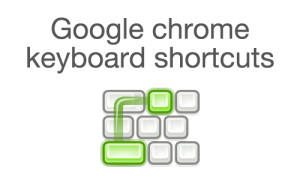

Surprised there aren’t more than this
Hi Christopher ,
There is an entire list of Google chrome keyboard shortcuts there . Click on the Download chrome keyboard keys image to download the PDF file .
when you place your mouse on image which you want to download, just press S it will download automatically