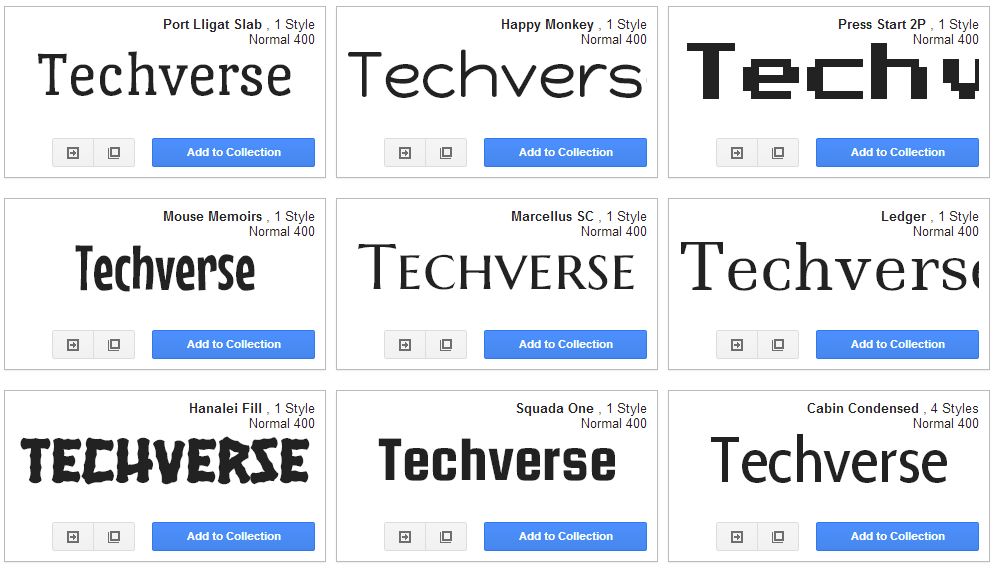
Google Web fonts is an amazing and vast collection of 400+ open source fonts by Google . These fonts can be a great resource for most designers and developers . All of the fonts in Google web font’s collection are free to download . They can be used to replace the default standard and monotonous fonts on your PC . Google offers these fonts under a Open Source font license which allows these fonts to be used commercially as well . Even you can use these fonts on your website , You just have to copy a simple line of CSS or Javascript code and embed it into your websites .
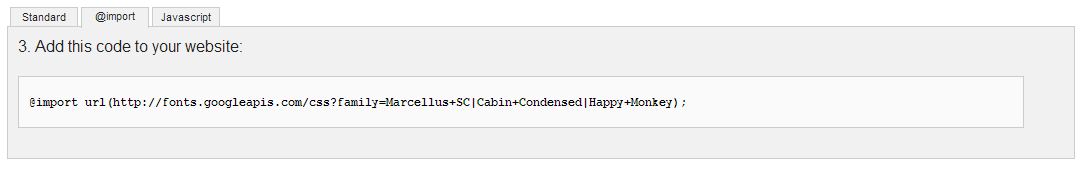
Note: If you are using a WordPress blog then you can use this Google Web Font plugin to use the Google fonts on your website .
Google fonts can be used for personal use on your computer . using these fonts you can create beautiful typography and documents . To use these fonts , you need to download the fonts on your computer and install them . After that these fonts can be used with any text based programs .
How to Download Google Web fonts ?
You can download the entire collection of Google fonts from here by using a file leeching software like HTTrack . The entire collection of Google fonts is around 800 MB or more . Alternatively if you do not want to download the entire collection of fonts , you can open the Google fonts directory , select your favorite fonts and add them to a collection . Once you are done you can download your selected collection of Google fonts by clicking the Download button the top right of the page . The page will display a box with a link to download your font collections in a zip file . Right click on the link and save the zip file on your computer .
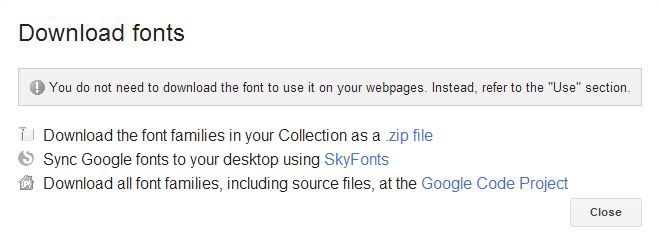
How to Install Google Fonts ?
To install the Google fonts you need extract the zip files and copy the fonts along with their folders to your windows font folder( C:\Windows\Fonts ) . You can even right click on these font files and click install , Which will install the fonts on your computer .
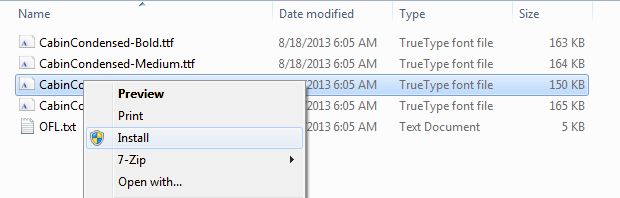
Note: These fonts will be only available on your computer . If you create any documents using these fonts and view them on another computer or device , your fonts might not be displayed . You will have to install these fonts separately on other computers and devices .

Do you use these fonts at all? Where have you found them to be most appropriate?
Hi christopher ,
Currently i am using Droid sans and Oswald , from Google Web fonts on this site and most of the time some of the fonts are great for typography .