Yes you can download iWorks for Free on OS X Mavericks. The guys over miloo.com have found an simple workaround to get iWorks for free on OS X Mavericks. Simply follow the instructions below to get iWorks for free.
If you don’t have iWorks then you can download the iWork ’09 trial version from any of these links provided below. Once you install it, the App Store will then allow you to upgrade to the new versions, for free.
iWorks ’09 | Mirror 1 | Mirror 2
Note: As of the time this post was published, the method was working flawlessly. We cannot guarantee that it might work in the future.
Instructions to Download iWorks for Free on OS X Mavericks
- Step1: Quit the App Store app
- Step 2: Visit http://mac.softpedia.com/get/Business/Apple-iWork-06.shtml
- Step 3: Click Download
- Step 4: Click External Mirror 1
- Step 5: Download and Install the DMG file
- Step 6: Open up at least one of the applications and select 30 day trial
- Step 7: Wait a few minutes ( 1-2 min )
- Step 8: Open up the App Store app
- Step 9: Check the Updates tab and you should see an update for iWork
- Step 10: Install updates
- Step 11: You will now have two copies of each application ( Pages, Keynote, Numbers ). Erase the old ones from the iWork folder.
Now just launch the apps and validate them. You should now have a fully activated copy of iWorks on your Mac. If you still doubt us then head over to this Reddit thread and check out for yourself. Most of the guys there seem to confirm that this workaround is actually working. So hurry up and get these apps for free before apple patches this up.

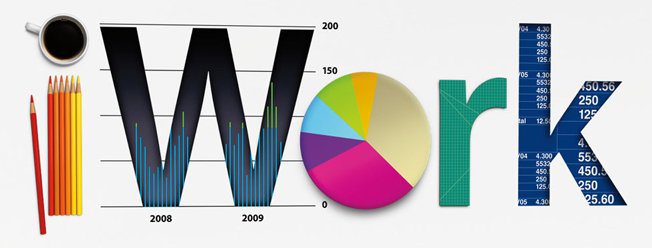
I like the old iWorks more than the recent one