Twitter has introduced a new feature to embed tweets in your blogs , now you can embed any tweet from twitter in your articles . Embedded tweets can be used to display media like tweets with images , videos and even replies . The embedded tweet will be updated in real time with retweets and replies .
How to embed a tweet in your post :
- Click Embed this Tweet, located at the bottom of any Tweet permalink page.
- Select HTML, Shortcode, or Link from the pop-up dialog box.
- Copy and paste the code provided in the dialog box into your blog or website.
Now youre embedded tweet will be live and functional on your website , like this :
Check this funny video of Microsoft getting trolled by Sony #ps4 #xboxone http://t.co/VvPHRjvAUL
— Tech verse (@Techverse_in) June 11, 2013
If you want to modify the tweets you can :
Modify the Height and width of the tweet :
By deafult the tweet will be of 500Px , You can set the width of the tweet manually by adding a width attribute to the embed code .
<blockquote width=”350″>…</blockquote>
Similarly you can change the heiight by adding a height attribute .
Aligning the tweet
By default the tweets inherit the aligning from your post . you can specify the aligning by adding a align attribute to the . You can add align=”left” , align=”right” or align=”center” according to your needs .
blockquote align=”left”>…</blockquote>
Try embedding tweets on your blog with the method above . Hope you like this post and keep coming back for more .

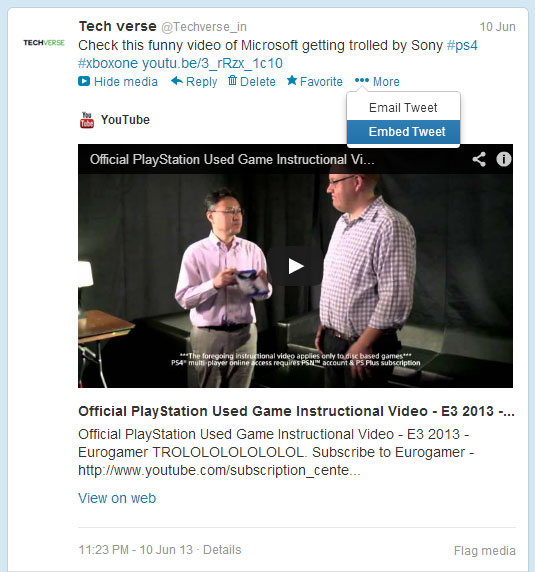
Thanks. What to do when there are alot of twitter updates to be embed in the blog post. Meanwhile is it possible to link the Twitter account with the post or blog to show the latest activity on Twitter?
Hi ,
If you want to ad a twitter feed widget on your site you can use using the official Twitter widget from here : http://twitter.com/settings/widgets . The widget updates all the feeds in real time to your blog .