How to Find out if your iPhone 5S is Unlocked or not : The new Apple iPhone 5S is selling like hotcakes right now . If you are thinking of getting the Apple iPhone 5S , then your first priority should be to check if your new iPhone 5S is unlocked or not . Currently most carriers are selling the sim locked version of the Apple iPhone 5S , which means you cannot use your iPhone 5S with any other networks .
If you are a frequent traveler you really need check beforehand whether your iPhone 5S is unlocked or not . Believe me , you don’t want to try switching to another sim card from a different carrier and find out your iPhone 5S is not unlocked . Finding out about your iPhone 5S’s sim lock status in advance would save you from a lot of troubles .
Even if you are allowed to switch sims , if your iphone 5S is not unlocked , then it would simply refuse to work with any other carrier or network . People who have already bought their iPhone 5S on a contract basis from their carrier , they can pay a certain extra fee and get their iPhone 5 unlocked by their carriers . otherwise you can use the services of a lot of sites online that offer to unlock your iPhone 5s for a very less fee .
How to find out if your iPhone 5S is unlocked or not
There are two methods to find out if your iPhone 5S is unlocked or not . the first is a very easy one and the second would require you to find out your iPhone 5S’s IMEI code .
Method 1: Use sim card from another carrier / network
- Step 1: Get a sim card from a different network , the easiest way would be to use your friends sim card .
- Step 2: Turn off your iPhone 5S and insert your friends Sim card .
- Step 3: turn on your iPhone 5S , if you can see the new networks name and network signal then your iPhone 5S is unlocked and if you get an error message asking you to insert a valid sim card , then your iPhone is not unlocked .
Method 2: Using your iPhone 5S’s IMEI code
The second method will need you to use the IMEI code of your iPhone 5S to find out whether your iPhone 5S is unlocked or not .You can either check the back of your your iPhone 5S’s packaging box , where you can find the unique IMEI code of your iPhone 5S . Alternatively you can dial the following code on your iPhone 5S : *#06# and your iPhone 5S’s will display its IMEI code .
Once you have the unique IMEi code of your iPhone 5S , you can then head over to IMEI.info and find out if your iPhone 5S is unlocked or not . Follow the instructions below .
- Step 1: Head over to IMEI.info and register yourself . After you are registered with IMEI.info , navigate to the homepage and type in your iPhone 5S’s unique IMEI code in the input box provided and click on check .
- Step 2: Now you will be provided with your iPhone 5S basic information and specifications . click on the Simlock and warranty button to find out if your iPhone 5S is unlocked or not .
- Step 3: Thats it , you can now see the detailed contract information of your iPhone 5S . If the Sim lock value is unlocked then you have an unlocked iPhone 5S which can be used with any network worldwide .




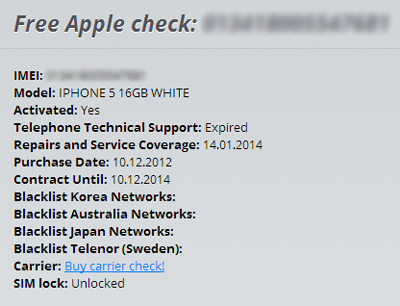
Error: Unexpected error, please try again later.
The website must be facing some problems, you should try it later.
Imei.info site is giving sim lock: unknown. What does it mean?
It seems you iPhone was not purchased through official sources, which is why the sim lock status is showing as unknown.
mine says unknown too but it was bought through official sources…
@lovejeet, tried imei.info sim lock status is coming unknown, what does it mean, any suggestions..
IMEI. INFO IS A SCAM!!!!! PAID FOR UNLOCK CHECK AND IT ALWAYS SAYS CHECK BACK LATER!?!?!? BE WARNED!!!!!!!!!!!!!!!!!!!!!!!!!!!!!!!!!!!!!!!!!!!!!!!!!!!!!!!!!!!!!!!!!!!!!!!!!!!!!!!!!!!!!!!!!!!
They just want us to buy the unlock. Mine is unlocked and it states unknown. BS
It’s a broken site. Hasn’t worked for a while. It just wants your email address.